Why would you want to look for Odoo Accounting alternatives? The tool itself provides many time-saving features like automated bank reconciliation and time tracking. It can be a great option for business owners who need to accommodate their basic accounting needs. However, it offers an unusual pricing structure and is not like other accounting software. So, what are Odoo Accounting’s quirks? Read on and find out.
Key Takeaways
- Odoo is enterprise resource planning software (ERP)
- You can host Oddo Accounting online or on-premise
- Odoo is open-source software, so it’s highly customizable
- Odoo Accounting lacks some built-in features
- There are free accounting tools that can replace Odoo Accounting
What is Odoo Accounting?
Odoo Accounting is a rich-featured accounting app. This tool helps to boost accountant productivity with AI-powered invoice recognition, synchronization with your bank accounts, smart matching suggestions, etc. The main functions of Odoo Accounting are
- Invoicing
- Accounts payable
- Bank reconciliation
- Bookkeeping
- Contact management
- Budgeting
- Client portal
You can integrate Odoo Accounting with other Odoo modules or choose among numerous third-party apps within the Odoo marketplace. Besides, Odoo brings APIs so you can develop your own tools and integrations.
Who Uses Odoo Accounting?
Many reviews of Odoo Accounting prove–it suits best small and medium businesses that look for an extensive solution to help them grow. Odoo can fully cover the needs of teams with up to 50 members and the basic requirements for an accounting system.
Companies using Odoo Accounting commonly come from such industries as
- IT services
- Computer Software
- Accounting
- HR
How Do Oddo Accounting Features Work?
- Accounts Receivable. Create invoices manually using templates, or convert quotes or sales orders into invoices. You can print or send by email, and set automated follow-ups to get paid timely. You can enable an automatic currency converter and record the loss of each conversion. Also, Odoo Accounting supports recurring invoices and multiple payment gateways.
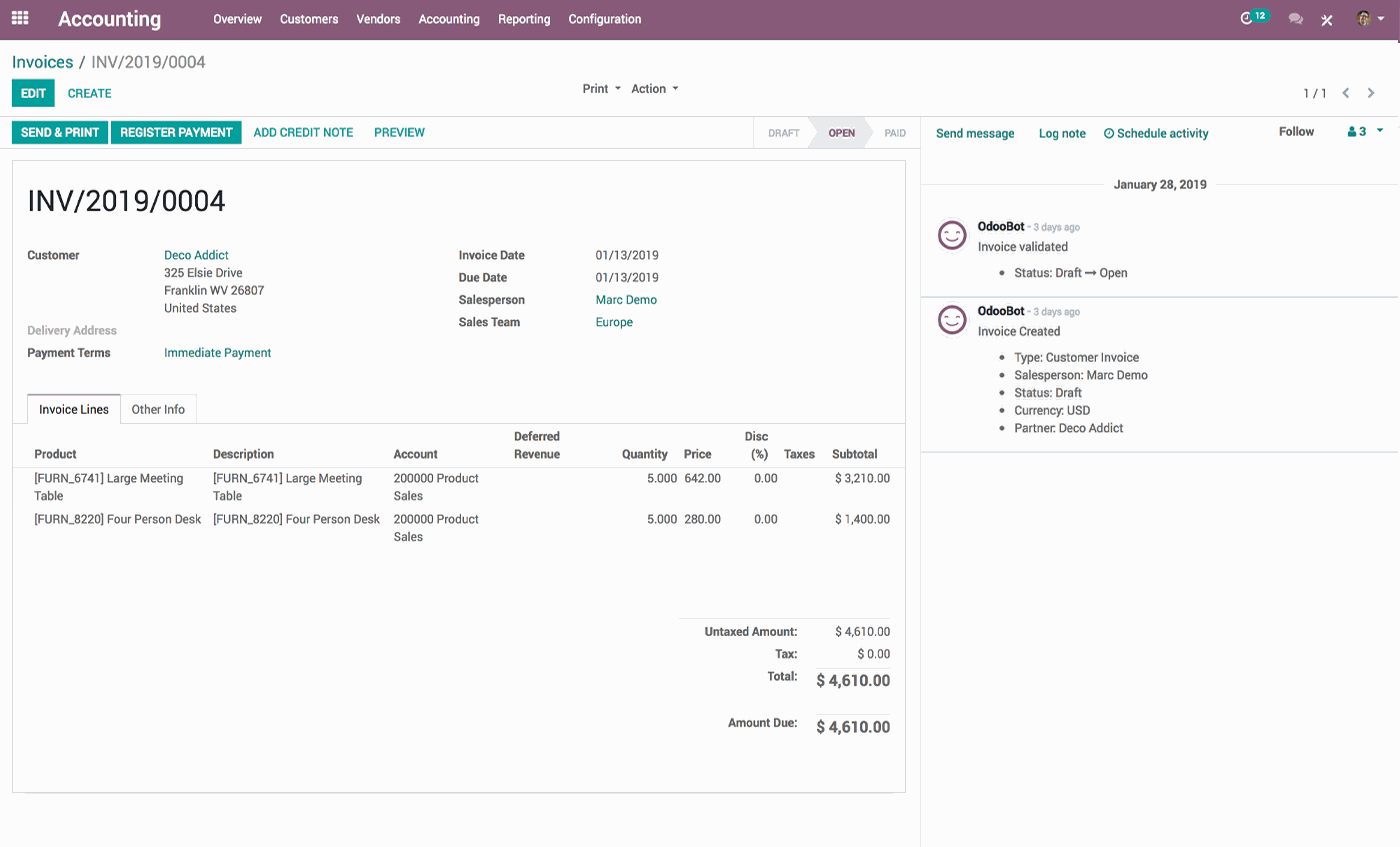
Source: Odoo
- Accounts Payable. Manage purchase receipts and vendor bills and keep records in the Journal Entry. You can create accounts for deferred expenses, fixed, and non-fixed assets and add asset entries automatically, whether as a draft or a validated entry. While creating a vendor bill, select the related purchase order, so Odoo Accounting pulls uninvoiced products to the bill.
- Dashboard shows you the main accounting data including accounting periods, chart of accounts, taxes, and bank accounts. From here you can create invoices, add bills, and manage your expenses and bank accounts. Also, you can add items to Favourites for quick access.
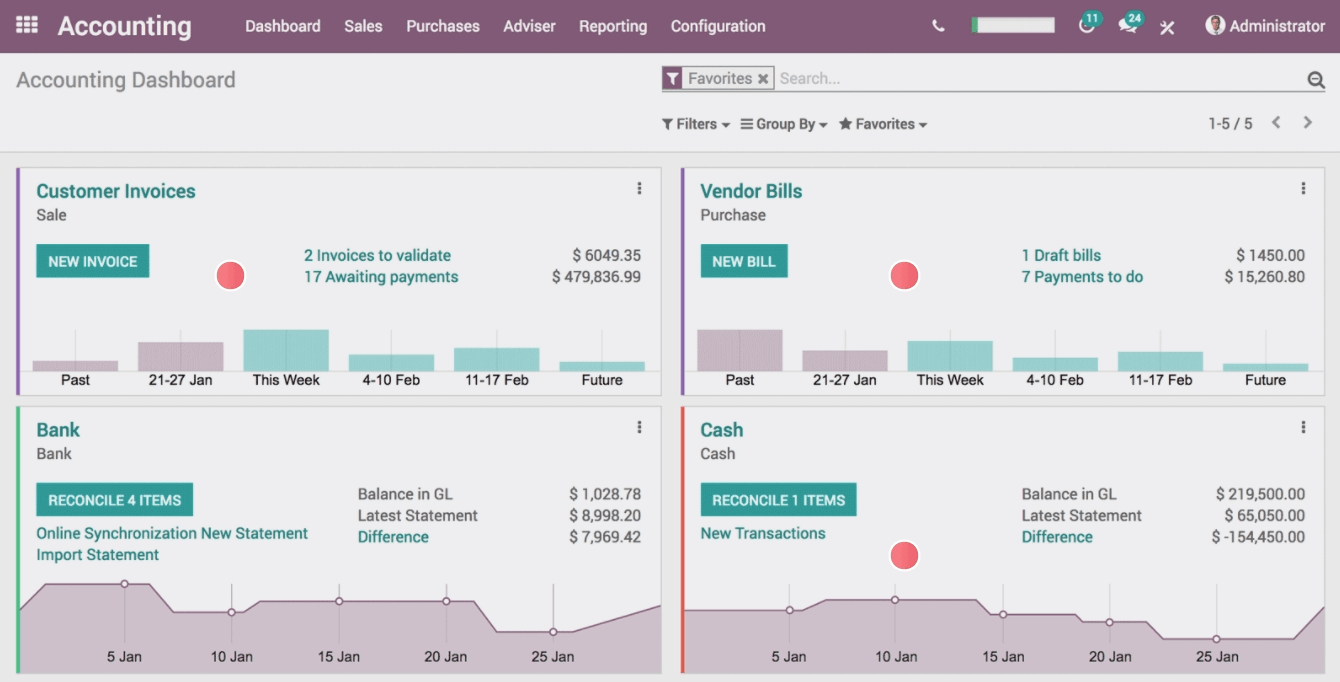
Source: Odoo
- Bank reconciliation. In Odoo Accounting, you can reconcile bank accounts manually, submit the suggested matches, or let Odoo automatically select an invoice or bill that matches the payment.
- Reporting. Generate dynamic reports on the balance sheet, profit & loss, aged payables and receivables, cash flow, taxes, and bank reconciliation. You can get details on invoices, payments, and journal entries and compare values to other periods.
- Time tracking. With the Timesheet feature, you can track time with a timer and log your activities. The grid view and filters let you check who’s working on what and how much time it takes. Offline tracking and email reminders are also available.
![]()
Source: Odoo
- Integrations. Odoo Accounting offers 40 integrations to satisfy your business needs. Besides, you can use API and Odoo Studio to develop your own applications.
- Support. You can reach Odoo Accounting support by email or live chat in English and French. Also, you can use a detailed knowledge base and FAQs to solve issues on your own.
Pricing
Basically, Odoo’s pricing can be divided into free and paid plans.
- The free version means you choose one Odoo application and use it without customer support.
- The Standard plan costs $14.50/user paid monthly and includes all apps. Custom development is not available on this plan.
- The Custom costs $21.90 /user paid monthly and includes all apps, on-premise hosting, and custom development.
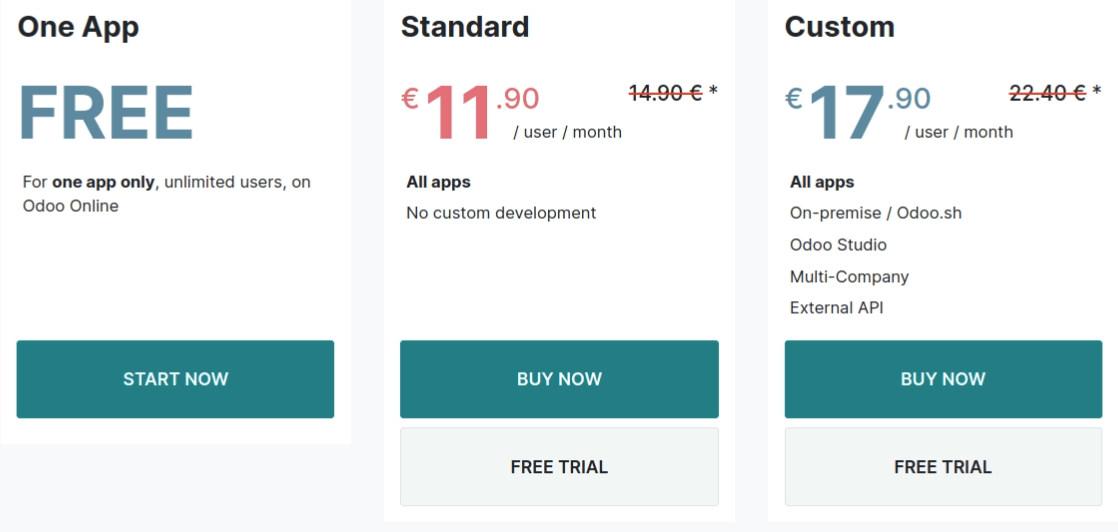
Source: Odoo
Odoo offers a 14-day free trial and discounts depending on the user number. Also, if you choose the annual subscription, you can get discounts, too.
Odoo Accounting: Weighing the Good & Bad
Besides multiple perks, Odoo Accounting has a few characteristics that might be unwanted for some business owners. Let’s check if you’re ready to tolerate them.
How Beneficial Is Odoo Accounting?
- It’s an open-source platform with multiple customizations
- Numerous Odoo apps can accommodate growing business requirements
- You can perform batch payments
- You can add unlimited users to the system on each plan
- It’s easy to learn even for beginners
What Are the Shortcomings of Odoo Accounting?
- There could be more built-in features
- Time tracking is available as a separate module
- The free plan doesn’t include customer support
- The on-premise version can be challenging to install
What to Look for in a Great Odoo Accounting Alternative?
If you’re using Odoo Accounting, you’re likely to be a small business that doesn’t resonate with Odoo options and looks for something better for scaling. Thus, we’ll rest on the common needs and requirements of this business size. So, what are the must-have features of an Odoo Accounting alternative?
- Invoice templates and multi-currency invoicing
- Recurring invoices and bills
- Bank reconciliation
- Time tracking
- Built-in reporting
- Integrations
We found several optimal Odoo Accounting alternatives that provide all of the above features.
6 Odoo Accounting Alternatives: Features & Benefits
This list could include many more options, although we’ve selected only reliable and powerful accounting software to save you time. So, let’s get started!
FreshBooks
FreshBooks is a comprehensive accounting software providing features for basic financial management and double-entry bookkeeping. It suits small businesses, startups, and freelancers.
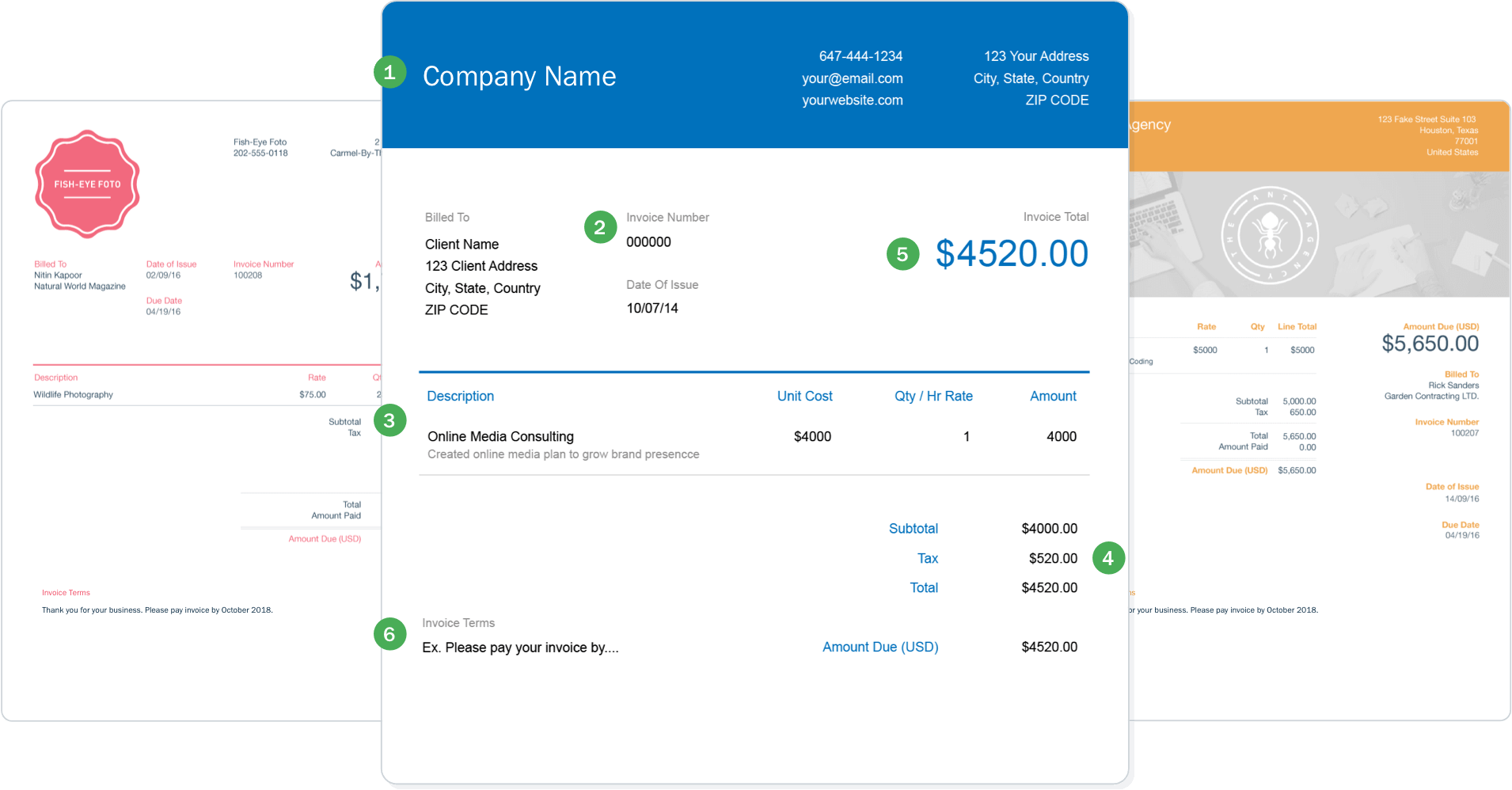
Source: Freshbooks
Key Features
- Customizable invoices, recurring invoices, and payment reminders
- Payments via credit card or Automated Clearing House network (ACH)
- Receipt snapshots
- Built-in time tracking
- Project proposals and job estimates
- General Ledger and Profit & Loss report
Pricing
FreshBooks offers 4 pricing tiers:
- Lite for $6/user/month allows 5 billable clients
- Plus for $12/user/month allows 50 billable clients
- Premium $22/user/month allows unlimited billable clients
- Select comes with advanced features and custom pricing
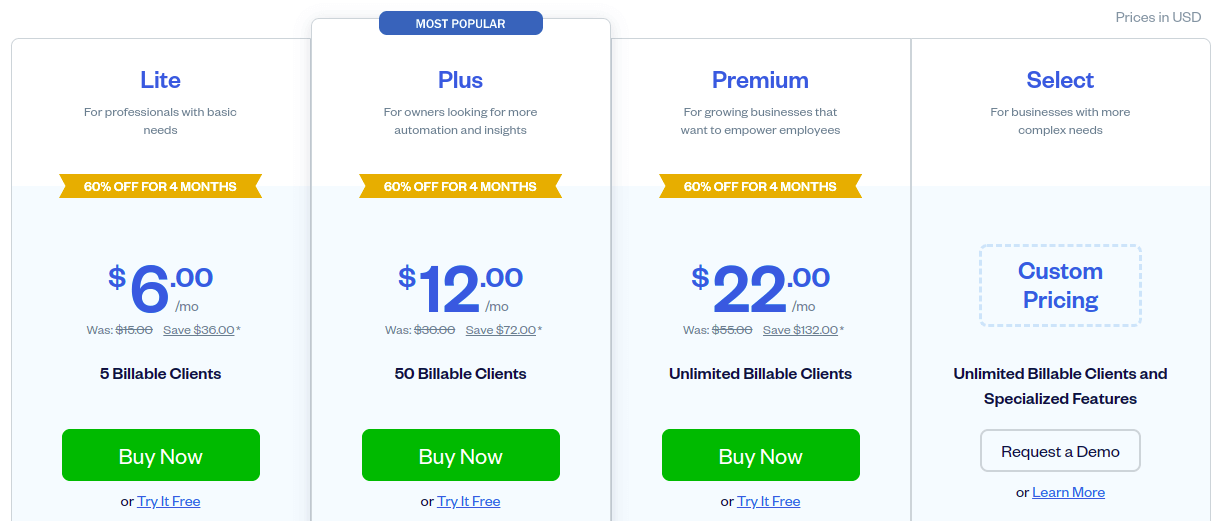
Source: Freshbooks
Also, FreshBooks offers a 30-day free trial.
Why You Should Buy Freshbooks?
- Highly intuitive interface
- Excellent support
- Numerous integrations
FreeAgent
FreeAgent is a cloud-based accounting tool designed to accommodate the needs of small teams with up to 10 members and non-accountants. In 2018, it won The Small Business Accounting Software of the Year award from the Accounting Excellence Awards.
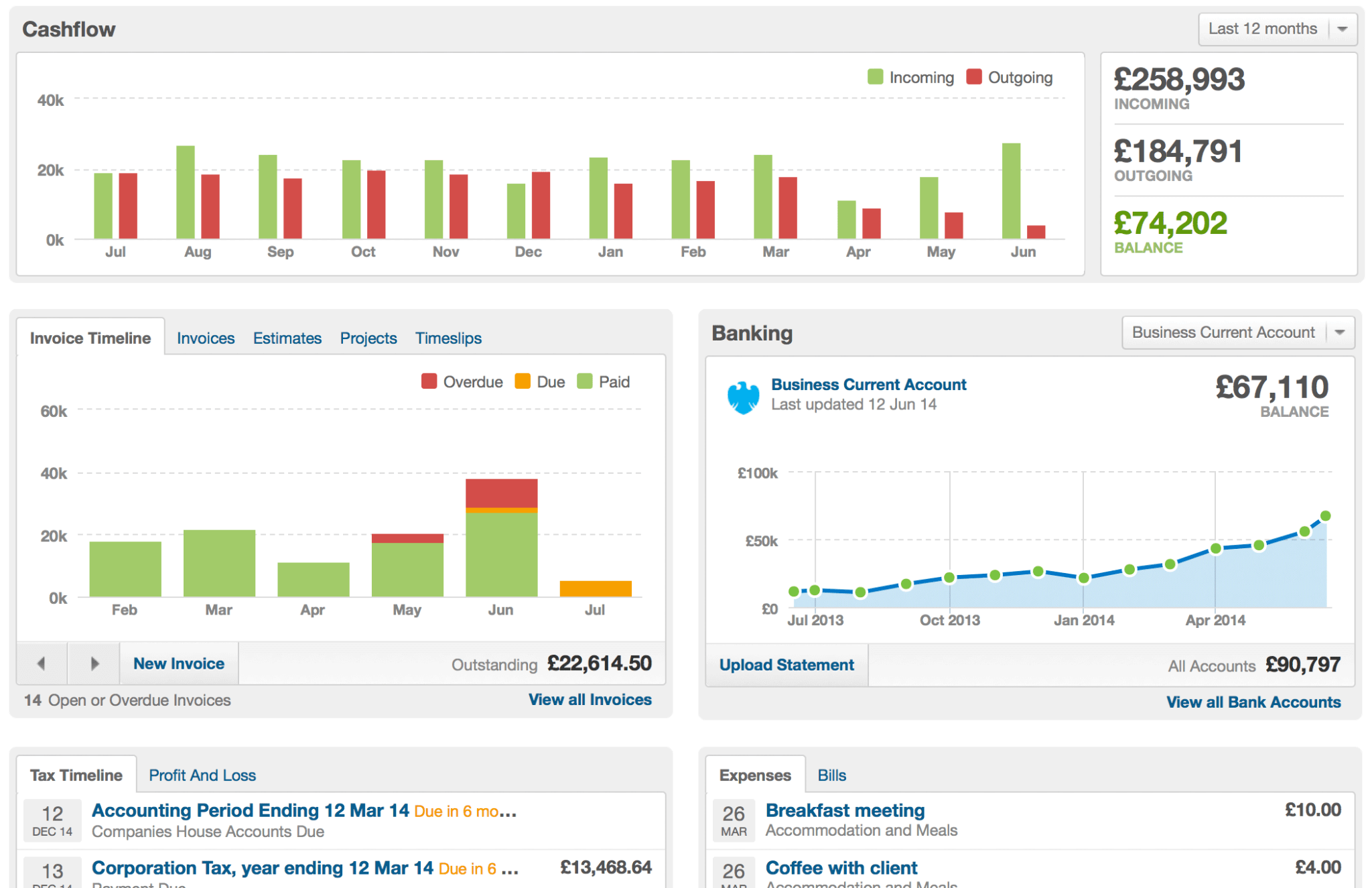
Source: FreeAgent
Key Features
- Create and track invoices and estimates; set payment reminders
- Add receipt snapshots to expenses
- Generate invoices from the tracked time; use the built-in stopwatch to create timeslips
- Track cashflow, profit & loss, and tax timelines
- Track project income & expenses, track time against tasks
- Reconcile bank accounts with daily bank feeds
Pricing
- Universal for $10/user/month for the first 6 months, then $20/user/month
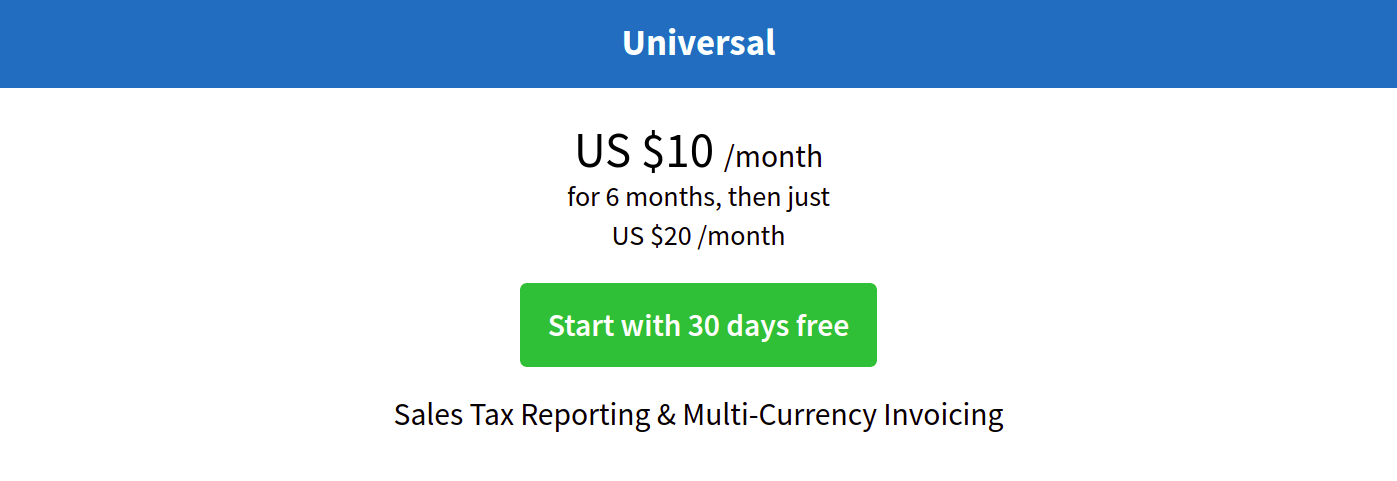
Source: FreeAgent
You can check the software with the 30-day free trial.
Why You Should Buy FreeAgent?
- Ease of use
- Unlimited users, clients, and projects
- All features are available without upgrades
- Automatic bank feeds
QuickBooks Online
QuickBooks Online is cloud-based accounting software that has been a frequent choice of small businesses for a long time. Besides, it’s a robust Odoo Accounting alternative. It provides in-depth bookkeeping and features for comprehensive accounting.
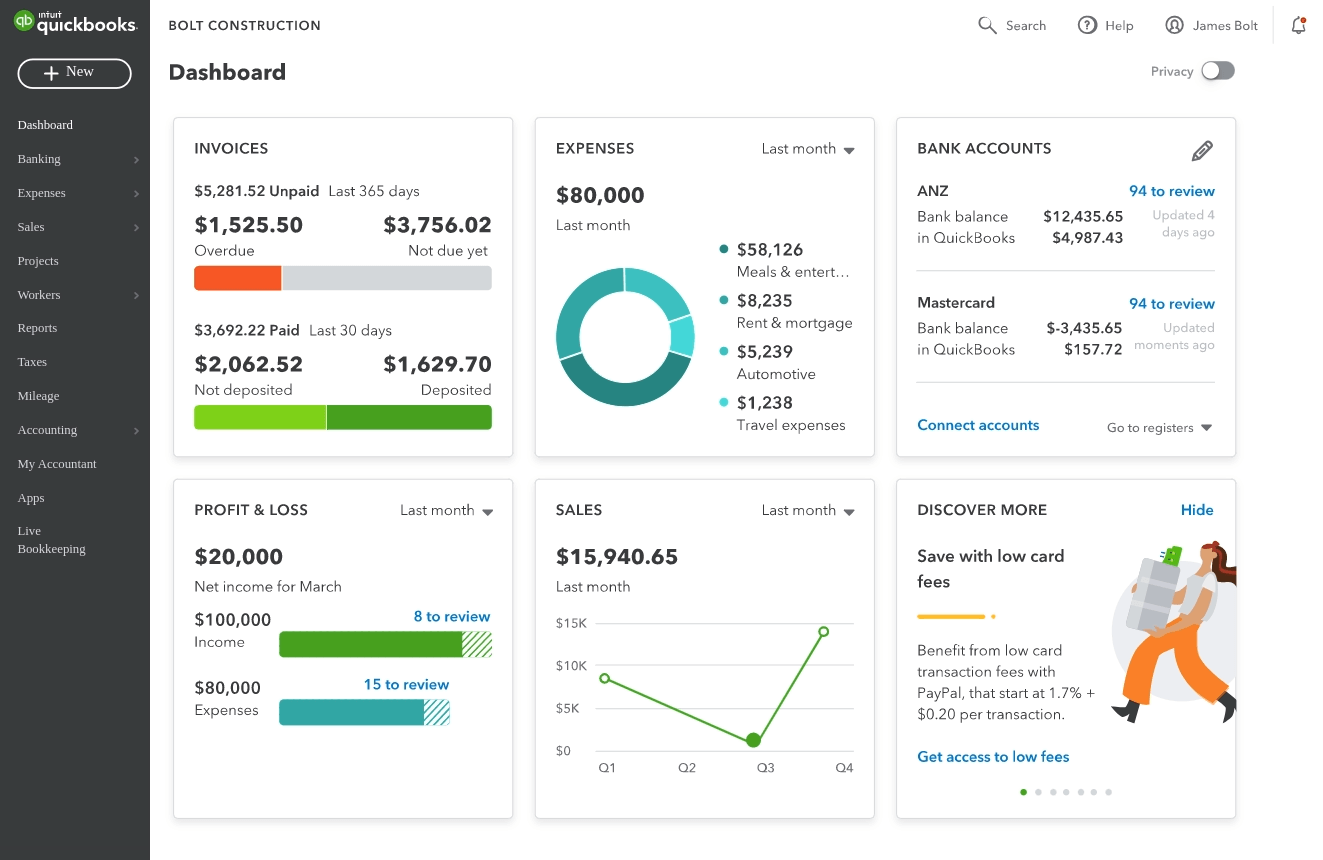
Source: QuickBooks Online
Key Features
- Create customizable invoices & estimates; accept payments online
- Track bills by status; create recurring bills; pay multiple vendors at once
- Reconcile bank feeds
- Track billable hours and add them to invoices
- Track project profitability
- Track inventory and calculate the COGS (Cost of Goods Sold)
- Automate workflows with triggers and custom reminders
Pricing
- Simple Start for $30/user/month includes only 1 user
- Essentials for $55/user/month includes 3 users
- Plus for $85/user/month includes 5 users
- Advanced for $200/user/month includes more than 5 users
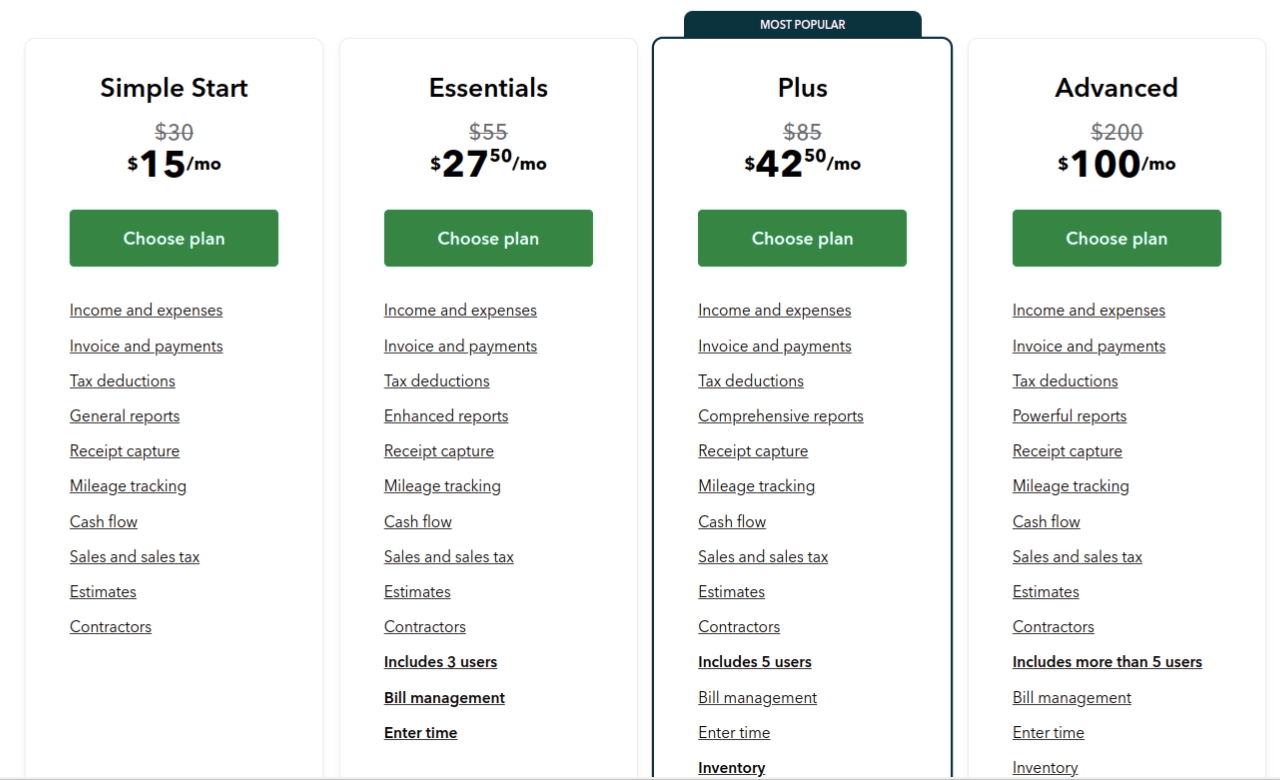
Source: QuickBooks Online
Why You Should Buy QuickBooks Online?
- Built-in inventory management
- Detailed record keeping
- You can easily share information with your accountant
- The mobile app has nearly all the features of the desktop version
Xero
Xero is cloud-based accounting. software that connects your banks, accountants, partners, and staff in one place. It helps small and fast-growing businesses improve their financial health with a far-reaching toolset including double-entry reporting.
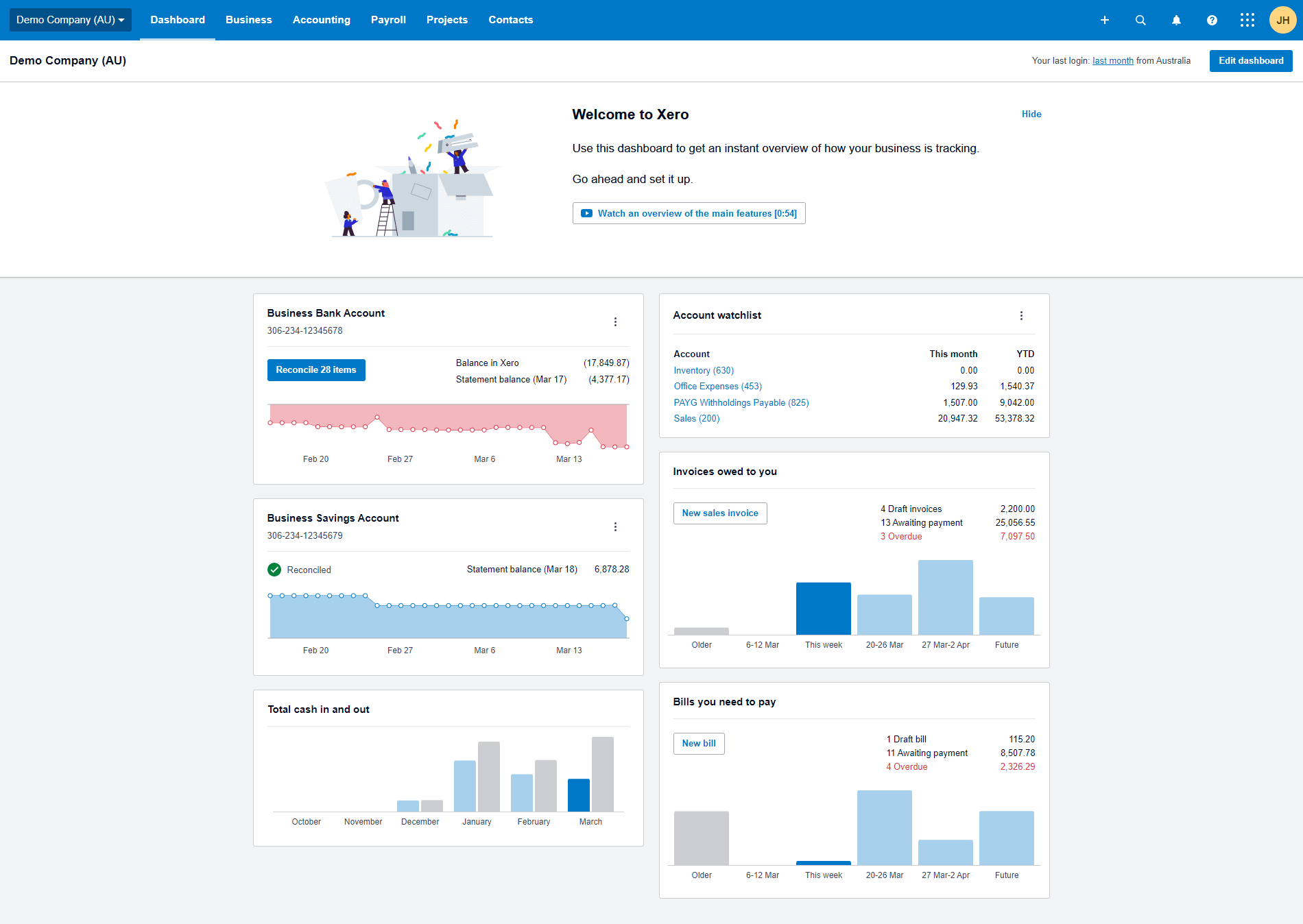
Source: Xero
Key Features
- Customize and send multi-currency invoices; accept payments and set reminders
- Create, send, and track purchase orders, quotes, and deliveries
- Schedule and pay bills; track overdue payments
- Manage payroll
- Reconcile automatic bank feeds
- Customize reports and calculate sums with formulas
- Track inventory
Pricing
- Early for $12 includes 20 invoices & quotes and 5 bills
- Growing for $34 allows unlimited quotes, invoices, bills, and bulk bank reconciliation
- Established for $65 adds expense claiming and in-depth reporting
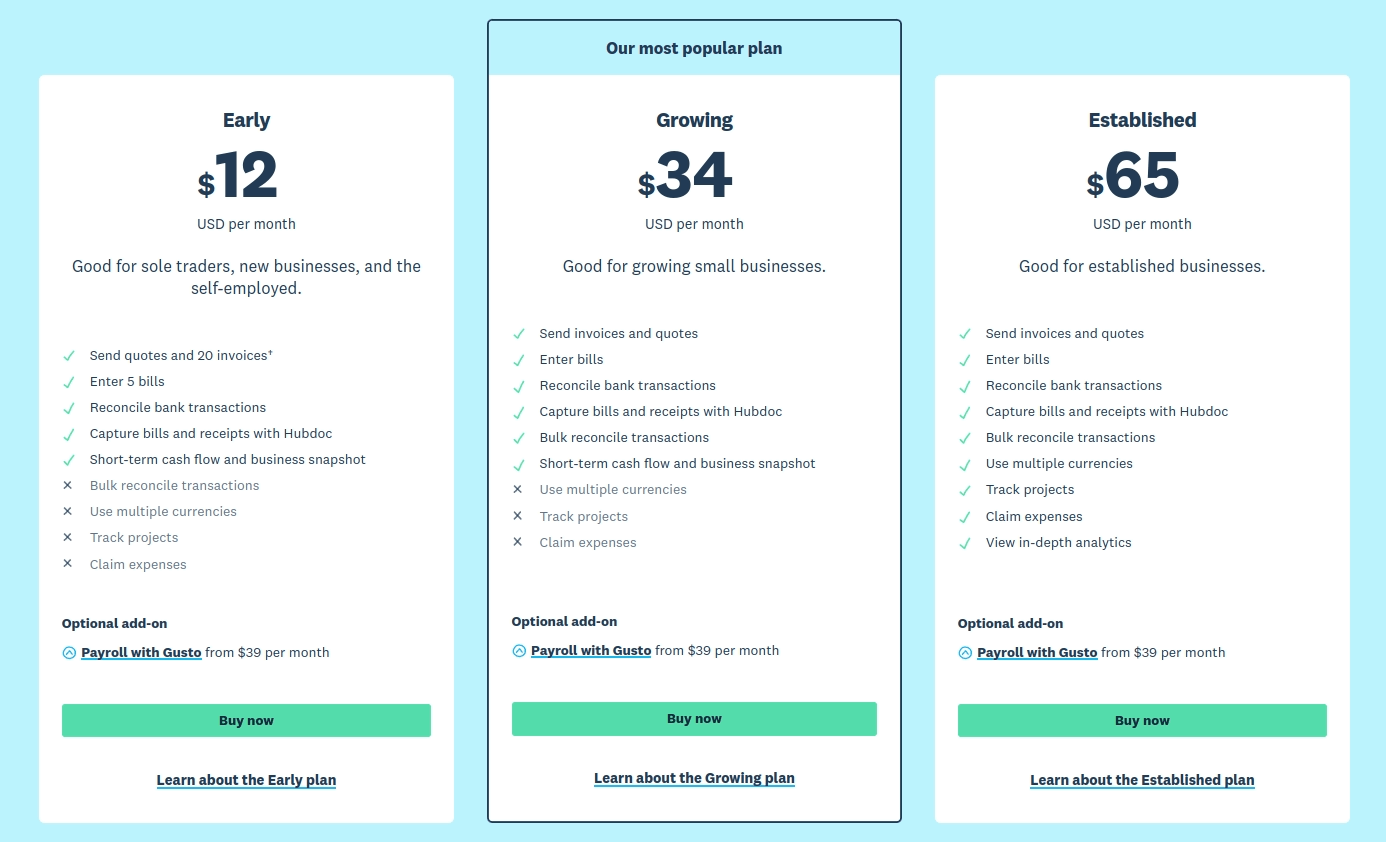
Source: Xero
Why You Should Buy Xero?
- Unlimited users
- Real-time bank feeds
- Built-in payroll
Kashoo
Small business owners, solopreneurs, and freelancers can streamline their accounting with Kashoo. It’s a cloud-based accounting solution with a user-friendly interface and a good selection of features.
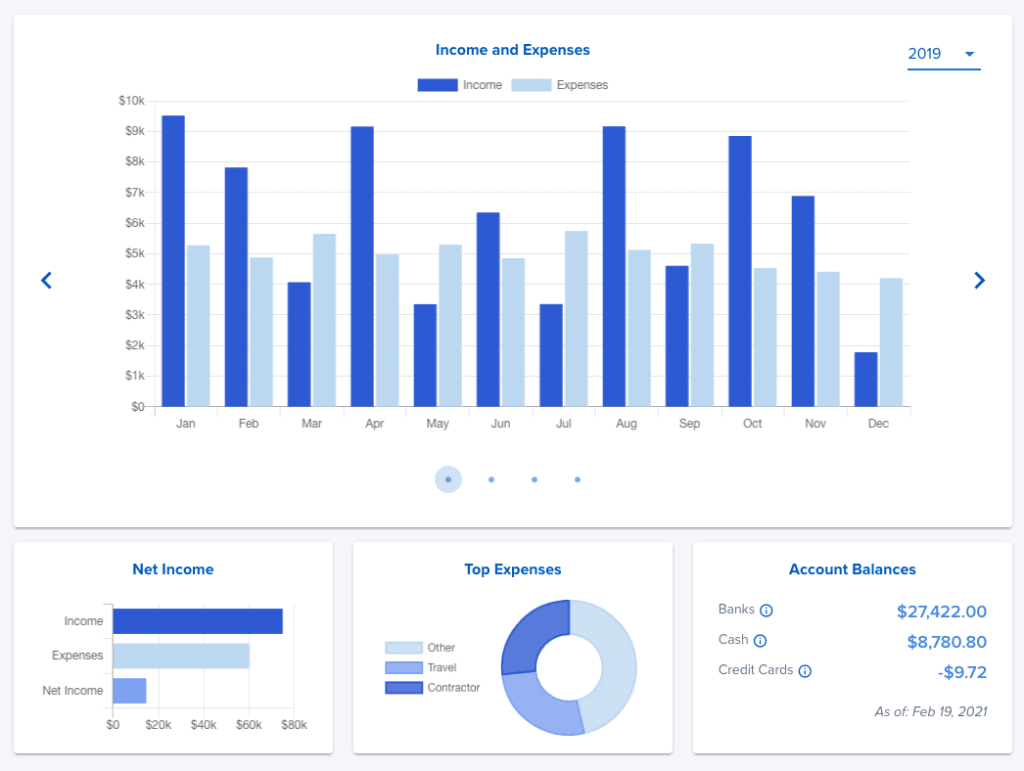
Source: Kashoo
Key Features
- Use invoice templates; include a logo and a payment link in invoices
- Automatically import bank transactions and track them in Inbox
- Generate reports and check real-time updates on the dashboard
- Add bills with attached invoices; track total amount owed
- Automatically create contacts during transactions
- Manage journal entries
Pricing
- Trulysmall. invoices for $0 offers exclusively invoice management
- Trulysmall. accounting for $20/month adds income & expense tracking, essential reporting, and double-entry ledger
- Kashoo for $30/month provides all Kashoo features
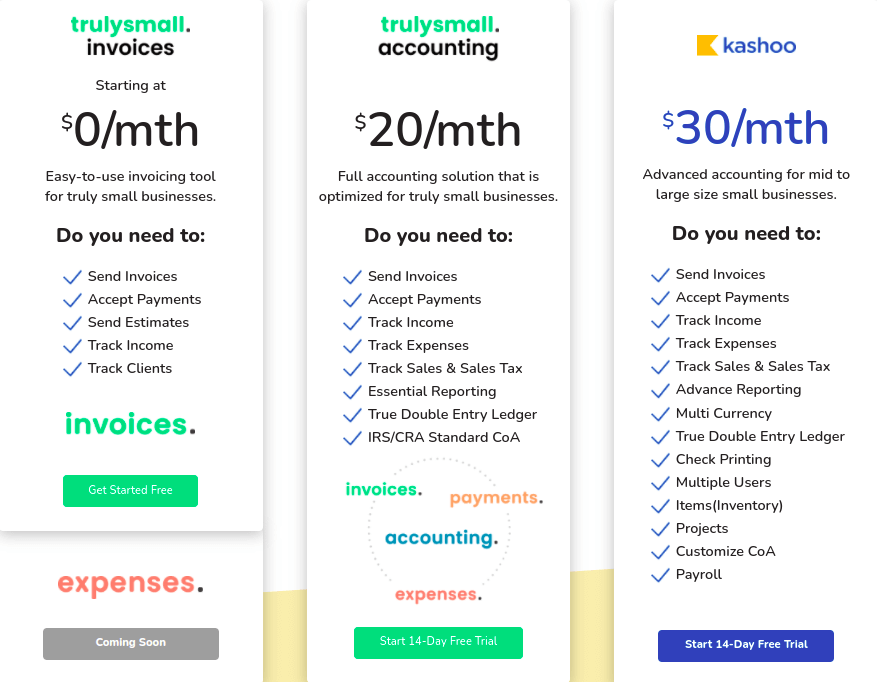
Source: Kashoo
You can try out the paid plans using 14-day free trials.
Why You Should Buy Kashoo?
- Unlimited users
- Simple design and ease of use
- Ability to sync with 5000+ banks
Zoho Books
Zoho Books is cloud-based accounting software covering the needs of micro and small businesses, self-employed, and freelancers. It helps manage invoices and bills, generate reports, and automate accounting workflows.
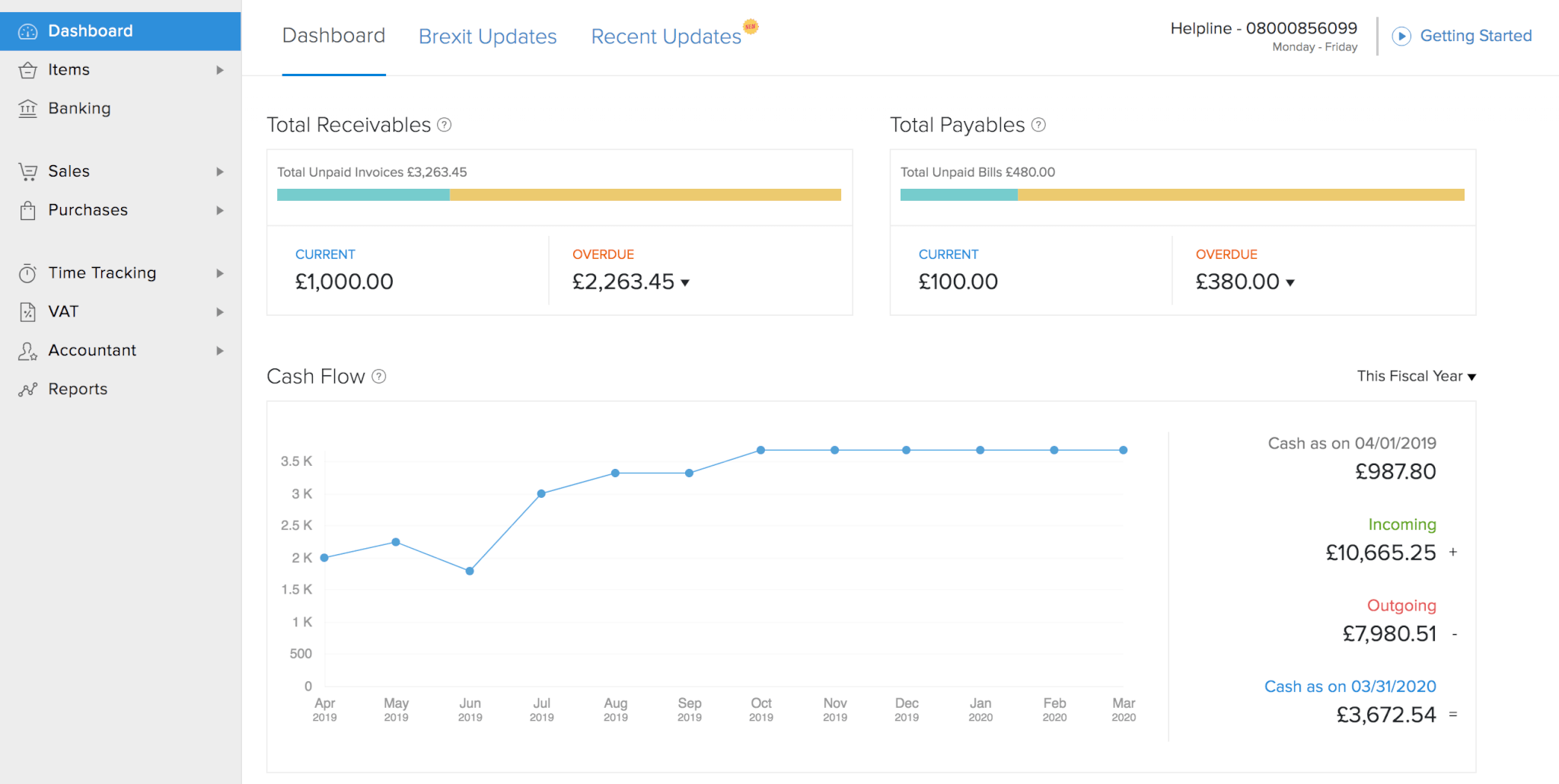
Source: Zoho Books
Key Features
- Create customized invoices & estimates; set recurring invoices and automated follow-ups
- Manage customers in a client portal
- Upload receipts and set recurring expenses
- Set recurring bills and create bills from purchase orders
- Reconcile bank accounts; automatically categorize transactions
- Track inventory and get out-of-stock alerts
- Manage payments and track financials from mobile
Pricing
- Free allows 1 user + 1 accountant
- Standard for $15 allows 3 users
- Professional for $40 allows 5 users
- Premium for $60 allows 10 users
- Elite for $120 allows 10 users
- Ultimate for $240 allows 15 users
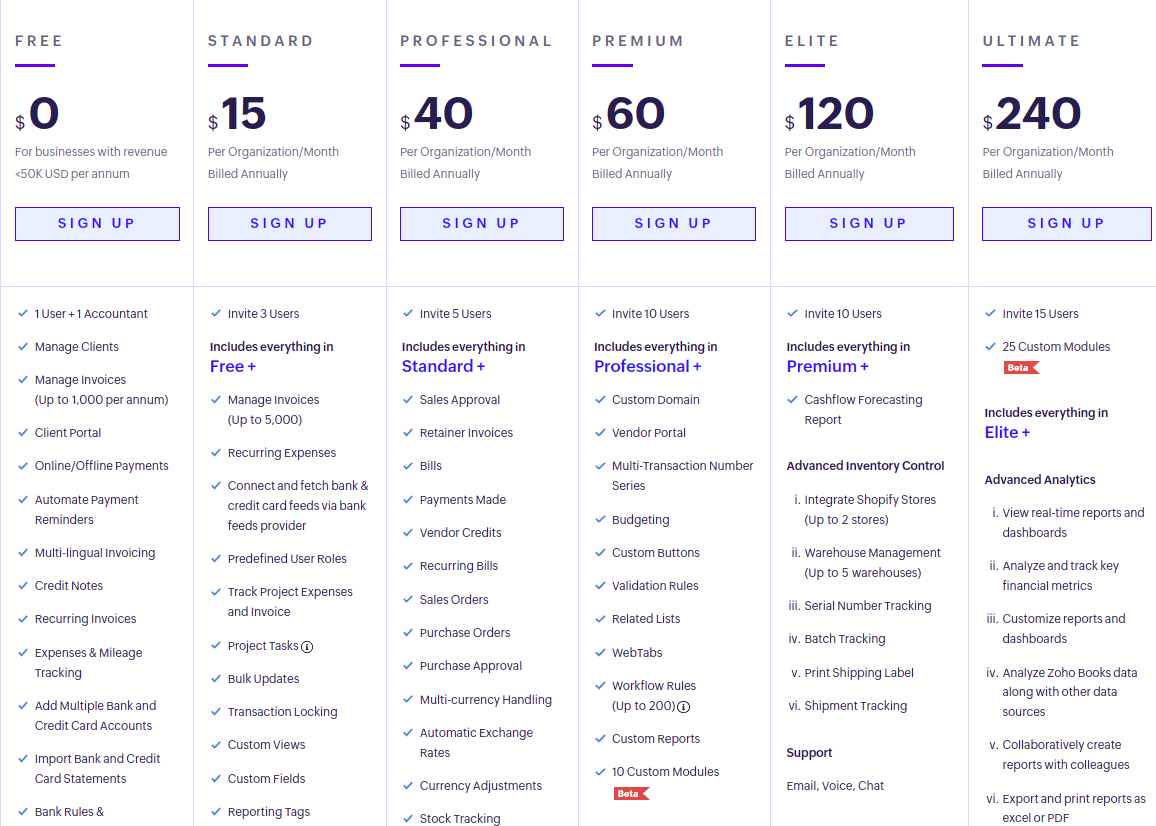
Source: Zoho Books
Zoho Books offers a 14-day free trial to explore all its features.
Why You Should Buy Zoho Books?
- Full-featured free version
- Phone support on all plans
- Powerful mobile app
- Built-in vendor portal
6 Free Odoo Accounting Alternatives
- Wave free version allows you to create customized invoices, send automated reminders, add unlimited collaborators or accountants, automatically categorize and log purchases, and use Instant Payouts.
- Crunch Accounting includes unlimited invoices, expenses & receipt scanning, bank reconciliation, and tax management.
- Zoho Invoice is a free Zoho application that provides multi-currency invoicing, billing, automated payment reminders, role-based access, time logs, and a self-service portal.
- Less Accounting comes with basic invoicing, unlimited users, client management, and payments with PayPal, Stripe, and Square.
- Dolibarr is open-source software providing free invoicing, billing, and bank reconciliation. Plus, you can use it for CRM, Marketing, Sales, and HR management.
- Sunrise (now Lendio) lets you manage income & expenses, generate Profit & Loss reports, and send invoices and quotes. Though, it has payment processing quotes ($0.30 per CC/ACH transaction).
How to Migrate Data from or to Odoo Accounting Alternatives?
To start using Odoo Accounting or its alternatives, you need to upload your accounting data to the software. You can import data as a CSV by yourself or look for data import options on the vendor's side. However, in most cases, you’ll need to carry through some steps manually.
Therefore, automated Accounting & Invoicing Data Migration can be a blessing if you aren’t tech-savvy and want to get things done quickly and securely. You’ll just need to check the results after the Free Demo Migration.
Bottom Line
No doubts that Odoo Accounting is an outstanding tool that can help to keep a small business healthy as it grows. However, its nature and pricing policy might be unsuitable for some companies. If you’re one of them, consider the above alternatives, and don’t forget to use the free versions and trials before buying.
Frequently Asked Questions
Odoo Accounting is one of Odoo's modules that helps you manage payables & receivables, reconcile bank accounts, and generate financial reports.
Odoo Accounting has a few built-in features and its free plan covers only invoicing.
QuickBooks is more popular than Odoo and has more built-in features.
Odoo’s competitors include NetSuite, SAP ERP, Acumatica, and Microsoft Dynamics 365 Business Central.
Odoo is an ERP (Enterprise resource planning) software made up of different modules that allows you to handle a business from the same place. It includes a CRM module.
“Odoo” is the acronym for “On-Demand Open Object”.
Odoo Accounting’s free plan allows you to choose one Odoo app. You’ll need to pay for additional modules.
Odoo invoicing allows you to create invoices from scratch or from sales or delivery orders. You can track payments and send automated reminders.
Have already chosen your accounting platform?
Leave the accounting records migration to us!


