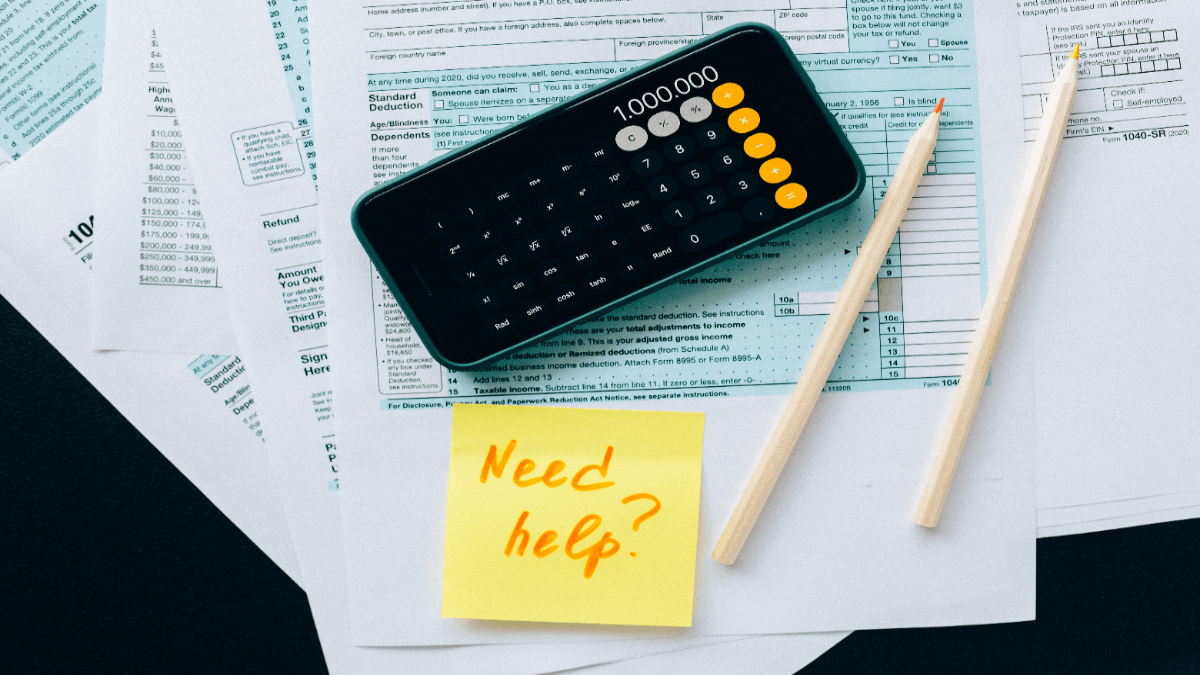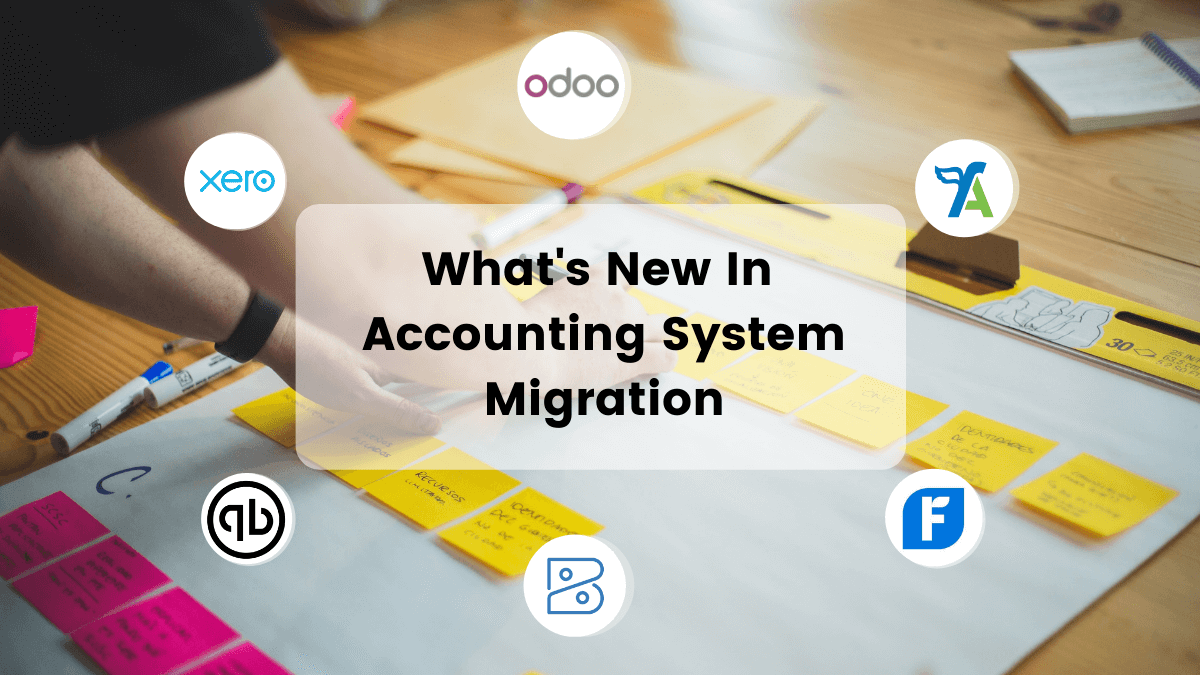Get ready to streamline your accounting process with Zoho Books migration. Take full control over your payables and receivables within one online system to know where your money is going. Now you can handle all your profit and loss statements, tax summary reports automatically.
Let’s learn how to do your final steps toward the automated Zoho Books migration.
Why Zoho Books Is Your Option?
Zoho Books is an amazing online accounting system to automate your business workflow and manage your finances. This accounting software handles mundane bookkeeping so that you and your colleagues can stay focused on your business.
You and your team members can use one Zoho Books account to view reports and log time. You can track your transactions, send estimates, and get paid online. It’s easy to set up your bank account and move all your finances within Zoho Books.
This accounting system offers you such features as:
- Receivables
- Payables
- Inventory
- Banking
- Time tracking
- Contacts
- Reports
Moreover, Zoho Books integrates with other Zoho apps so that you can manage all business spheres of your company at once.
Migrating Data to Zoho Books
With Accounting System Migration Service, you can import such records to Zoho Books:
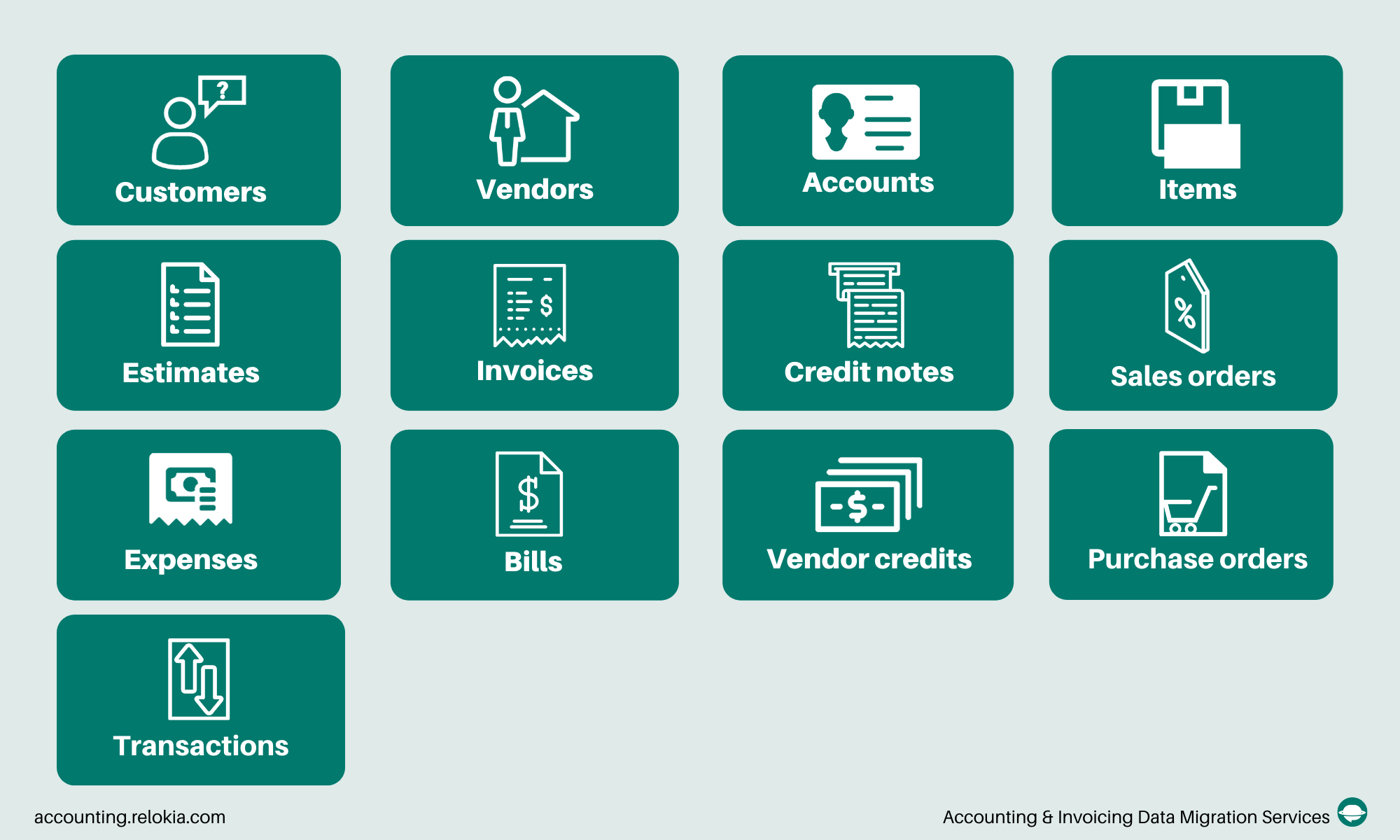
Check out these things before exporting your data from Zoho Books:
- Ensure you switch on taxes
- If there is a required tax on a product on the target platform, but there isn’t one on the source system, then the tax with a 0% rate will migrate to the target platform.
- You need to do extra settings in case you migrate to an AU edition or US edition.
Note: If you have peculiar records or customized data that isn’t supported yet, our data migration experts can customize your data migration nearly any way you want it.
How to Launch Zoho Books Migration?
1. Go to Migration Wizard to begin your Zoho Books migration. Create an account with our service or sign in.
2. Choose your source accounting system and provide the necessary information.
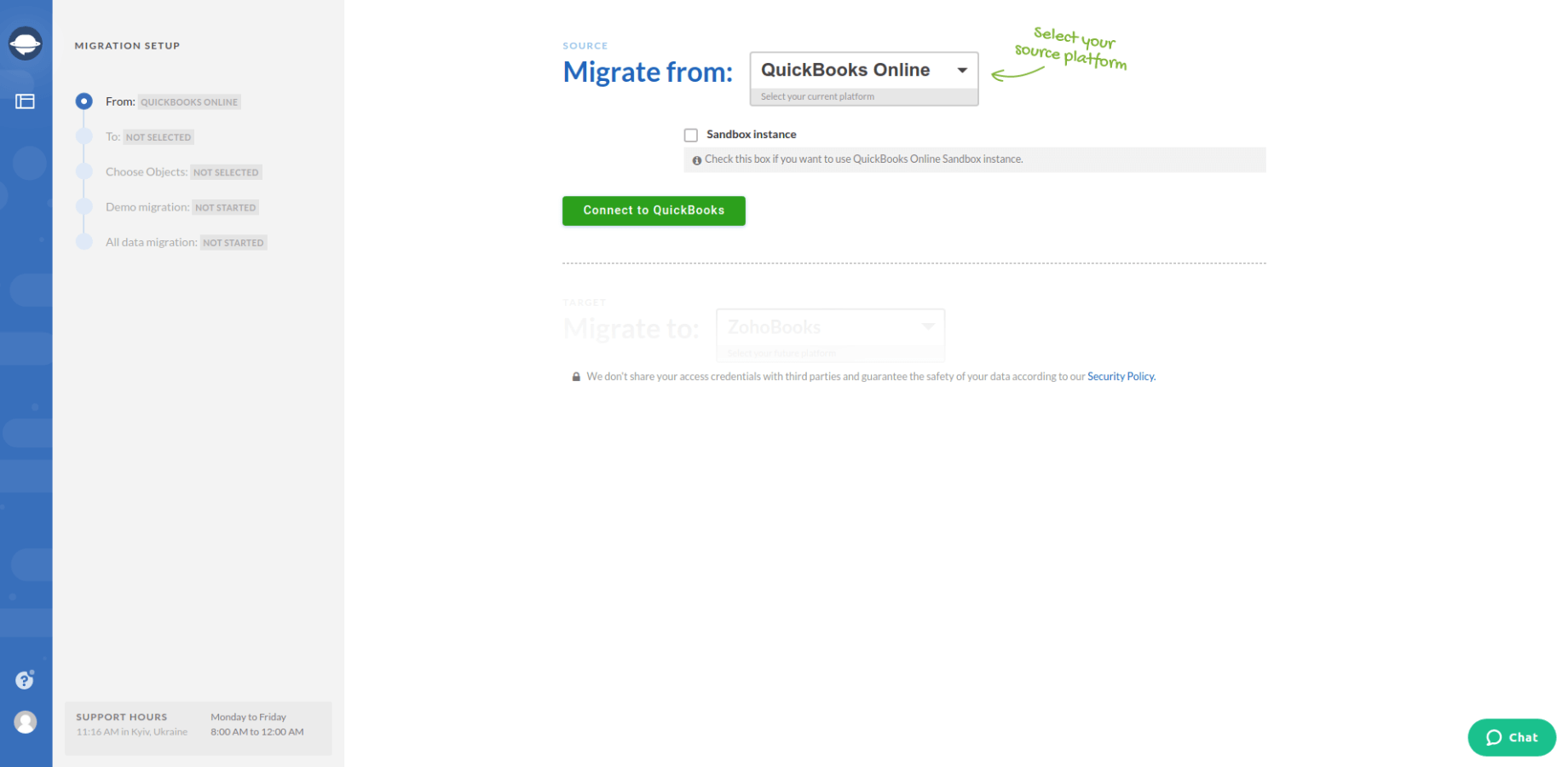
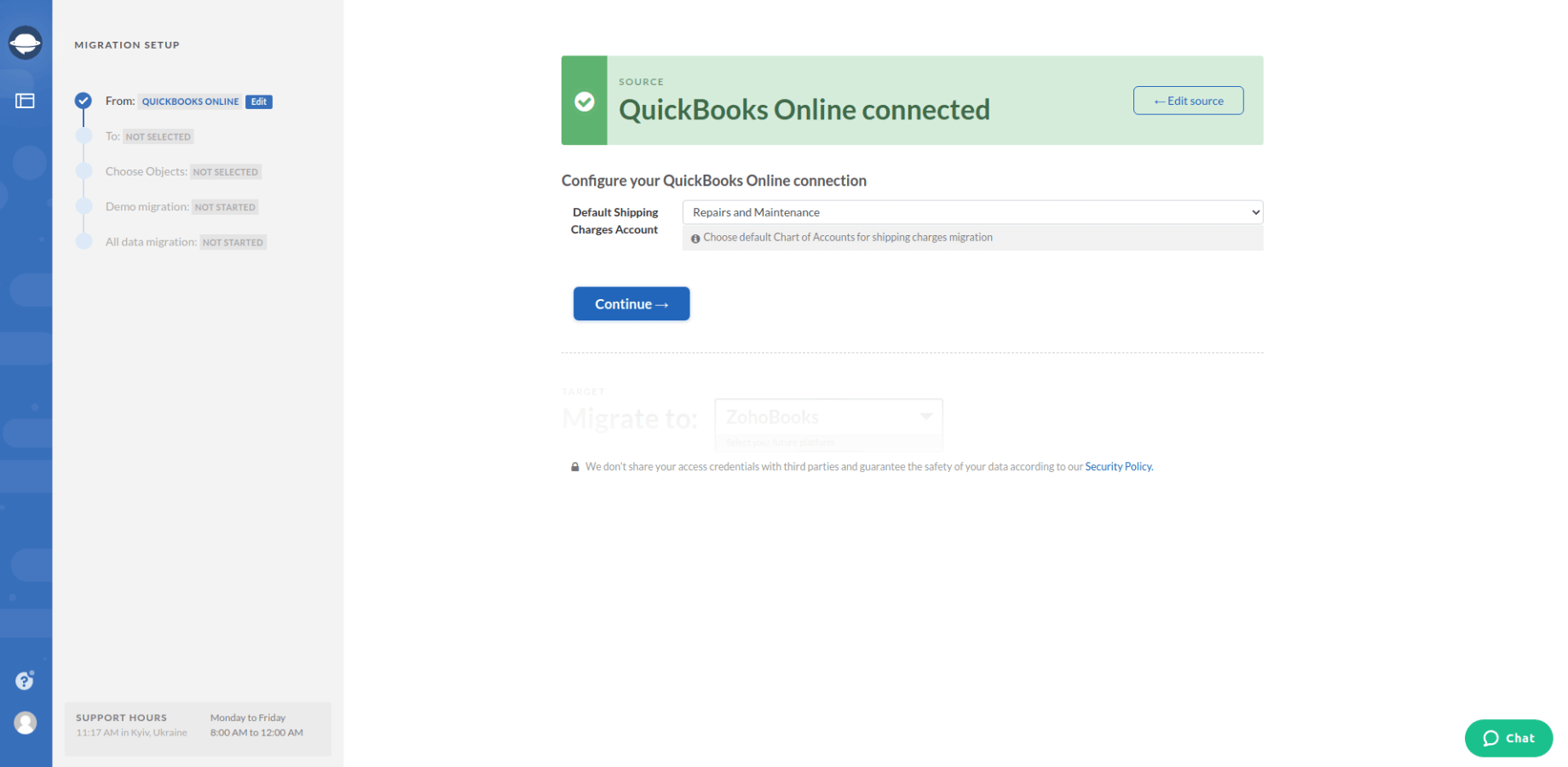
3. Define Zoho Books as your target platform.
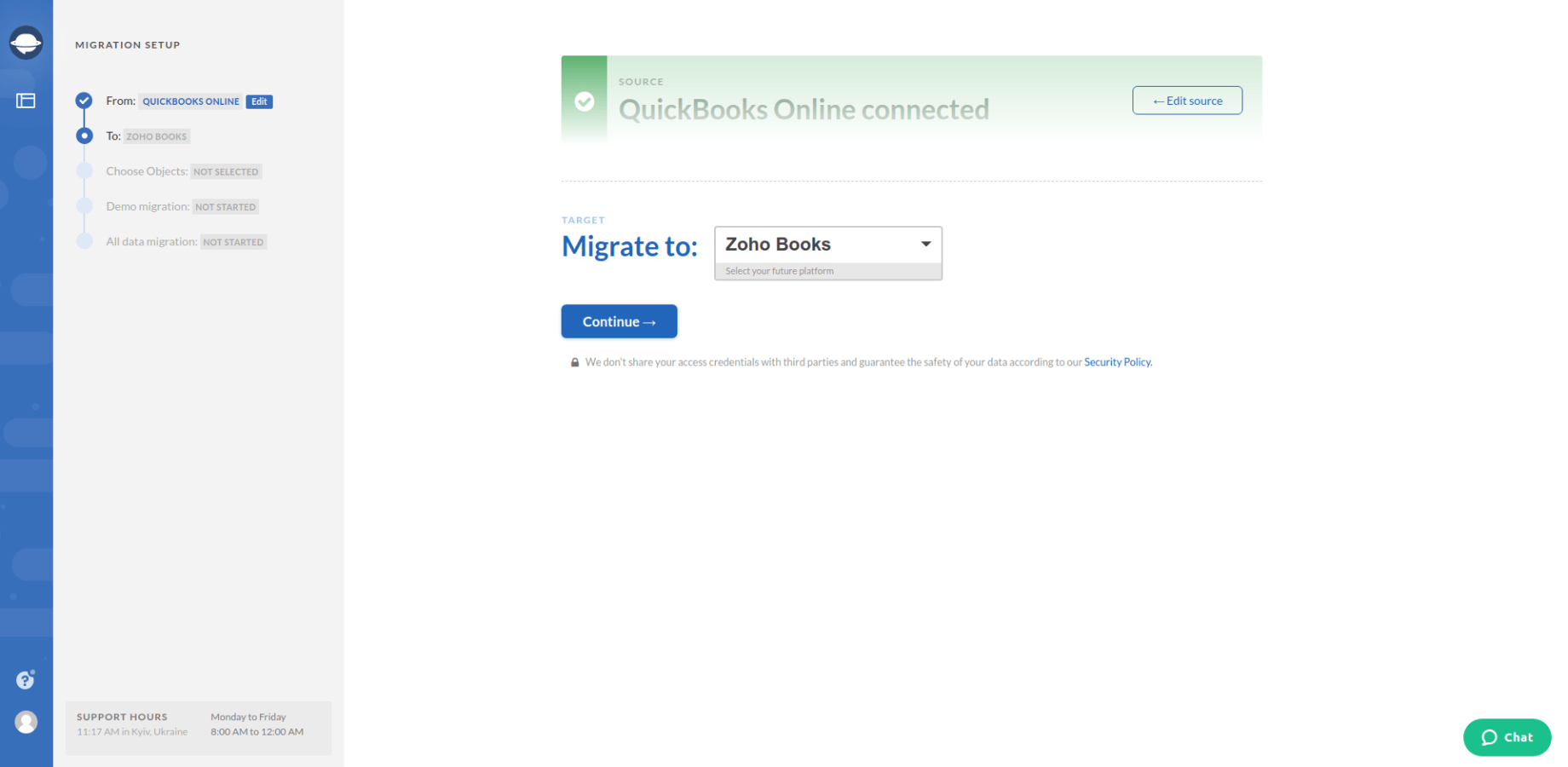
4. Configure your Zoho Books connection by choosing Default Expense Account, Default Equity Account, and Tax Authority.
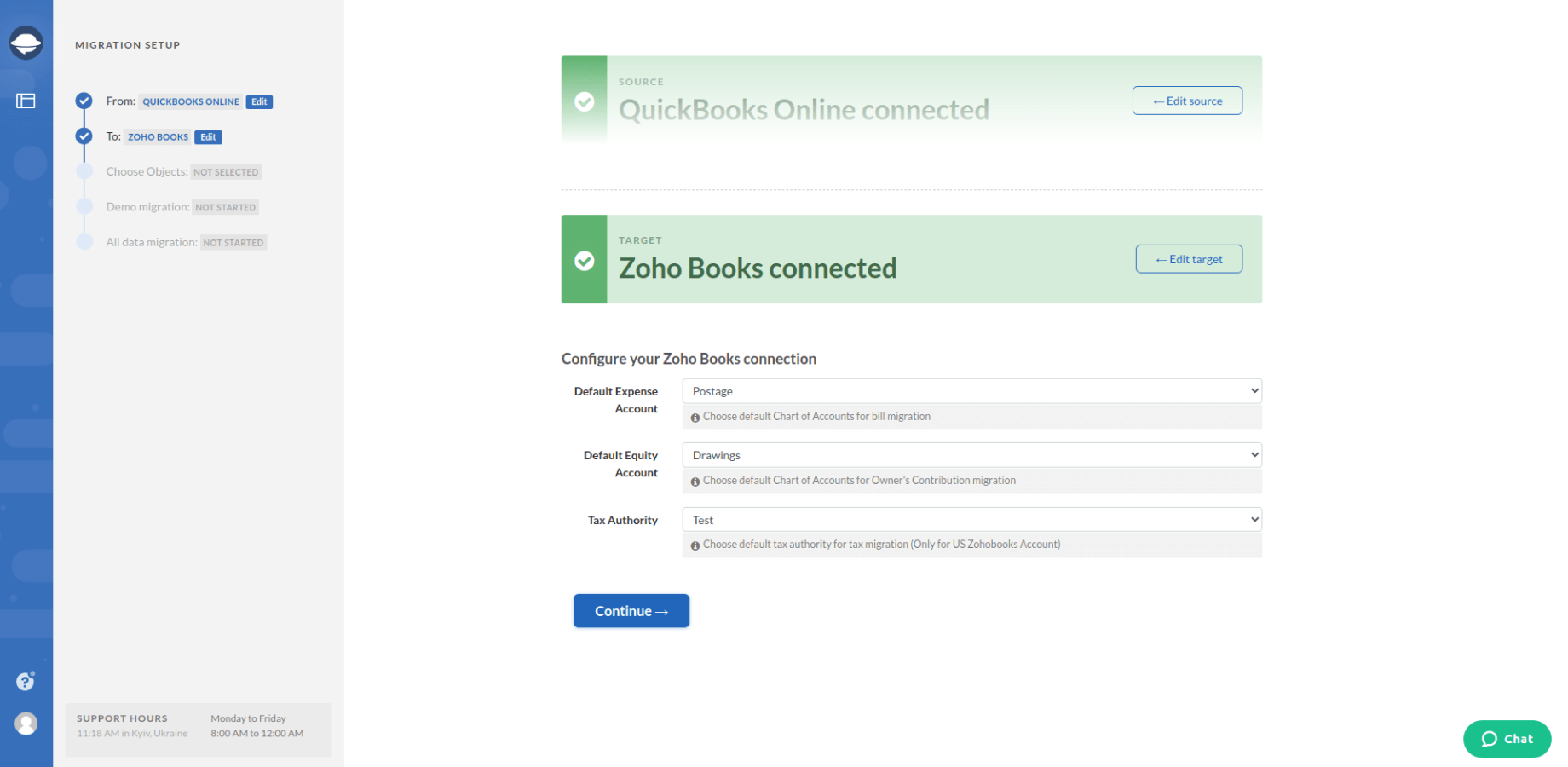
5. Pick the accounting data you want to export to Zoho Books. Look through the table attentively. It can show you if the names of certain records undergo modifications.
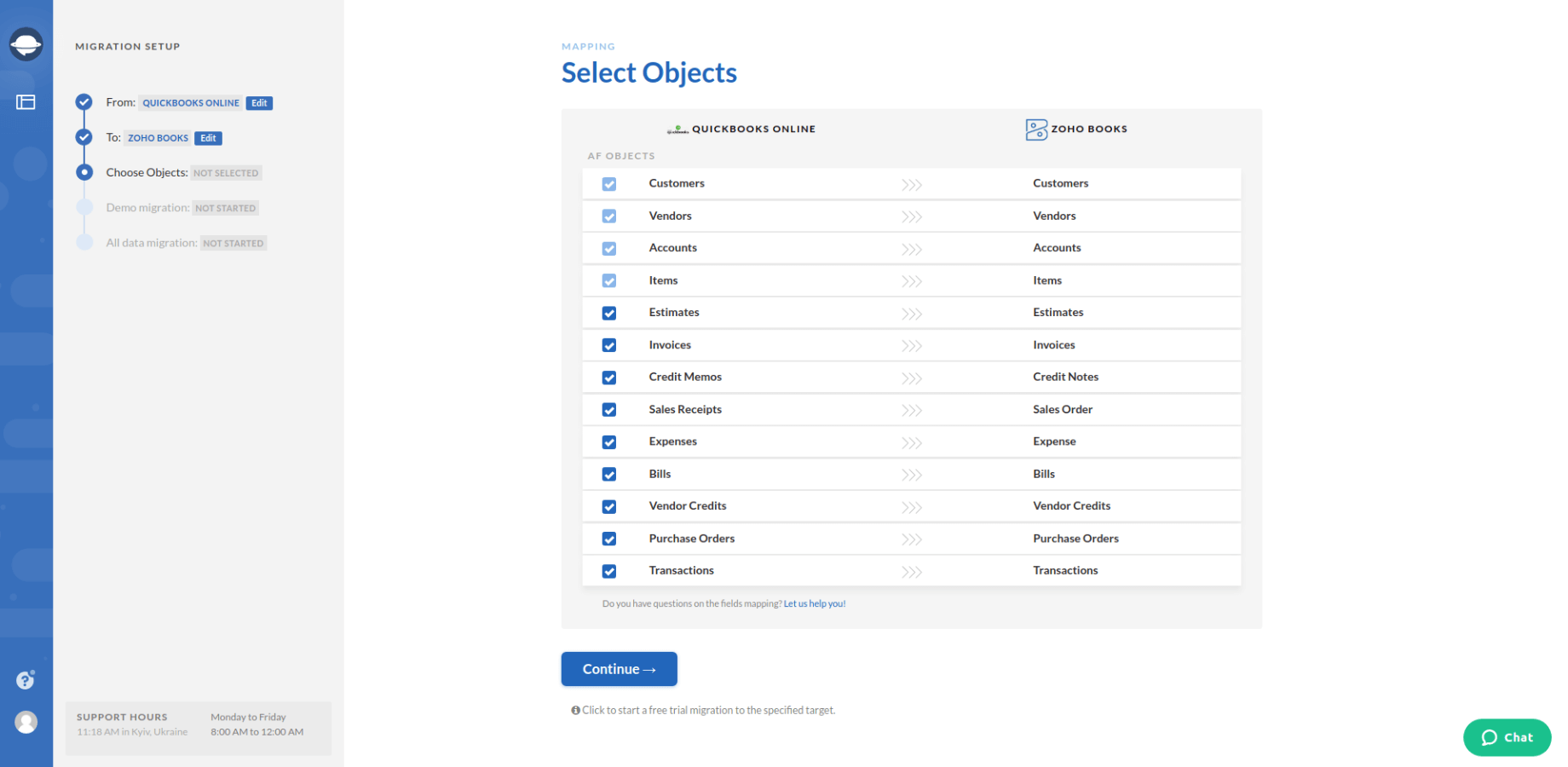
6. When you are done with the previous steps, launch your Free Demo Migration to see if your data migrates smoothly.
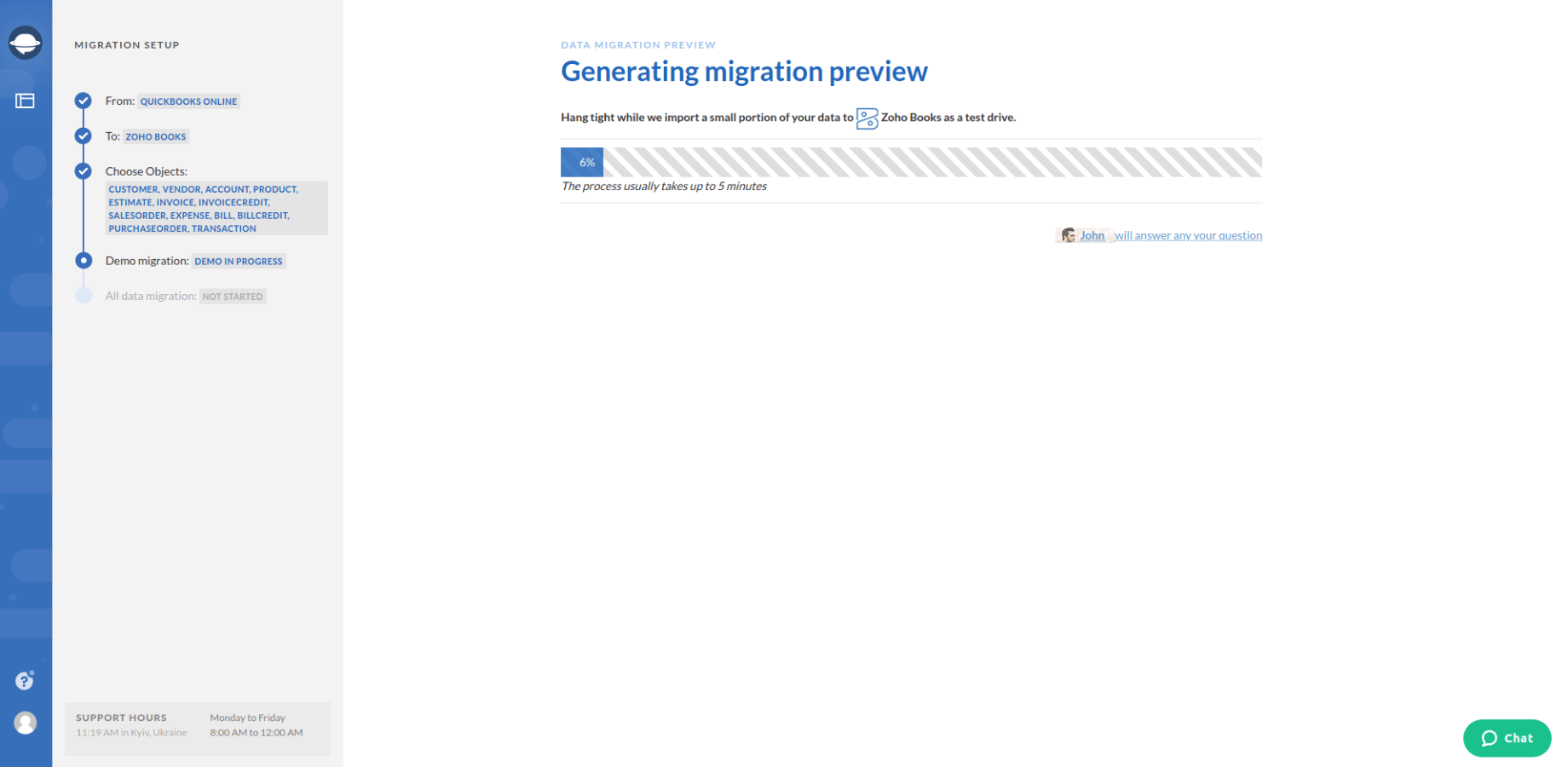
7. Check out the results by pressing Download report next to all objects.
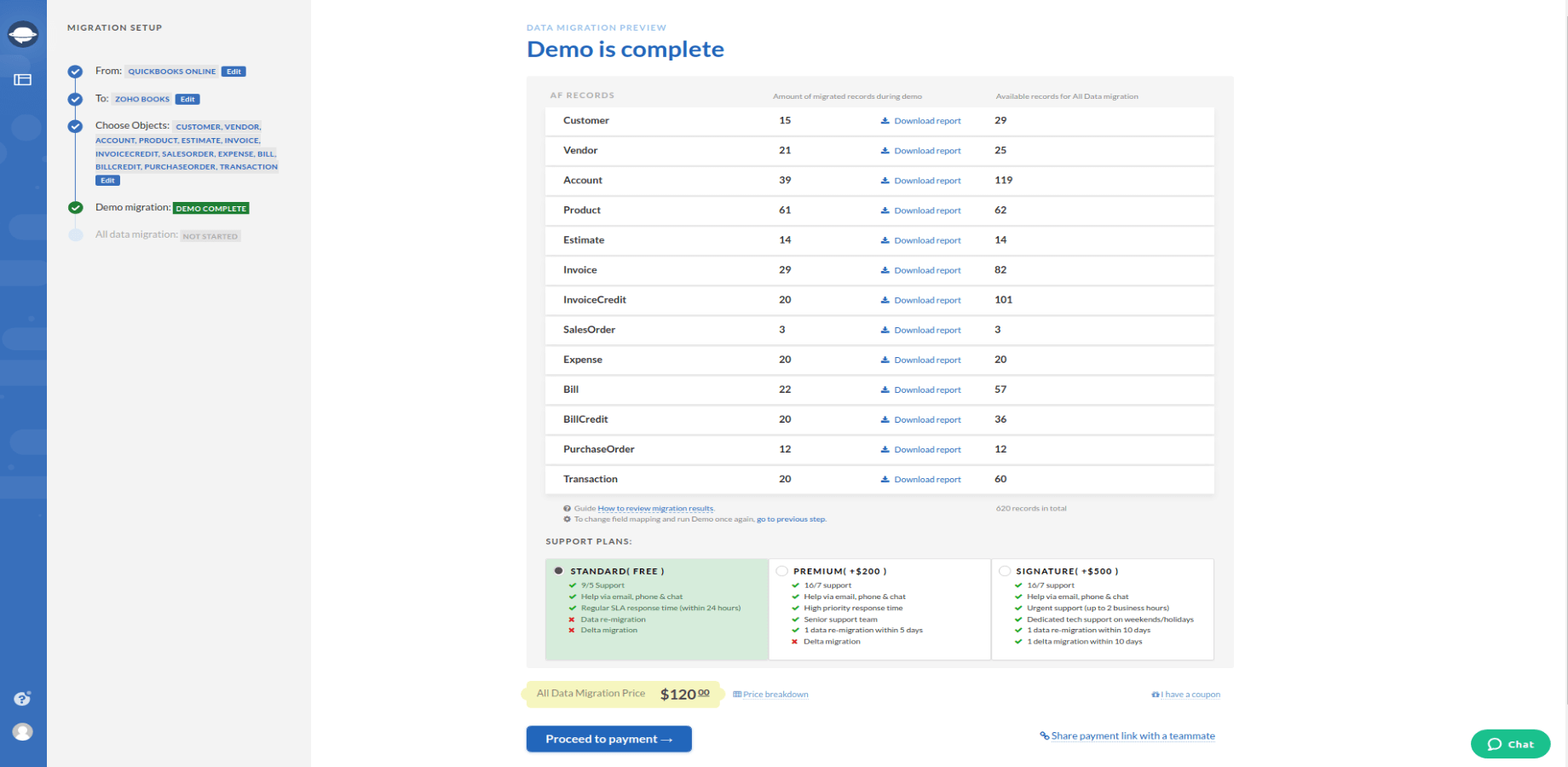
8. Perform the Full Data Migration.
Note: Schedule a free consultation with our support representatives if you have any questions concerning your Zoho Books migration.
To Summarize
To make your accounting system migration successful, double-check the next aspects:
- Ensure that you have access credentials to both source and target platforms.
- Your source accounting system and Zoho Books need to have the same currency.
Here are the most important data migration aspects you need to consider. Right now, you’ve made a great choice in favor of Zoho Books. Just let the Accounting System Migration Service do the rest and transfer your data.