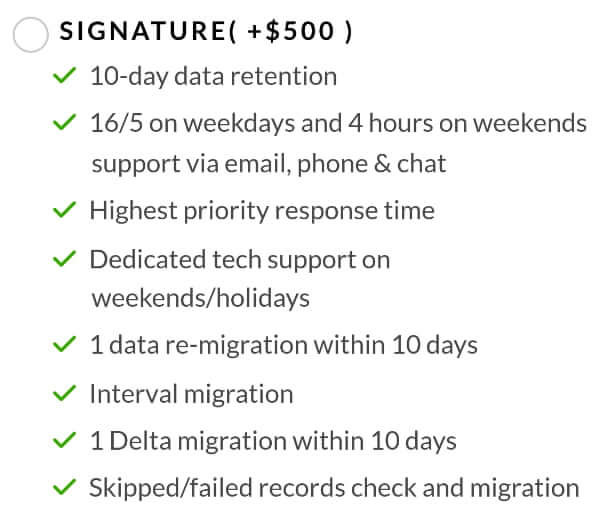Billing & Pricing Details
How to calculate the price for data migration?
Determining the cost of your accounting data migration involves several key factors:
- the number of records you want to transfer
- the source and destination systems involved
- the level of data migration customization required
- the support package you choose
To get a precise estimate for your data migration, the quickest method is to run a free trial Demo migration. This will give you a clear idea of the costs involved based on your specific needs.
What is customization and how is the price calculated for custom accounting data migration?
Customization involves adapting the standard data migration process to better fit your specific needs. This may include:
- Migrating Data from Custom Platforms: Handling data transfers from specialized or non-standard accounting systems.
- Filtering Data: Selecting and transferring only certain records based on criteria such as dates, users, clients, or vendors.
- Transferring Specific Objects: Moving only the data you need, rather than a full migration.
Customization fees are added on top of the standard data migration costs. For an accurate estimate, please get in touch with our sales team.
If you require customized accounting data migration, contact us. We're here to help and can discuss your specific requirements in detail.
How to pay for accounting system data migration?
For online payments, we use PayPro Global, a specialist in payment processing for software and SaaS companies. To comply with US IRS regulations, we’ll provide you with a completed PayPro Global W-8BEN-E form.
Check Your Order Status
To track your payment and order status in real-time, visit the Find Your PayPro Global Order page. This tool provides up-to-date information on your transaction and order fulfillment.
Which payment methods do you accept?
We offer several payment options to suit your needs:
1. Credit card payments are accepted in any available currency using Visa, MasterCard, Maestro, American Express, JCB, and Discover Bank. Important: currency exchange rates may apply.
Business Note: If you have a valid VAT ID, you can avoid VAT charges by selecting the Business purchase option on the PayPro Global payment page.
3. PayPal is also available as a payment method.
4. Wire Transfer While this method is accepted, processing can take up to 10 days. Please ensure timely payment to avoid delays in initiating your data migration.
We aim to make payment as convenient as possible and are happy to assist with any specific needs.
Do we offer a one-time payment service or is our service subscription-based?
We offer a one-time payment model for our accounting data migration service, with no hidden fees or subscriptions.
To ensure that our migration service meets your needs, we recommend setting up a free trial Demo to preview the results before purchase.
For multiple data migrations, each will be billed separately as per our pricing policy.
How to get an invoice?
Your invoice is available for direct download from the Migration Wizard. If you experience any difficulties downloading it, don't hesitate to contact us and we will generate one for you.
How to avoid the VAT charge for Accounting Data Migration?
If your business has a valid VAT ID, you can avoid VAT charges on your accounting data migration service.
Before Payment:
- Ensure you select the Business purchase option on the PayPro Global payment page to avoid VAT charges upfront.
After Payment:
If you have already made the payment, email your VAT ID and order ID to support@payproglobal.com. You will receive a refund for the VAT amount paid.
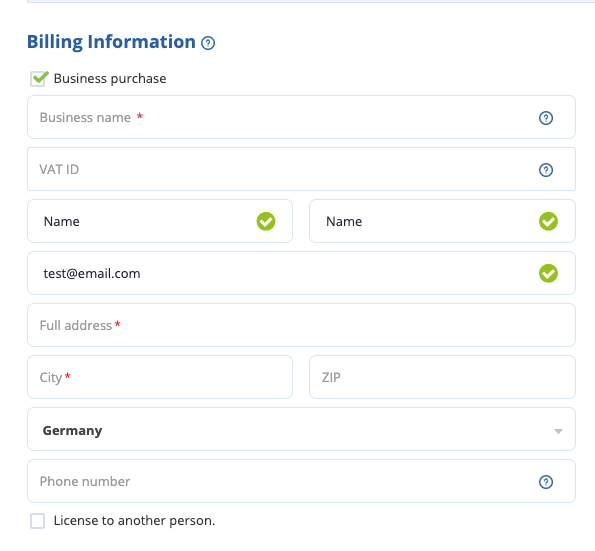
Since there is no universal framework for international tax regulations, PayPro may not have the tax guidelines for the country where your payment was processed. Consequently, VAT may not be refunded automatically.
To address this, please send your TAX/VAT Registration Certificate to support@payproglobal.com. You will be contacted after the validation process is complete.
What do support plans for Accounting Data Migration entail?
We offer three levels of support plans to provide you with the assistance you need during your accounting data migration:
- Standard (free)
- Premium (+$200)
- Signature (+$500)
What’s inside the Standard package?
The Standard plan is ideal for small-scale migrations. It includes:
- Support Hours: 9/5 via email, phone, and chat.
- Response Time: Typical SLA response time within 24 hours.
- Exclusions: Does not include data re-migration or Delta migration services.
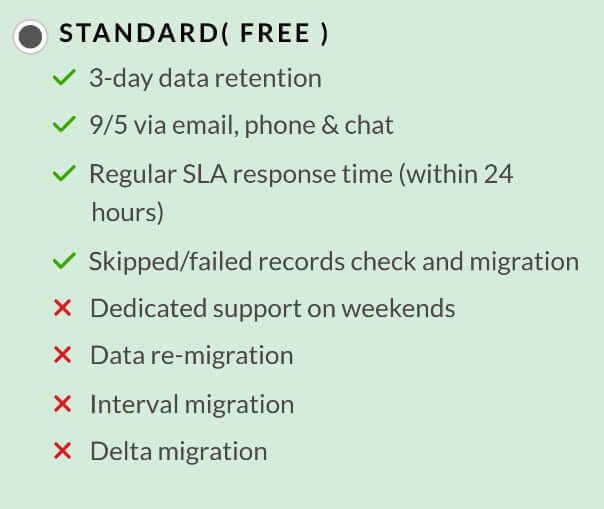
What’s inside the Premium package?
The Premium plan offers extended support and faster response times:
- Support Hours: 16/5 on weekdays and 4 hours on weekends via email, phone, and chat.
- Response Time: High-priority with access to a senior support team.
- Included Services: Includes 1 data re-migration within 5 days.
- Exclusions: Delta migration is not covered.
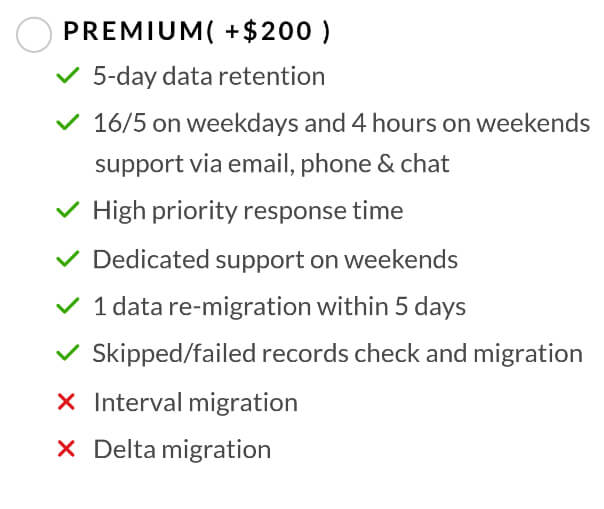
What’s inside the Signature package?
The Signature plan is designed for complex, enterprise-level migrations:
- Support Hours: 16/5 on weekdays and 4 hours on weekends via email, phone, and chat.
- Off-Hours Support: Urgent support with a response time of up to 2 business hours, including weekends and holidays.
- Included Services: Includes interval migration, 1 data re-migration within 10 days, and 1 Delta migration within 10 days.