Xero Data Migration Guides
How to migrate the same organization in Xero multiple times?
If you need to import data from different sources into the same organization in Xero, you can do so using our Migration Wizard. However, Xero's system requires you to disconnect our app before you can set up another migration for the same organization. Here’s how to do it.
The following steps are also necessary if you want to export the same organization from Xero multiple times.
Step 1. Open the Organization settings:
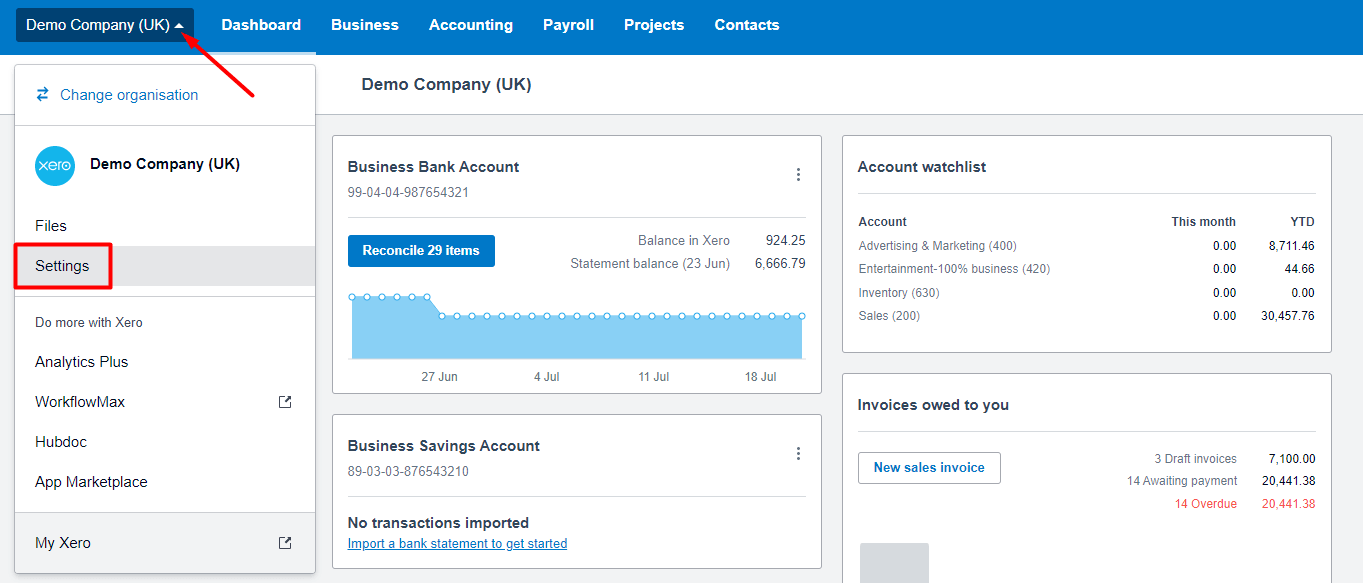
Step 2. Go to Connected Apps:
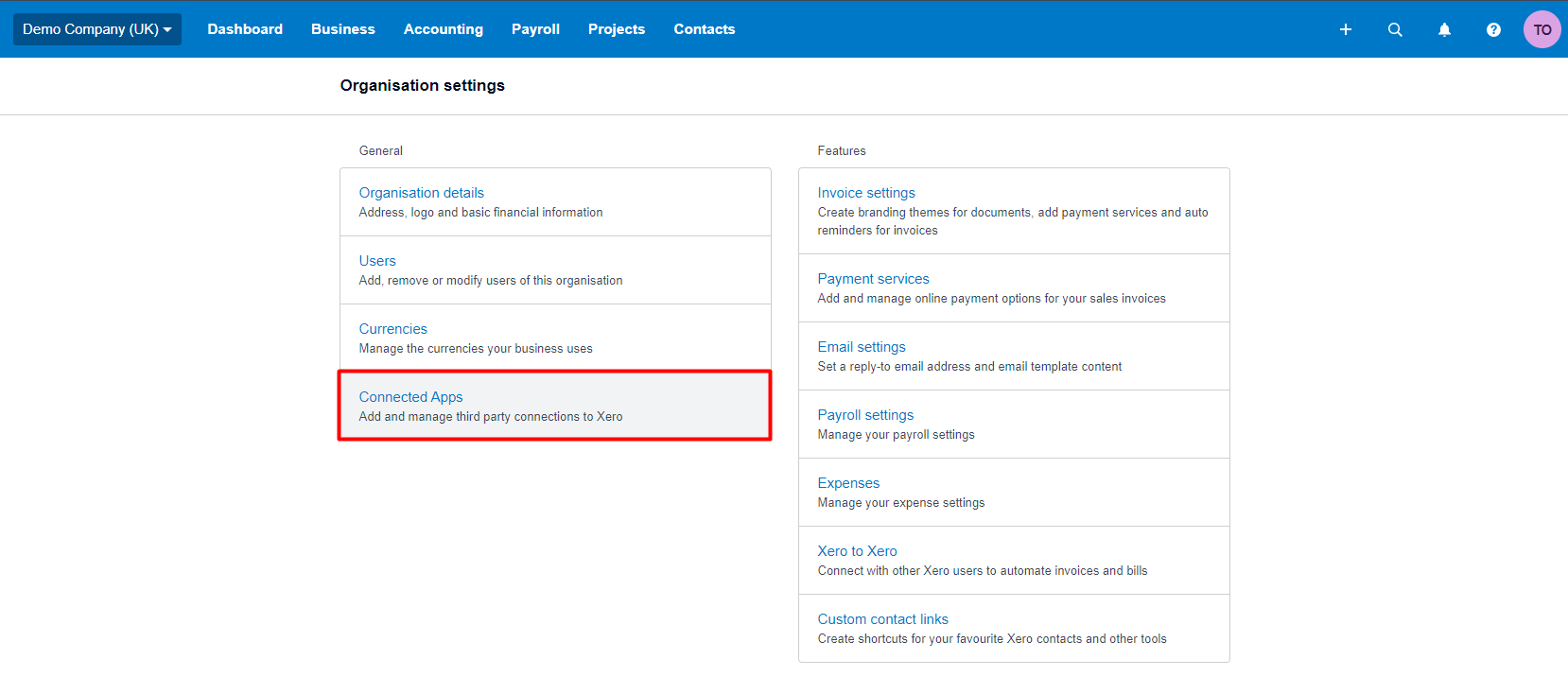
Step 3. Find Accounting & Invoicing data migration and click Disconnect next to it:
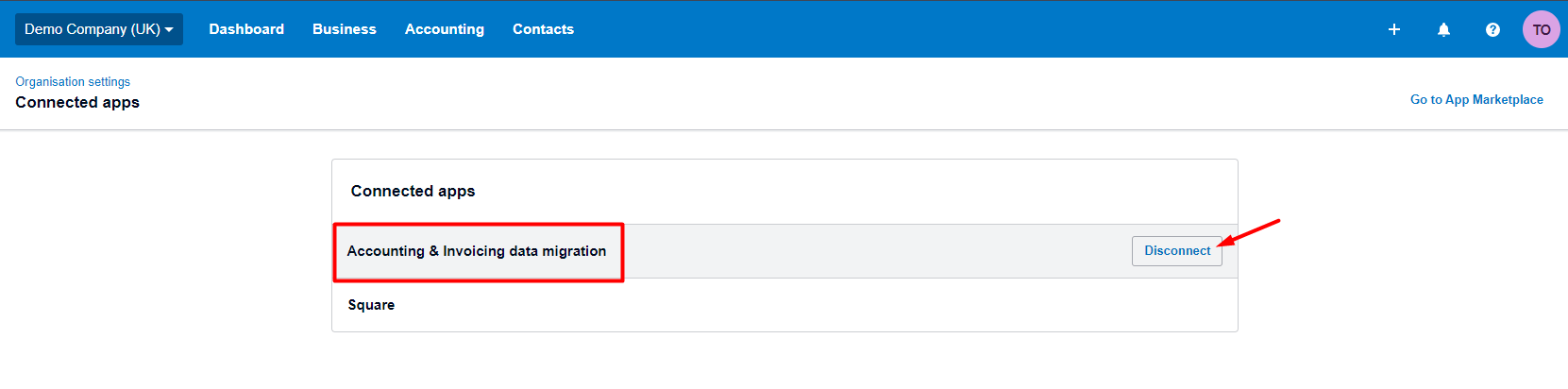
Now you can return to Migration Wizard and continue setting up your migration.