Move data from QuickBooks Online to FreshBooks
In cooperation with our team, you will easily move your data, even having zero programming expertise.
We value data security
Our professionals perform best data protection practices to transfer your records under the solid connection. And according to our Privacy Policy, your access credentials are removed from our systems after the data migration is finished.
We ensure the meticulous outcome
We have comprehensive expertise in data import of different types of management software, and Accounting Systems are no exception. Considering each of the peculiarities, we will perform the data import accurately.
We are chosen by a number of businesses
Relokia is a team of experts known as a reliable company around the data migration market. To make certain that customers appreciate us, just check out the 5-star user reviews on Capterra and G2 Crowd.
So, why pick Relokia for a data import?
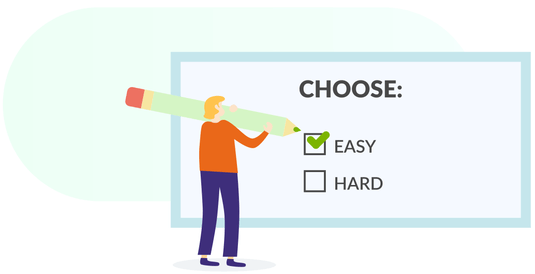
Straightforward service
We created our service with the ease for our clients in mind. That’s why using our service is so easy. All you need to do is share your import requirements with us, and we will get the work done.
Next
Professional data import and export
We know how data import or export could be difficult and confusing for beginners. So, our team is here to assist you in performing such a complex process. It doesn’t make a difference if you need to transfer data to a new Accounting system or, for example, change it to the text format, our team will cope with that without trouble.
Next


Data filters
In case our customers only need the migration of a part of accounting files, we allow picking data filters to shift only the data they want.
Next
Record interrelations maintenance
All the connections between your Accounting documents will be precisely maintained during the data import. The correct structure of data interrelations is guaranteed.
Next
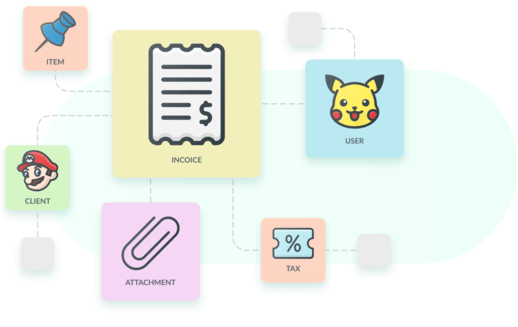
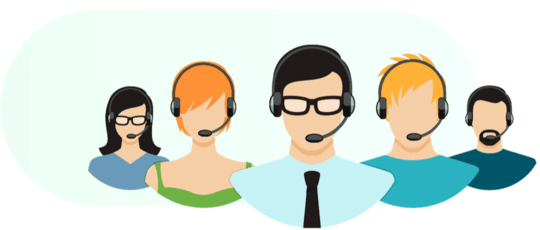
Top-notch service
Our customer service team provides exceptional service and always ready to give you a hand with any kind of issues and respond to your trickiest questions.
Next
Records you can move from QuickBooks Online to FreshBooks
| QuickBooks Online entities | FreshBooks entities | |
|---|---|---|
| Accounting software | ||
| Customers | Clients | |
| Vendors | Vendors | |
| Accounts | Chart of accounts | |
| Items | Items & services | |
| Estimates | Estimates | |
| Invoices | Invoices | |
| Credit memos | Credits | |
| Expenses | Expenses | |
| Bills | Bills | |
How it works for QuickBooks Online to FreshBooks migration
Get in touch with our team
We’ll talk over all the stages of your data migration to consider the amount of time needed and all the other key elements of for performing the process.
Link QuickBooks Online and FreshBooks
Grant us the access credentials to each of the systems to reach your data from the source and transfer it to the target.
Pick a date of your switch
Determine at which times most of users are off the system and choose this period as it’s the most favorable time for your data import.
Migrate your data to FreshBooks
Start with the primary migration process to shift all of your records to the target Accounting System.
Start off with your new platform!
When the last bits of your accounting records are transferred to the new system, you can begin using FreshBooks right away.
Your data security is a crucial matter
Our team works all the time to assure the safeguarded connection, as well as the absolute security of your files during the data migration!
Unpuzzle the price of QuickBooks Online to FreshBooks migration
And now to the burning question. How much will it cost to switch from QuickBooks Online to FreshBooks? The price will mostly depend on the volume of business data you need to move, the complexity of your specifications, and custom work you’ll request. Set a Free Demo to check the Migration Wizard perform and figure out how much your data transfer will cost.
Start a DemoMigrate your data even with zero experience
Save yourself days of work with our automated migration tool
Try for free