Migrate data between Zoho Books and FreeAgent
In cooperation with Relokia, you can easily migrate data, even having absolutely no coding expertise.
We value data safety
Our professionals conduct best data safety practices to migrate your files under the solid connection. And according to our Privacy Policy, your access credentials are erased from our systems succeeding the data import.
We assure the most precise outcome
We have comprehensive expertise in data import of various forms of management software, and Accounting Systems are no exception. Knowing all of the peculiarities, we will perform the data migration in the most precise manner.
We are trusted by a number of businesses
Relokia is a team of professionals recognized as a reliable service in the industry. To make sure that customers appreciate us, just check out the 5-star user reviews on Capterra and G2 Crowd.
Why is Relokia the best choice for a data import?
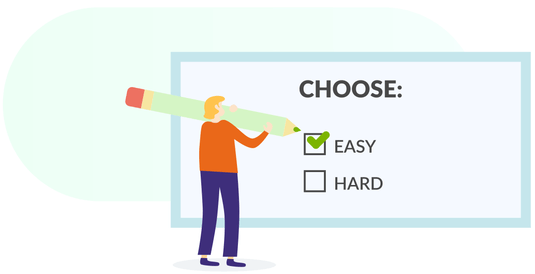
Straightforward tool
We designed our tool with the convenience for our customers in mind. That’s the reason for its simplicity. All you need to do is tell us about your data migration needs, and we will do everything for you.
Next
Professional data import and export
We are aware of a data migration complexity for beginners. So, we are here to assist you in performing such a complex task. No matter if you want to transfer data to a new Accounting system or, for instance, change it to the text format, our experts will handle that in a breeze.
Next


Data filters
In case our customers only need the migration of a part of accounting files, we enable setting data filters to move only the files they want.
Next
Record connections preservation
All the connections between your Accounting reports will be accurately maintained during the data import. The exact structure of records connections is ensured.
Next
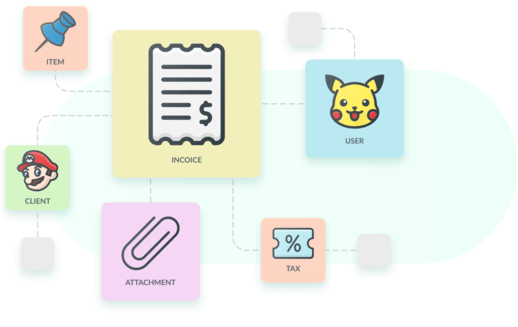
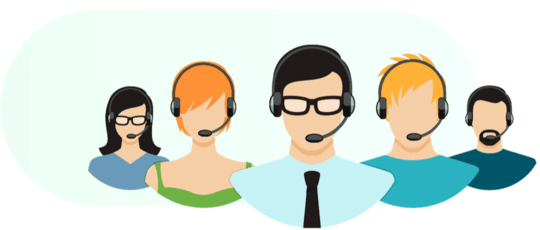
Top-notch customer service
Our customer support representatives offer exceptional assistance and always prepared to give you a hand with any issues and respond to your trickiest requests.
Next
Entries you can move from Zoho Books to FreeAgent
| Zoho Books entities | FreeAgent entities | |
|---|---|---|
| Accounting software | ||
| Customers | Contacts | |
| Vendors | Vendors (contacts) | |
| Accounts | Accounts | |
| Estimates | Estimates | |
| Invoices | Invoices | |
| Credit notes | Invoices credits | |
| Expense | Expenses | |
| Bills | Bills | |
| Vendor credits | Bills credits | |
| Transactions | Bank transaction | |
How it works for Zoho Books to FreeAgent migration
Get in touch with our team
We’ll talk over all the steps of your data transition to consider the amount of time required and all the other important details of for completing the process.
Link Zoho Books and FreeAgent
Grant us the credentials to both platforms to reach your files from the source and move it to the target.
Pick a date of your migration
Determine at which times the majority of users are offline and choose this time period as it’s the most comfortable time for your data migration.
Migrate your data to FreeAgent
Start with the main migration process to shift all of your files to the target Accounting System.
Start off with your new system!
When the last bits of your accounting instances are transferred to the new platform, you can begin using FreeAgent immediately.
Your data security is a crucial matter
Our professionals work every day to assure the safeguarded link, and also the complete safety of your files during the data migration!
Unpuzzle the price of Zoho Books to FreeAgent migration
How much will you need to invest in the switch from Zoho Books to FreeAgent? The cost will mostly build upon the amount of data you need to move, the complexity of your requirements, and custom work you’ll request. Start a Free Demo to test the Migration Wizard perform and figure out how much your migration will cost.
Start a DemoMigrate your data even with zero experience
See for yourself that migrating accounting data can be quick and easy
Try for free