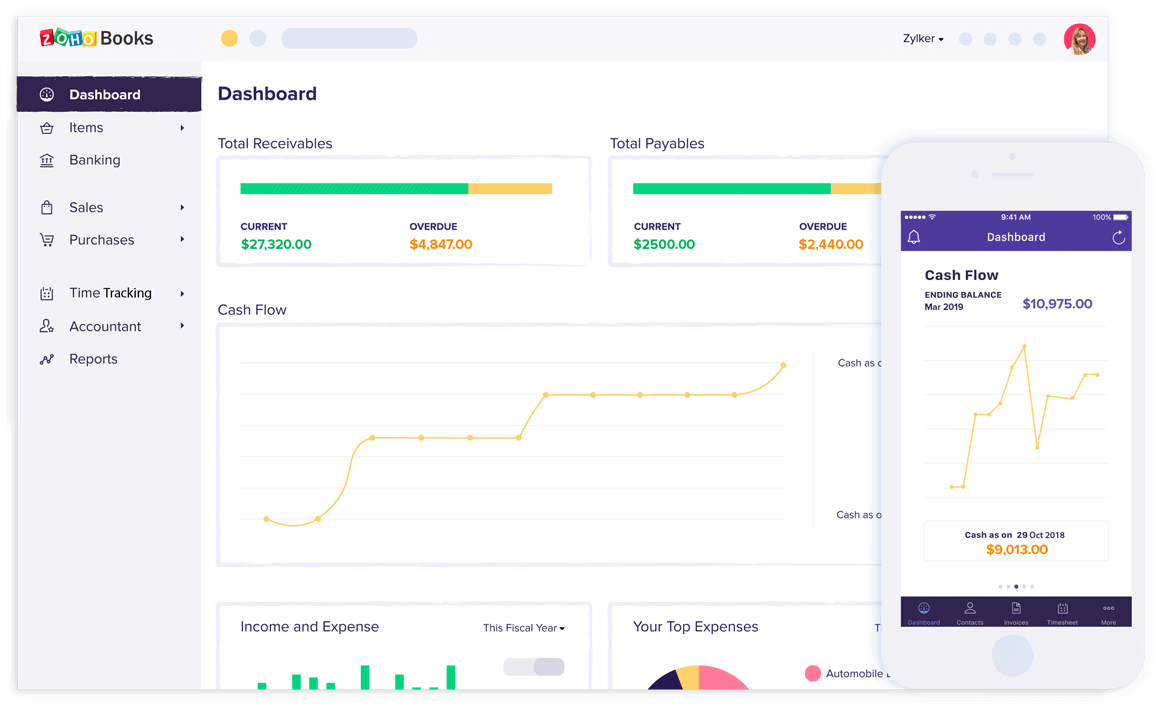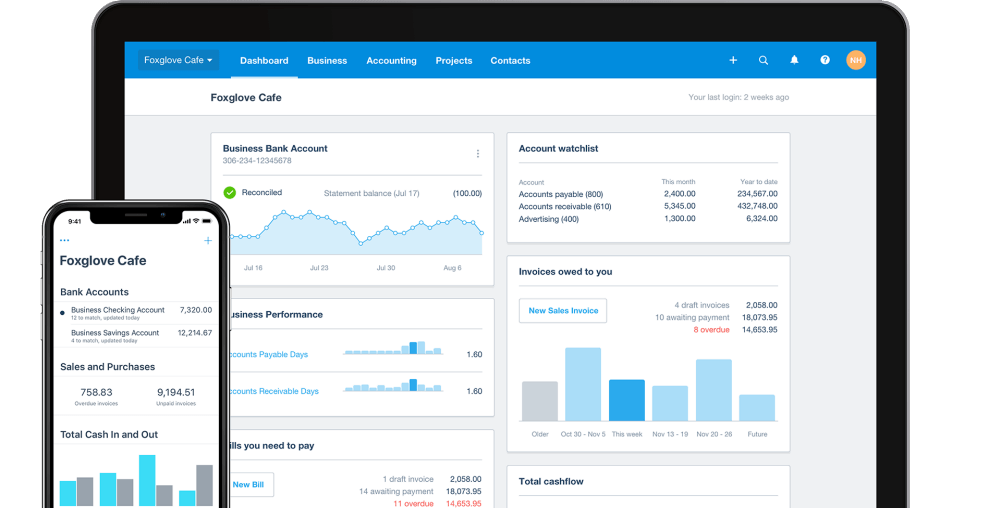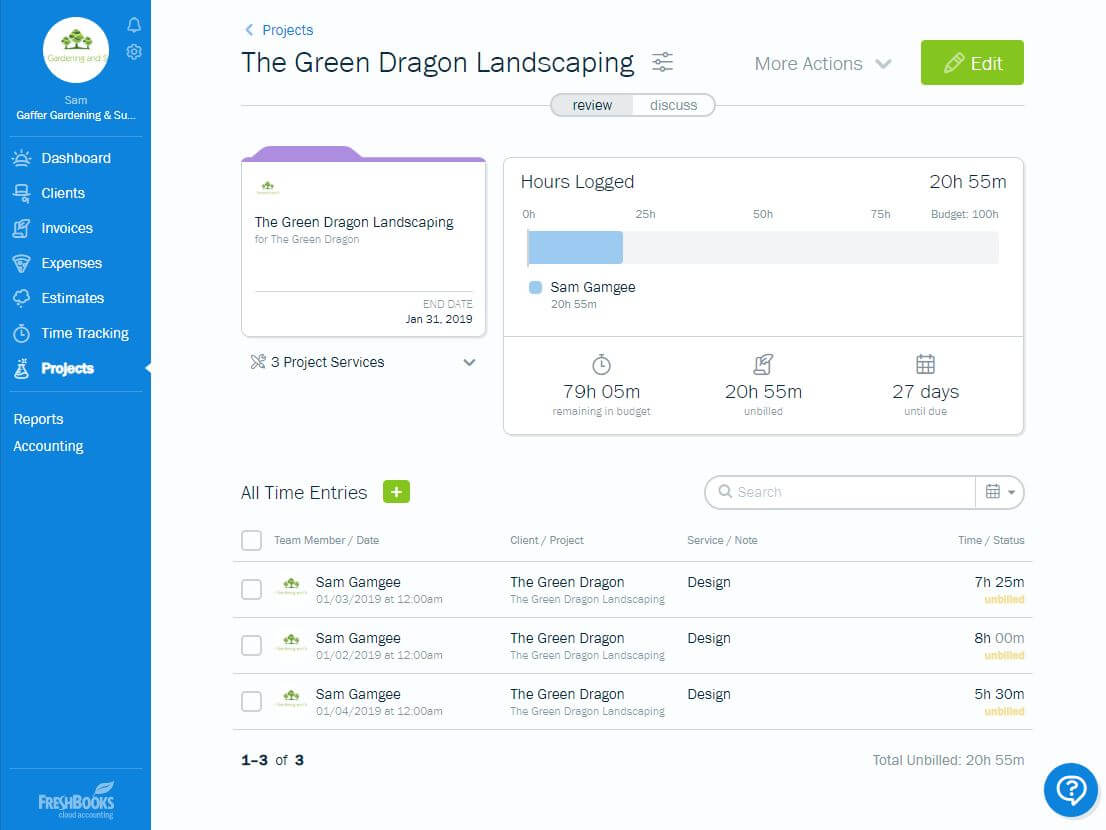Whether you are a small business or a massive corporation, accounting software is something that you would rather not skimp on. These solutions will allow you to accelerate many operations and help you keep financial records nice and tidy. But how does one pick such a tool? And should small businesses even consider employing them at all? All this and much more in today’s article. Let’s get started!
Accounting Software In a Nutshell
Let’s start with the basics by defining accounting software and its primary function within a company. According to Wikipedia, accounting software is an application designed to process accounting transactions. It uses various modules, including but not limited to accounts payable, receivable, ledger, payroll, and many others.
Generally, it functions as an accounting information system (AIS), and you can use it to store financial and accounting data. Decision-makers can also use it. The market has a ton of different accounting solutions on offer. Some of these tools provide specialized modules for specific industries to ensure maximum efficiency. Mordor Intelligence estimated the accounting software market in 2019 to be worth $19.1 billion.
What Does a Small Business Accounting System Do?
Around 70% of small businesses don’t have an accountant, which is where technology steps in.
Small business accounting software is designed to streamline financial management by reducing manual data entry through integration and automation. By syncing with bank accounts, credit cards, and other third-party apps, the software processes data according to your custom settings, saving valuable time.
While most accounting software offers an easy start, a basic understanding of accounting principles, such as double-entry accounting, is crucial for accurate financial reports. Therefore, many businesses still rely on an accountant or bookkeeper to oversee and review their financial records.
Cloud-based accounting software enhances accessibility by allowing both the business owner and the accountant or bookkeeper to access the financial data simultaneously, ensuring seamless collaboration and up-to-date records.
Why Do Small Businesses Need It?
While it is often implied that accounting software is mostly used in large corporations, small businesses can still benefit from it massively. We’ve taken the time to gather some of the most important benefits you’ll get using a dedicated accounting solution.
Core benefits:
- If cloud-based, accounting software allows you to manage your finances remotely anytime. This will allow you to set up a remote department, which is less costly than renting an entire office and constructing a team.
- Due to most tools being cloud-based, your financial data is extremely secure. Also, you don’t have to do any hardware maintenance and upgrades due to automation.
- Most accounting solutions allow you to see how well your business is performing from a financial standpoint. You can have a more holistic view of your business from performance reports to custom infographics.
- Eliminates mundane tasks such as paperwork through smart, configurable automations. It also improves records' accuracy as machines are immune to human distractions.
- Many accounting solutions come with a proper AI-enhanced bank settlement system that will sync-up and suggest matched transaction entries.
- Most account tools allow you to control the overall cash flow modularly. It can help you save money by cutting corners or removing them completely.
- Accounting software can also help you identify financially incentivized employees. Knowing how to motivate people without breaking the bank can be a viable management strategy that accounting software enables.
- Accounting tools can automatically manage your income and expenses. This will not only free up time but also allow you to make more effective decisions since the data will be more structured.
- Fully auto-generated invoices will allow you to avoid common human errors and free even more time since you no longer have to scroll through many different documents.
Keep in mind that these are only a small fraction of what these systems offer. They are good at crunching numbers and can be used to reduce expenses strategically. Moreover, these systems can scale other parts of your business through proper allocation. However, to leverage all the benefits stated above, you must know how to pick a tool properly, which leads us to the next section.
How to Choose a Solution
Some say that you should always aim for the more expensive tools, while others like to point out that the more features you have, the better. We think that you should always align your needs with the capabilities of the tool. That way, you won’t have to do guesswork and will get a tool that will solve most of your requests. Overall, it is a complex task, but we managed to cram all the things you should do into just five specifics. Let’s take a look at each in detail.
Set your needs
As we already mentioned, you need to settle on specific needs the tool has to solve. If you are unaware of those needs, we suggest you go straight to your accountant and ask things directly. It can be anything, from receipt to inventory tracking, so pay attention. Also, we suggest focusing on just a few things at a time. Otherwise, you’ll need a Swiss army knife that will “solve” everything. Gather data, qualify it, and only then set your searches.
Devise a budget
The second and perhaps the most important part is to settle on a specific budget. You need to know exactly how much you want and need to spend, and only then can you start bookmarking vendors. By doing so, you will avoid going over budget. Moreover, you will ensure that you won’t get off-track by cheaper or expensive tools. Finally, make sure your budget has at least some wiggle room, but don’t go over 25% of the entire cost of the solution.
Prioritize the features you need
Sometimes, accounting solutions have way more features than you need. For example, if you see that the system has a significant focus on providing remote services to global customers but only operates in the United States, consider dropping the entry. Your goal is to set features that you absolutely must have and only then explore secondary ones.
Ask the right questions
Ask both yourself and the vendor questions that matter to you. These can range from “how well the API is documented” to “what are my backup options.” By knowing what to ask the vendor, you will save yourself from common issues that will arise later. Remember, the stupidest question is the one that wasn’t asked, so don’t hesitate.
See if it’s scalable
If you are planning to buy new accounting software every time a new need arises, we’d like to ask the probability of you being a small business in the first place. You need to ensure that your solution has room for scalability. See if the higher-tier features can accommodate your potential needs. Also, see how fast your business might grow and market trends. Knowing these will save you a lot of hassle in the future, not to mention money.
By asking yourself and answering the following question, you are bound to find a tool that meets not only your needs but also those of specific departments within your company.
Five Tools Worthy of Your Attention
If you are in a hurry, don’t have time to research, and budget isn’t an issue, consider the list of systems below. Our experts handpick these and are also widely considered by the community to be the best accounting systems.
Also, as a slight disclaimer, we can’t talk about all the nitty-gritty details of each as it would take forever to complete, so instead, we’ll focus on the pricing, the core benefits these tools bring to the table, and finally, what support they offer.
Zoho Books at $9/month
Zoho Books is not new to the industry and is known for delivering one of the best user experiences. It is part of the Zoho family of products and is often regarded as one of the most polished tools. Whether you need to manage cash flow or automate invoices, Zoho is perfect for such operations. The integrated suite of financial tools offers enough flexibility, and the price point is also pretty fair for the amount of stuff you get. If you are unsure it is for you, ask for a demo or trial and see it in action. However, be warned that the scalability route is quite expensive and not for everyone. Carefully study that aspect as well.
Xero at $9/month
If you are looking for an excellent mobile account platform, there is virtually no better option than Xero. Starting at just $9 a month, you can access one of the most robust custom invoices, inventory tracking, and automatic bill creation solutions. Right from the palm of your hand, you can access many performance reports, bank accounts, and even payroll services (although you’ll have to use their third-party partner, Gusto). The only downside of this system is that the support is lacking compared to tools we’ll discuss later.
Wave at $0/month
Sometimes, there are good free tools, and Wave is precisely that: a free tool that will get the basics done. You will get access to a proper invoice management tool, a transaction handler, and proper bookkeeping for an impressive price of none. Wave allows synchronization with these features. Although the tool is free, you will still have to pay a price. You won’t get a built-in inventory management tool, a project tracking tool, or a time tracker. If all of this is necessary for the success of your business, you should keep reading. If you want a simple invoice solution, Wave is extraordinary.
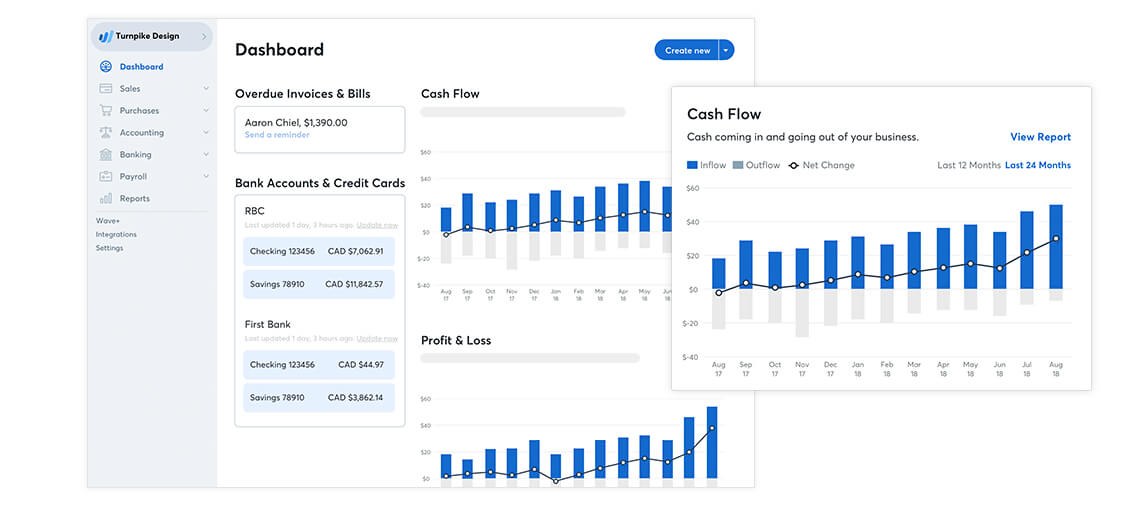
Intuit QuickBooks Online at $8/month
Viewed by many as the best accounting software, Intuit QuickBooks Online is a powerful tool designed with big corporations in mind. So, what does it have to do with a small business-focused article? It is quite simple; it’s the price point. For just $8 a month, you can access the around-the-clock support system, a receipt capture solution, and many integrations that include popular platforms such as PayPal, Square, and Shopify. Furthermore, by paying the minimum, you also get access to things such as the ability to track all cash flows, automate invoices, and even send estimates. The only downside of this system is that some functions are available at higher tiers that are pretty costly.
FreshBooks at $15/month
If you are looking for a tool that can offload a lot of mundane accounting work, FreshBooks is here. While this is the most expensive tool on this list, it is also one of the most all-inclusive. For $15 a month, your company will get access to proper time tracking, recurring invoices, and a couple of dozens of integrations. Regarding integrations, the system doesn’t just connect to other accounting tools; it can also hook to popular communications platforms. This will allow you to streamline verification processes. The tool also comes bundled with a mobile app to track your business's operations.
These tools are a small fraction of what the market has to offer, but they are good starting points. They have all the basic functionality and even offer some unique things. Yet, the best thing about them is that they won’t cost you a leg and an arm to buy.
Bottom Line
So there you have it, our guide to affordable accounting software for a small business. If you plan on using any of the above solutions, we can help you import your data. Be it a simple Excel file, another accounting tool, or even a database, we can help you carry your data over in a fast and accurate fashion. And if you don’t believe words, we don’t blame you. Hence, we offer you to order a demo migration service today to see it in action. After all, it is better to see it once than hear it twice. Thanks for joining us.
Small Business Accounting Software FAQs
- Cash-basis accounting Records transactions when cash is received or paid. It’s simpler and provides a clear view of cash flow, but it may not reflect the full financial picture if you have receivables or inventory.
- Accrual Basis Accounting: Records transactions when they occur, regardless of cash flow. It offers a more accurate view of financial health and is better for businesses with inventory or accounts receivable, though it is more complex.
Choose Cash Basis if you need simplicity and manage cash flow directly. Choose an Accrual Basis if you require detailed financial insight and a growth plan. Consulting an accountant can help determine the best method for your business.
- Certified Public Accountant (CPA): Offers comprehensive financial advice, tax planning, and compliance. It is ideal for businesses needing broad financial services.
- Management Accountant: Focuses on budgeting, performance analysis, and internal financial management. Best for optimizing business operations.
- Bookkeeper: Handles daily financial tasks like recording transactions and managing invoices. Suitable for essential financial record-keeping.
- Tax Accountant: Specializes in tax preparation and planning. It is ideal for businesses needing tax-related services.
Choose based on whether you need extensive financial guidance (CPA), internal financial management (Management Accountant), daily operations support (Bookkeeper), or tax expertise (Tax Accountant).
- Accounting Software: Many small businesses use software like QuickBooks, Xero, or FreshBooks to automate financial record-keeping, manage invoices, track expenses, and generate reports.
- Manual Record-Keeping: Some businesses use spreadsheets or physical ledgers for recording transactions, especially if their operations are simple and they prefer a hands-on approach.
- Bookkeeping Services: Small businesses often hire bookkeepers to handle daily transactions, maintain records, and ensure accuracy.
- Bank Reconciliation: Regularly reconciling bank statements with accounting records helps ensure that all transactions are accurately recorded and discrepancies are resolved.
- Receipts and Documentation: Keeping receipts and supporting documents for all transactions helps with accuracy and provides a paper trail for audits or tax purposes.
- Financial Reports: Generating periodic financial reports (such as profit and loss statements, balance sheets, and cash flow statements) helps track the business’s financial health and inform decisions.
- Accounting Software: Automates tasks and manages finances (e.g., QuickBooks, Xero).
- Manual Record-Keeping: Uses spreadsheets or ledgers for simple operations.
- Bookkeeping Services: Outsources daily transaction management.
- Bank Reconciliation: Ensures accuracy by matching records with bank statements.
- Receipts and Documentation: Keeps records for accuracy and audits.
- Financial Reports: Generates reports to monitor financial health and make decisions.