Why do businesses look for Kashoo alternatives? Clearly: because Kashoo doesn’t meet your requirements or can’t handle your financial management. Since the purpose of accounting software is to reduce repetitive work and simplify processes, you should find a tool that covers your needs in the best way. In this post, we analyze several paid and free Kashoo alternatives that might interest small business owners.
Key Takeaways
- Kashoo provides core accounting features for an affordable price.
- Time tracking is not included in Kashoo’s toolset.
- Kashoo offers unlimited users, invoices, and clients on each pricing plan.
- You can find free Kashoo alternatives with more features.
What Is Kashoo?
Kashoo is a cloud-based accounting system providing simplified bookkeeping and professional invoicing tools for small businesses. It’s straightforward to use and this way eliminates the need for third-party accounting assistance. With Kashoo, you can create branded invoices, track expenses, manage payroll, monitor your bank accounts, and automate accounting workflows.
Let’s summarize Kashoo accounting features in a brief list:
- Transaction categorization
- Bank reconciliation
- Invoicing & payment options
- Sales tax tracking
- Receipt capture
- Financial reports
Who Uses Kashoo?
Kashoo is designed to address the accounting needs of SMBs with a small team of accountants or freelancers and solopreneurs who want to manage their finances on their own. The average Kashoo customers are from 1 to 50 employees and work in the following industries:
- IT services
- Construction
- Financial services
- Consumers services
- Retail and eCommerce
The top countries using Kashoo are the United States, Canada, and the UK.
What Makes Kashoo a Good Choice?
- Accounts receivable. Once you receive a payment, Kashoo automatically deposits it to your bank account and categorizes it. Detect the unpaid invoices by status or in the corresponding reports section and void them right away. Also, you can send automated payment reminders to clients.
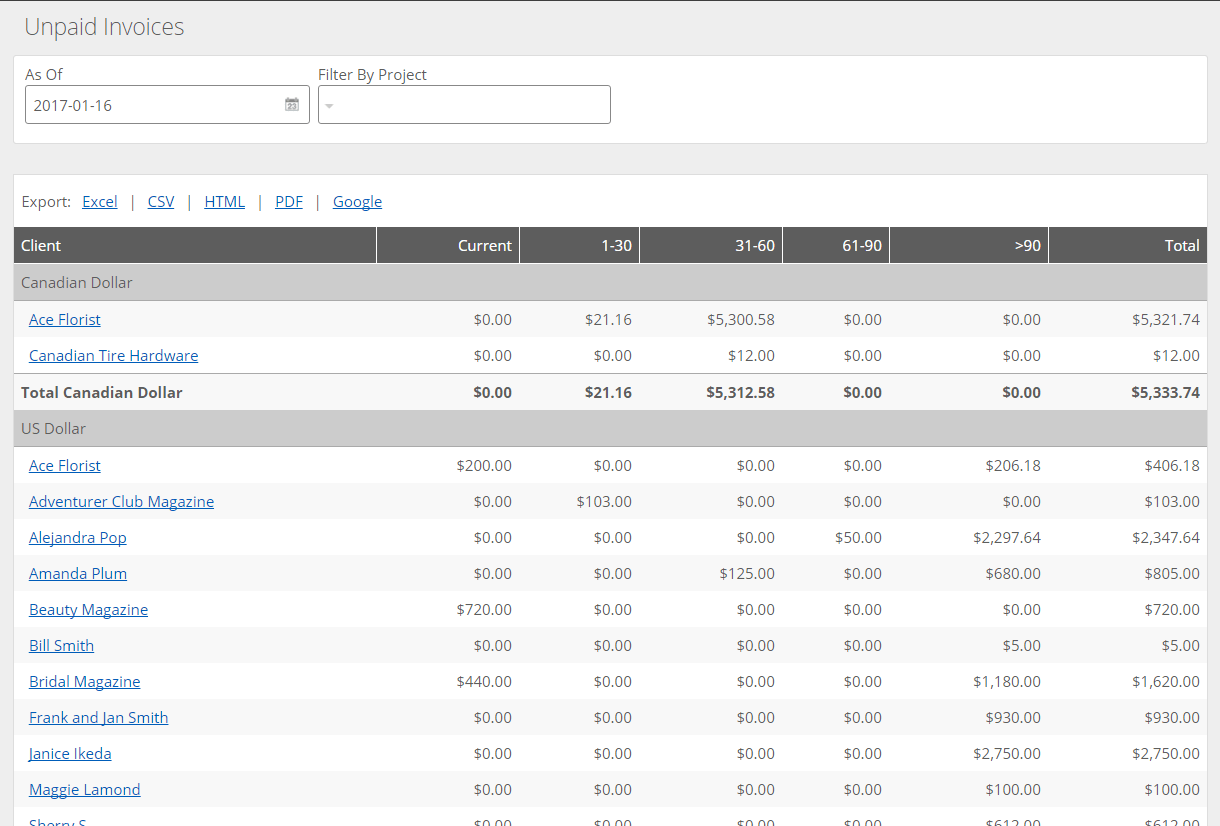
Source: Kashoo
- Accounts payable. You can enter bills with attach files and track them in the ‘Bills to pay’ tab or in reports. Kashoo allows you to set up recurring bills and expenses.
- Invoicing. Create invoices using pre-made templates and customize them with logo and business details. You can get paid using KashooPay or Stripe and receive notifications on each incoming payment.
- Dashboard shows only those transactions that were posted to your General Ledger. Here you can check real-time updates on your income & expenses and account balances.
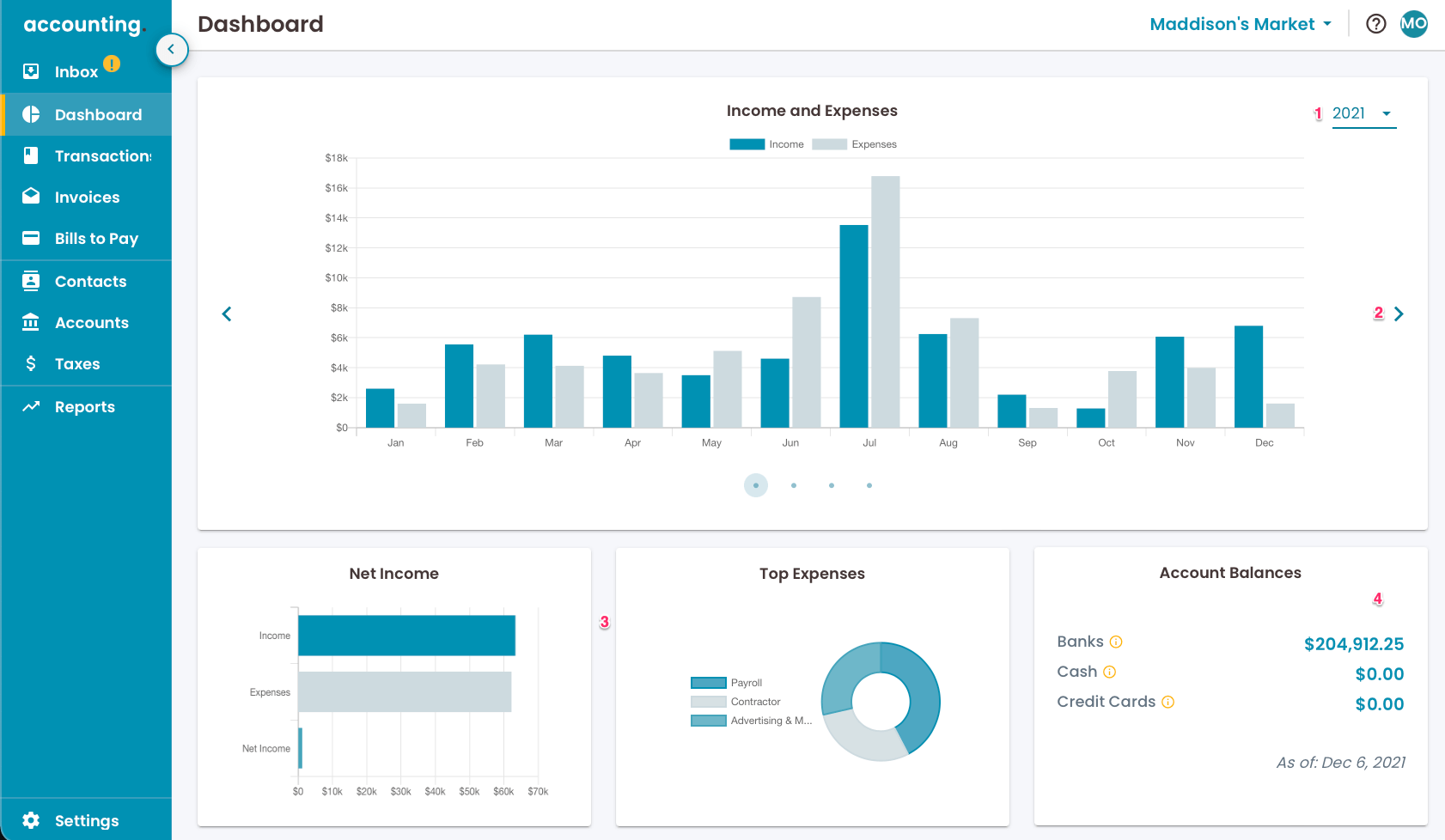
Source: Kashoo
- Bank reconciliation. After connecting your bank accounts and credit cards to the software, you can start reconciling. Kashoo simplifies the process by suggesting possible matches.
- Reporting in Kashoo includes Cash Flow, Accounts Receivable & Payable, Income Statement & Balance Sheet, and Trial Balance & General Ledger. The reports are real-time and shareable.
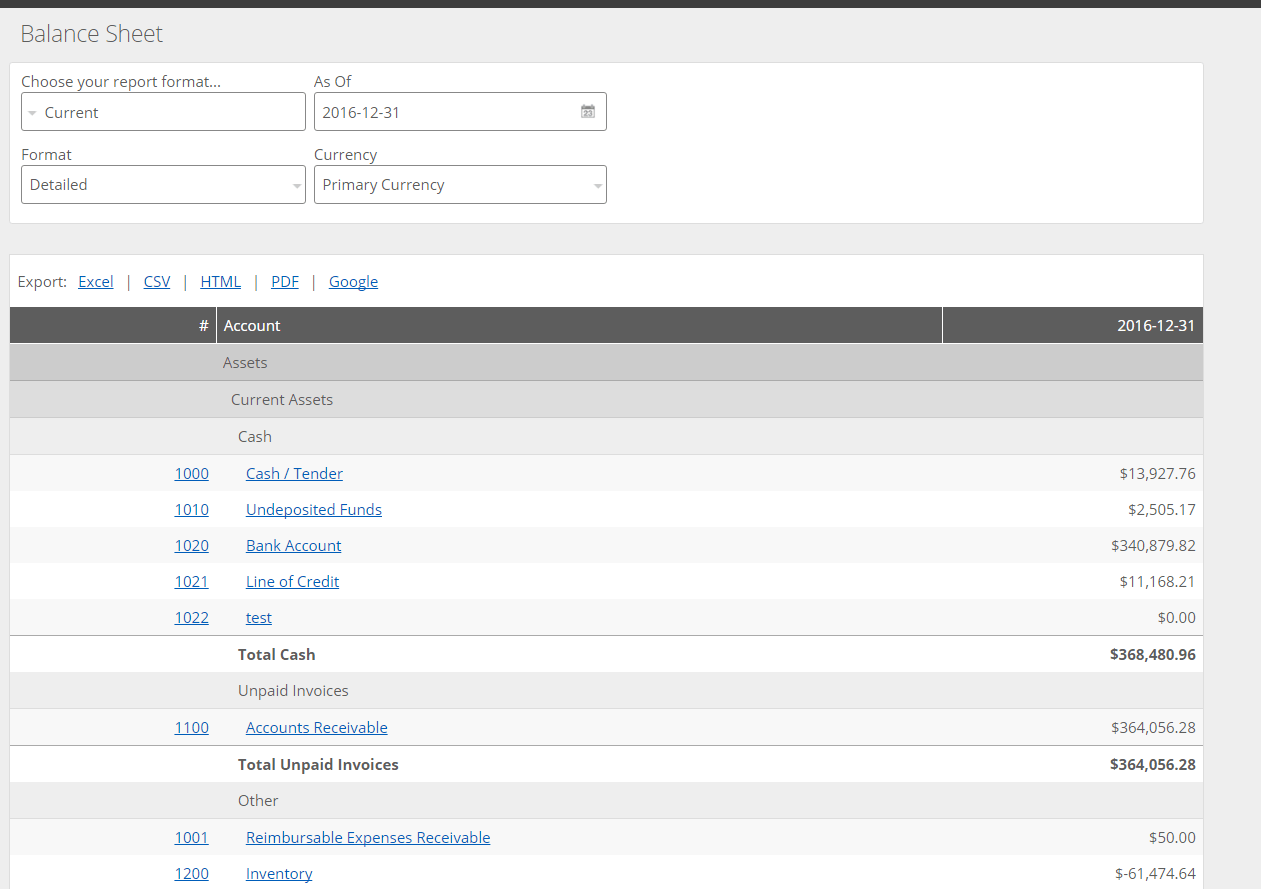
Source: Kashoo
- Inventory. On the highest Kashoo plan, you can add and track items you sell and buy, add SKUs, pricing, and taxes.
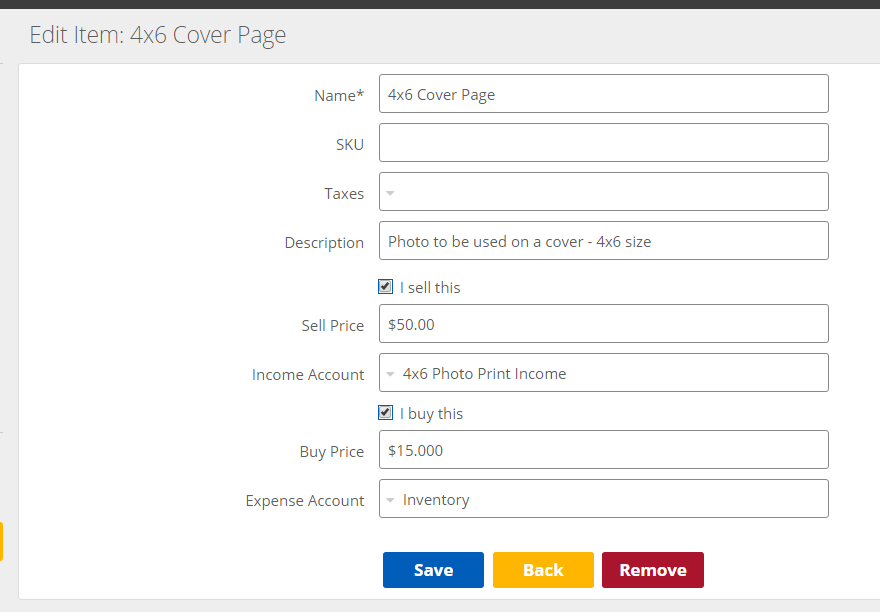
Source: Kashoo
- Sales tax. Enter your sales tax rate and track taxes related to your receivable and payable accounts. In the ‘Reports’ section, you can get a summary of your total sales and tax calculations.
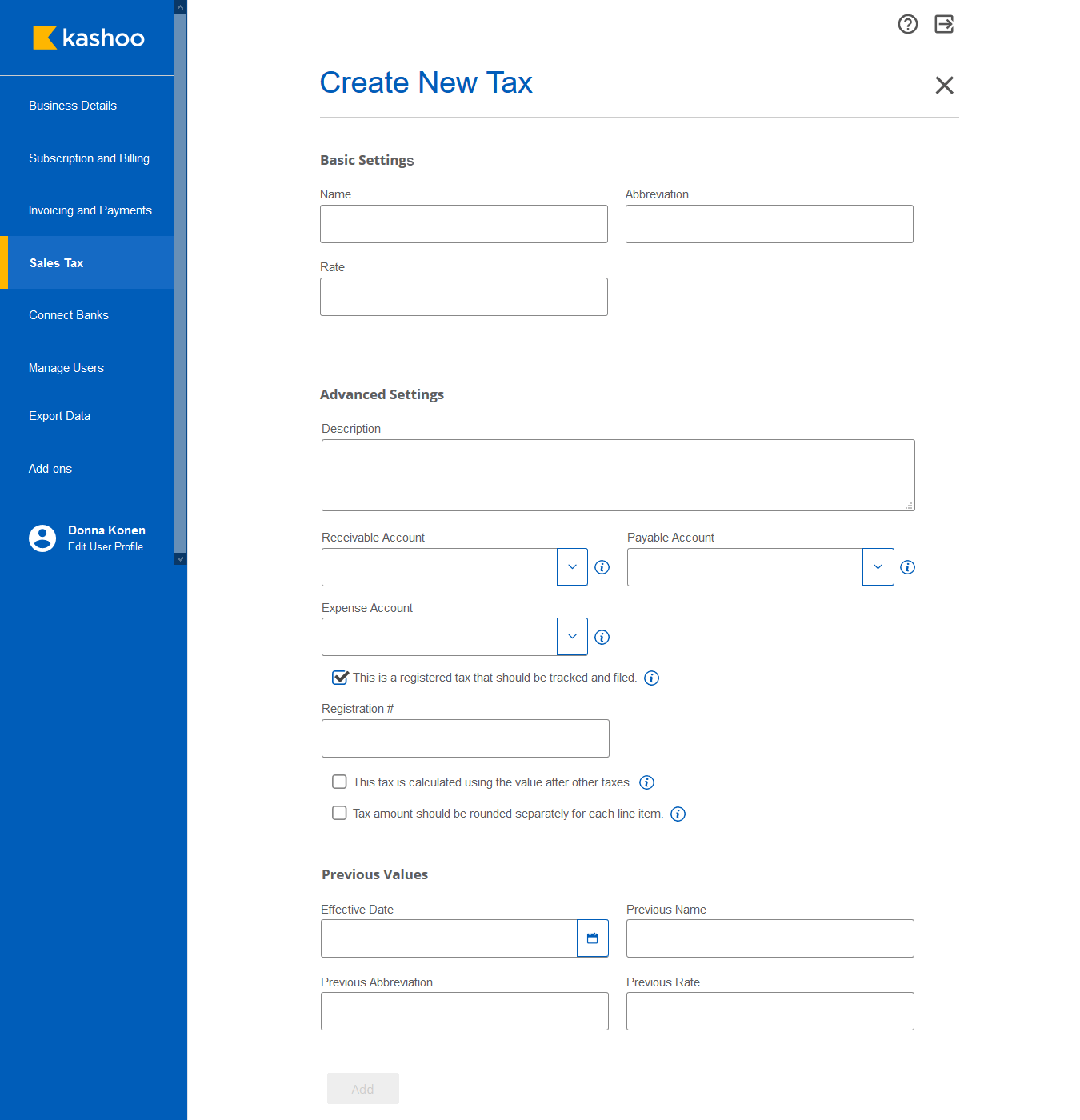
Source: Kashoo
- Project management includes creating projects (adding a name and description) and attaching them to invoices.
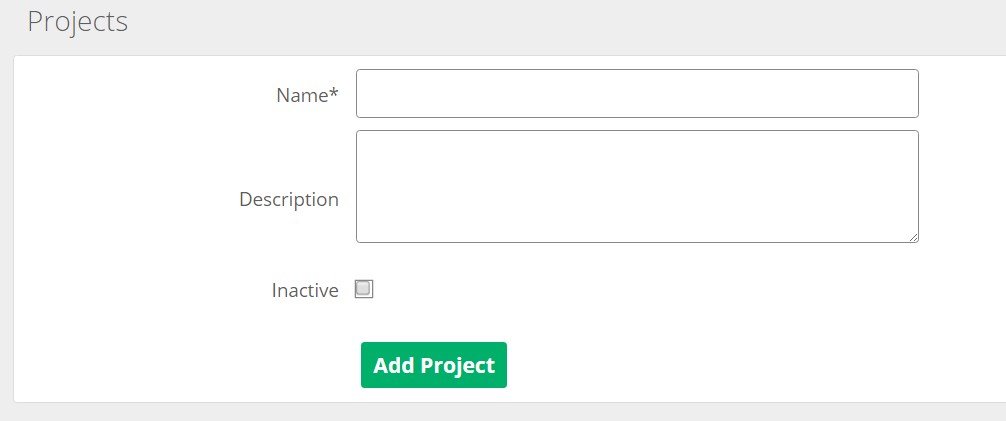
Source: Kashoo
- Mobile app allows you to create and send invoices, view customer balances, and track expenses, cash flow, and accounts. You can capture receipts with the phone camera and add them to expenses on the spot.

Source: Kashoo
- Security. Kashoo prevents unauthorized access with HTTPS encryption, firewalls, security scanning, and passwords, and complies with PCI DSS. Kashoo data backups are stored in redundant data centers.
- Customer service. You can request Kashoo support via phone, email, and live chat. Self-service options include documentation, FAQs, forum, and webinars.
How Much Does Kashoo Accounting Cost?
Kashoo offers four pricing options ranging from $0 to $30 per user per month. If you choose the annual subscription, you can get a discount.
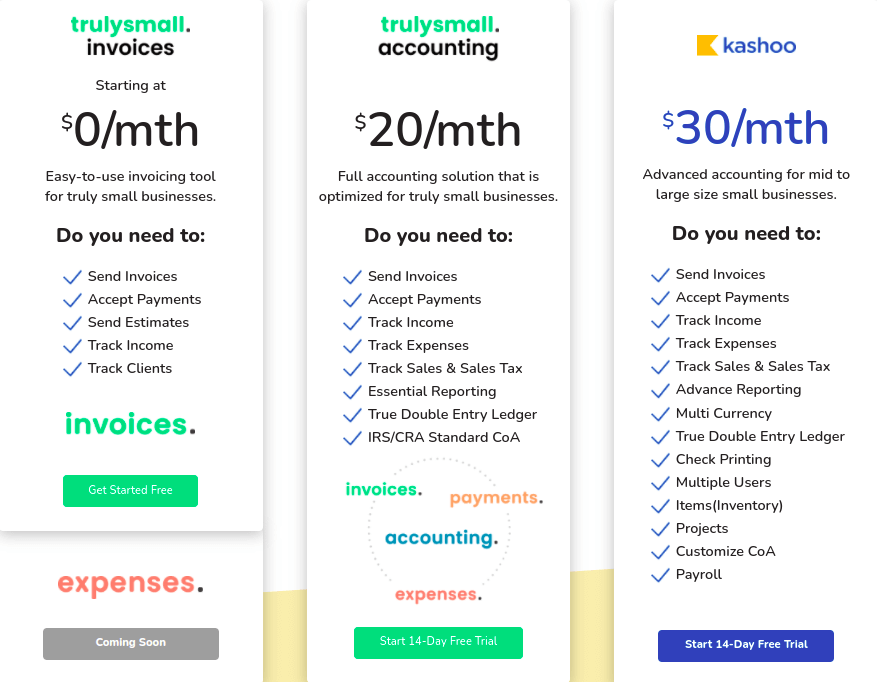
Source: Kashoo
- trulysmall.invoices is a free plan that allows you to send invoices and estimates, accept payments, send invoice reminders, and track income and clients.
- trulysmall.accounting costs $20/month and adds tracking sales & sales tax, basic reporting, double-entry ledger, and IRS & CRA chart of accounts.
- Kashoo includes customizable invoice layout, multi-currency, cheque printing, items (inventory), projects, and payroll integration.
Is Kashoo Accounting Good Enough for Your Business?
As the names of Kashoo plans imply, - this tool comes in handy for truly basic accounting. Once your needs start growing, you may want to switch to more comprehensive accounting software. So, let’s check how can Kashoo benefit your business.
What Are Kashoo’s Benefits?
- User-friendly UI and easy setup
- Good cost for value
- Unlimited users
- Functional mobile app
What Are the Shortcomings of Kashoo Accounting?
- No time tracking is available
- Poor inventory management
- Limited project management
What to Look for in a Great Kashoo Alternative?
Before giving up on Kashoo cloud accounting for your business, make sure the alternative can bring you more value. What’s more, it should cover all your accounting needs, unless you’re ready to look for additional tools.
What accounting features are essential for an average small business?
- Invoicing
- Bookkeeping & chart of accounts
- Bank accounts & reconciliations
- Basic automations
- Basic reporting
- Mobile app
This list is general, so you should adjust it to your business needs. Maybe, you want to add project management or time tracking, or inventory management? Go ahead, and analyze your business functions and align them with your requirements.
Kashoo Alternatives Worth Your Attention
Finding the optimal accounting software for your business means fewer errors and less routine work. It’s easier to choose the right tool among those that are reliable and approved by thousands of users, so here you are:
- Freshbooks
- FreeAgent
- QuickBooks Online
- Xero
- Odoo Accounting
- Zoho Books
FreshBooks as a Kashoo Alternative
FreshBooks is intuitive cloud-based accounting software for small business owners, freelancers, and sole proprietors. It provides key accounting tools, double-entry reporting, automations, and multiple integrations.
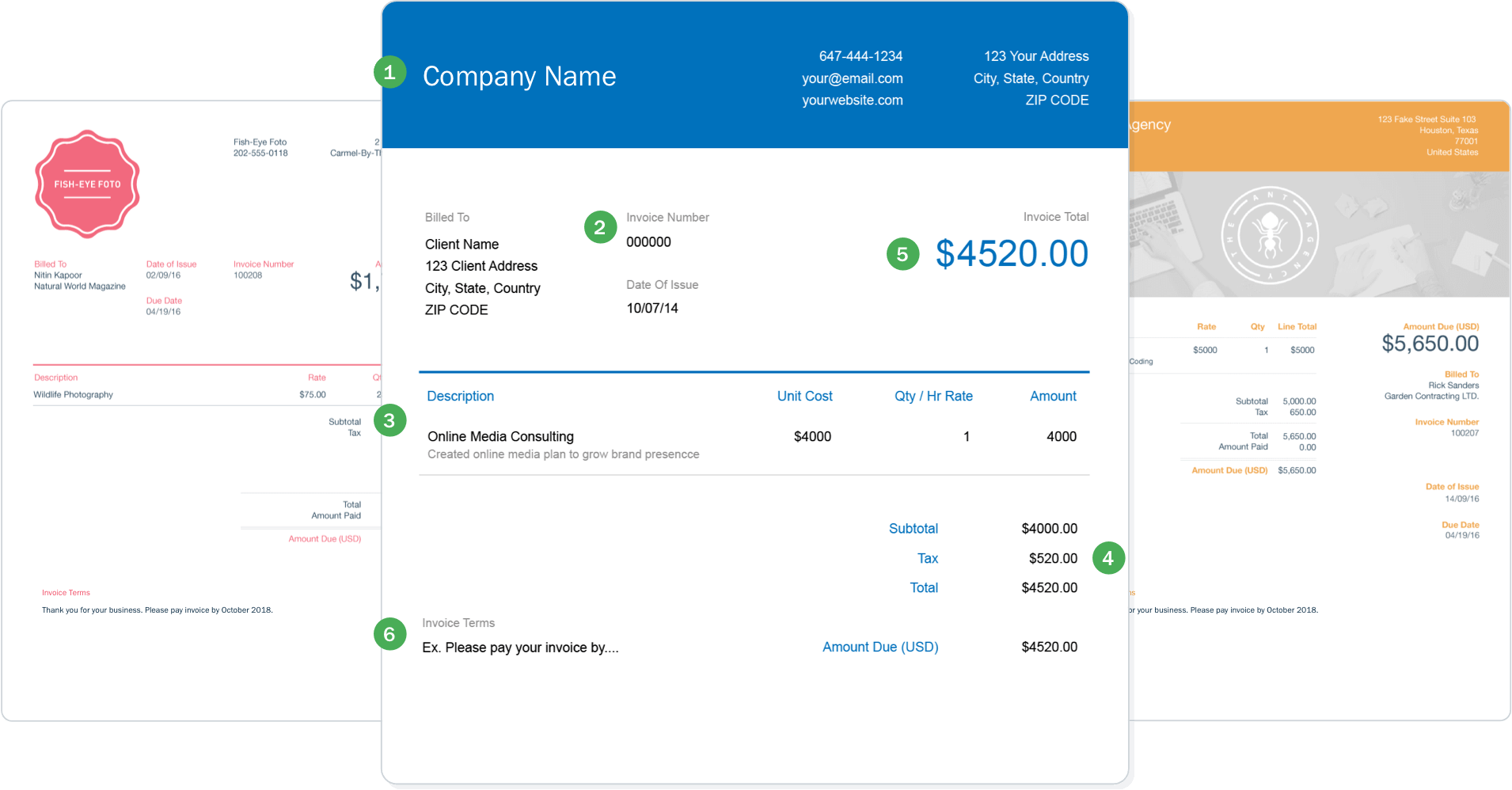
Source: Freshbooks
FreshBooks Key Features
- Multi-currency & multi-language invoices; recurring invoices
- Payment reminders & automatic late fees
- Automatic reduction of stock when adding items to invoices
- Estimates & proposals; converting estimates to invoices
- Tracking time against clients & projects; time logs & billed hours
- Project management (invite users, set due dates, share files)
- Automatic payment recording; recurring payments and auto-bills
- Financial reporting
FreshBooks Pricing Check up
- Lite for $15/month allows 5 billable clients and includes basic features like sending invoices and estimates, tracking expenses, and payments by credit cards and bank transfers
- Plus for $30/month lets you add 50 billable clients and invite an accountant. This plan adds double-entry reporting, automatic expense tracking, receipt captures, and recurring bills.
- Premium for $55 allows unlimited billable clients, tracking project profitability, customized email templates, and email signatures.
- Select comes with custom pricing and includes access to lower credit card transactions, a dedicated accountant, custom onboarding services, and removing the FreshBooks logo from client emails.
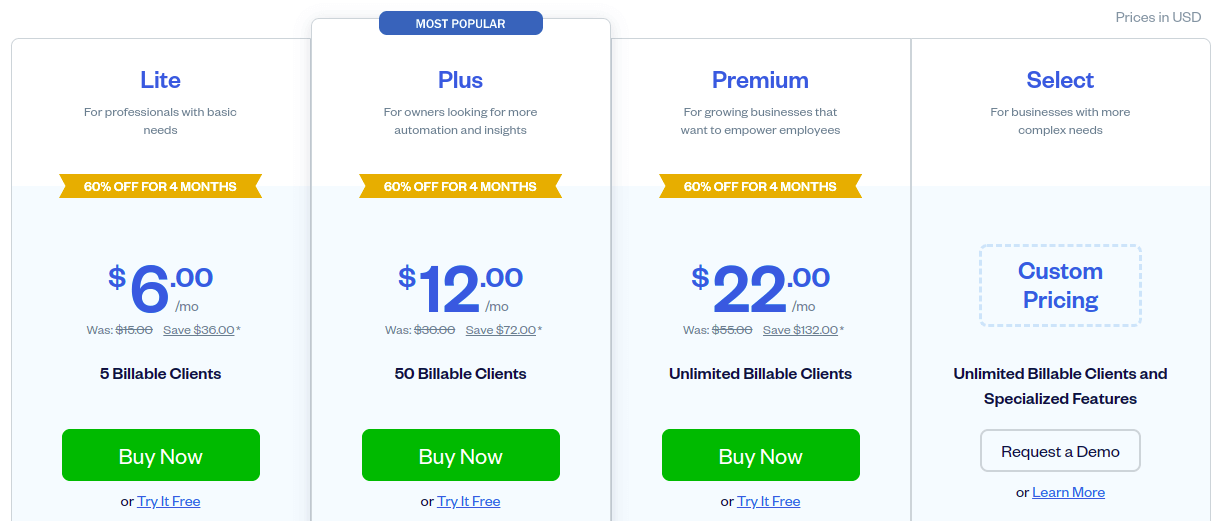
Source: Freshbooks
No free version is available, though you can test the software with a 30-day free trial. Also, you can save on frequent FreshBooks discounts.
Why You Should Buy FreshBooks?
- User-friendly design
- Built-in time tracking
- Enhanced invoicing and billing
- Many built-in automations
- Functional mobile app
Is FreeAgent a Viable Kashoo Competitor?
FreeAgent is cloud-based accounting software that simplifies core accounting operations for non-accountants. Small business owners and freelancers can use it to handle invoicing, monitor cash flow, run RTI-compliant payrolls, and more.
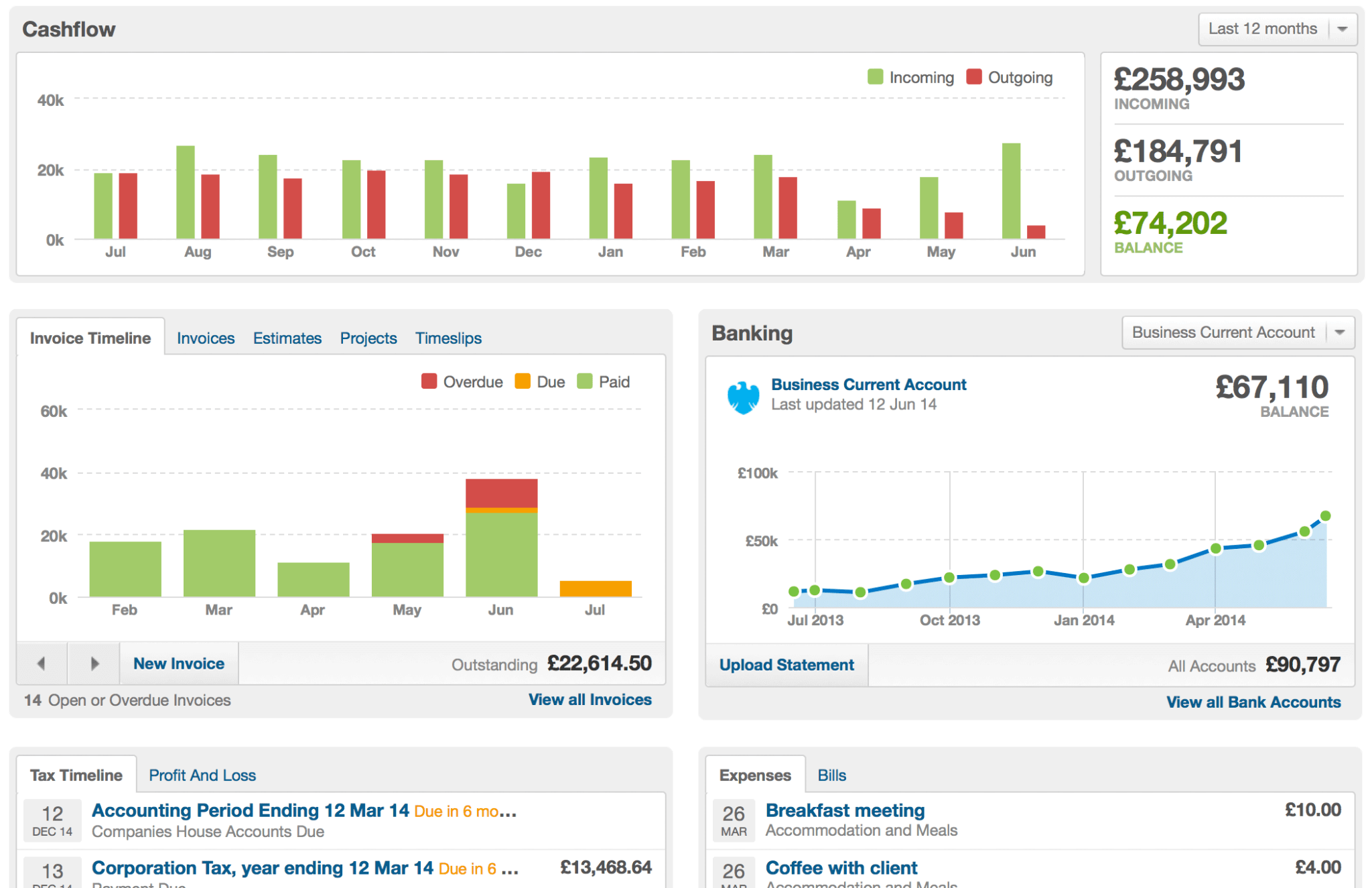
Source: FreeAgent
FreeAgent Key Features
- Sending and tracking estimates & invoices
- Receipt snapshots
- Time tracking and timesheets
- Dashboard showing cash flow and tax bills
- Automatic bank feeds
- Projects with statuses, due dates, and tasks
- Mobile app (create and send invoices, track time, record expenses)
FreeAgent Pricing Tiers Review
FreeAgent offers a single plan Universal that costs $10/month during the first 6 months, then $20/month. It’s completely unlimited and includes no hidden fees. Plus, you can check the tool using a free 30-day trial.
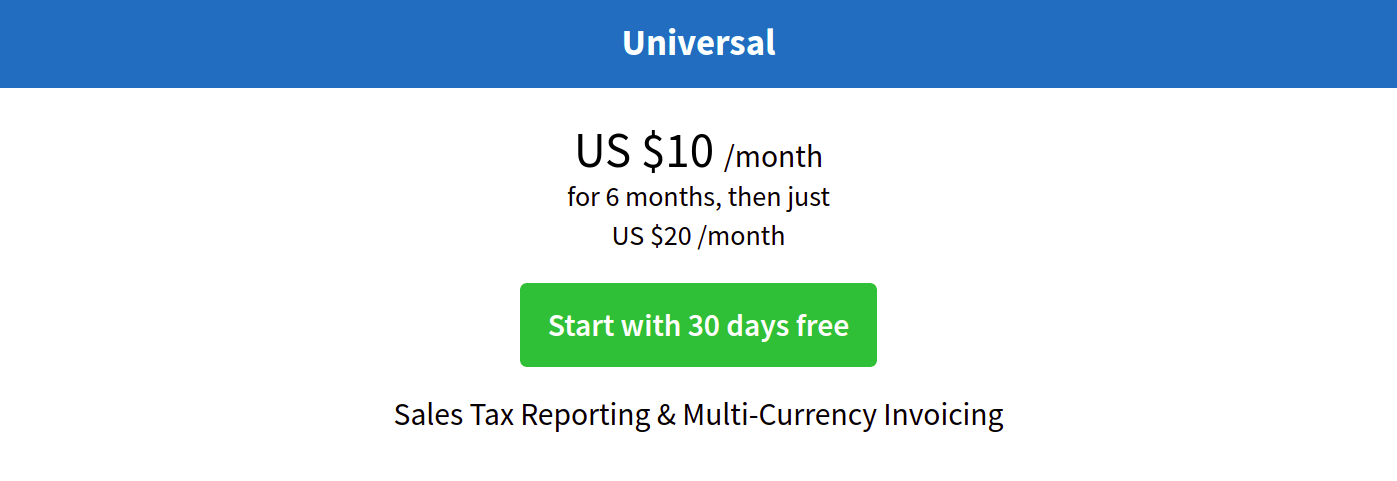
Source: FreeAgent
Why You Should Buy FreeAgent?
- Straightforward design
- Unlimited users, projects, and clients
- Automatic bank feeds
- All features are available for a single price
QuickBooks Online as a Kashoo Competitor
QuickBooks Online keeps leading the lists of top accounting tools for SMBs. Indeed, this cloud-based software covers all accounting features that a small business owner might need. On top of that, QuickBooks’ mobile app provides nearly as many functions as the desktop version does.
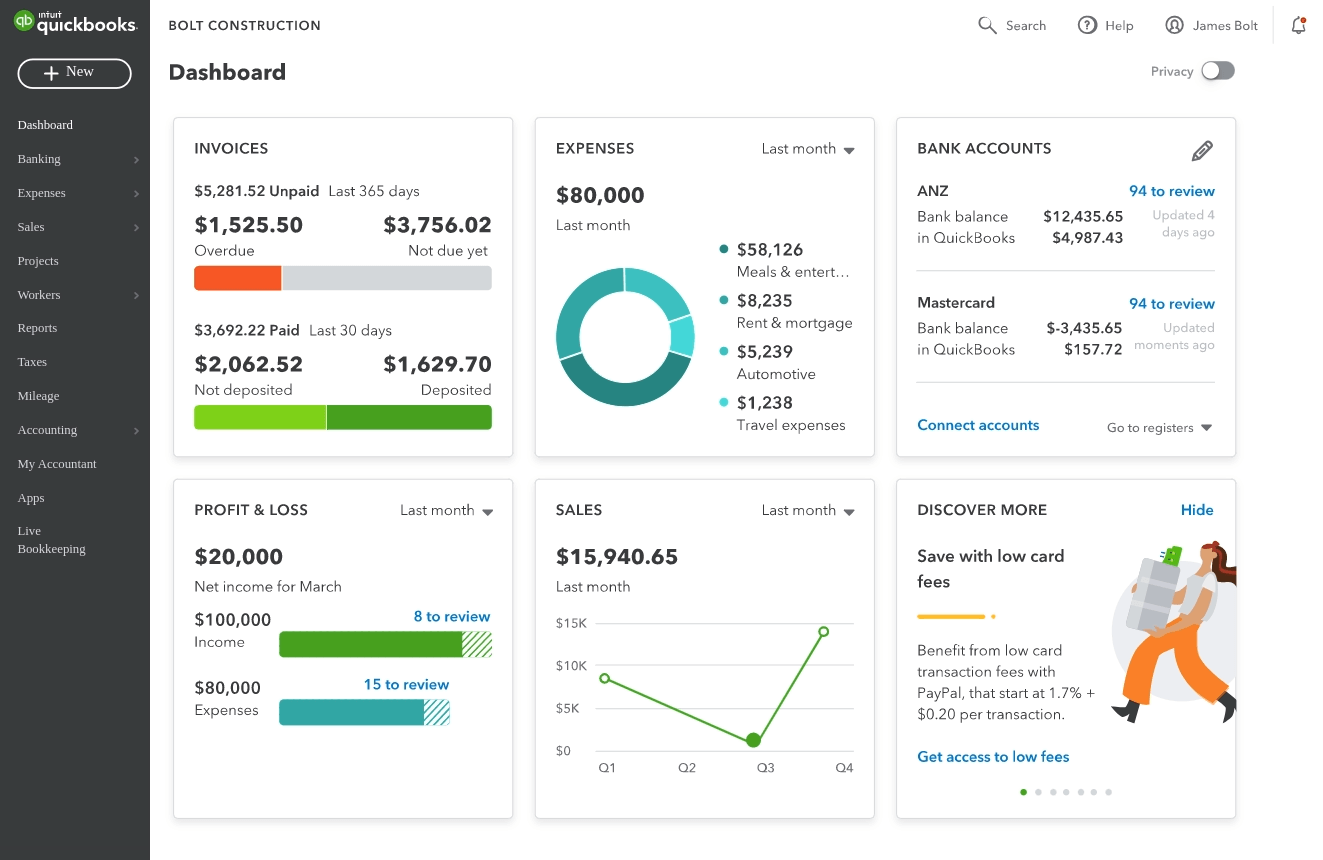
Source: QuickBooks Online
QuickBooks Online Key Features
- Invoice tracking; converting estimates to invoices; recurring invoices
- Bills & expense tracking; receipt scanning
- Printing financial statements
- Employee time & expense tracking; mileage tracking
- Project profitability tracking
- Running payroll with tax forms filled out automatically
- Automated inventory tracking
QuickBooks Pricing Policy
- Simple Start for $30/user/month includes 1 user, invoicing & payments, taxes, basic reports, and contractors.
- Essentials for $55/user/month allows 3 users and adds enhanced reporting, bills, and time logs.
- Plus for $85/user/month includes 5 users, inventory management, and project profitability.
- Advanced for $200/user/month allows more than 5 users and brings business analytics, workflow automation, batch invoices & expenses, and a dedicated account team.
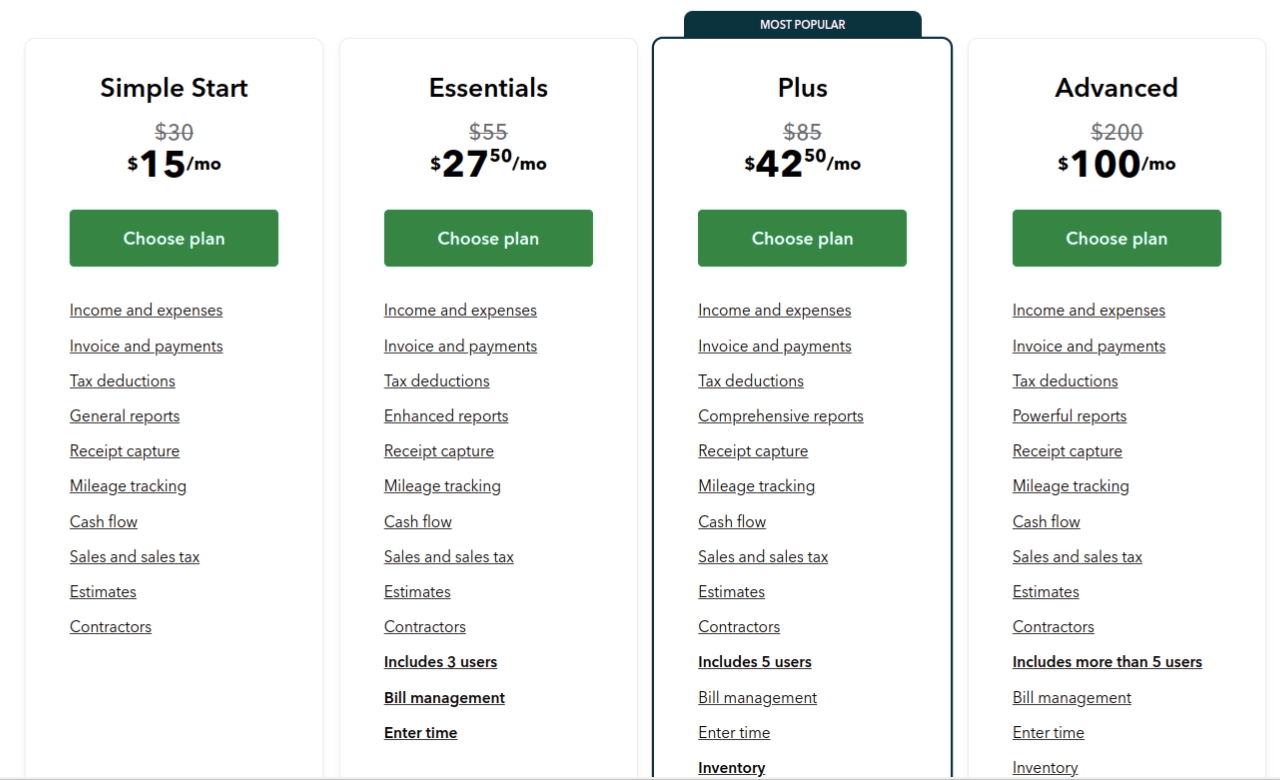
Source: QuickBooks Online
You can start using QuickBooks Online with a 30-day free trial.
Why You Should Buy QuickBooks Online?
- Enhanced accounting features
- All plans include integrations and the mobile app
- Built-in time tracking and inventory management
- Powerful mobile app
Xero as a Viable Kashoo Alternative
Xero accounting software helps small businesses take care of their bank accounts, payments, and accounting records. Besides, you can power it up with over 1000 integrations for inventory management, billing, e-commerce, and more. Xero is easy to use and scales the needs of SMBs, freelancers, and solopreneurs.
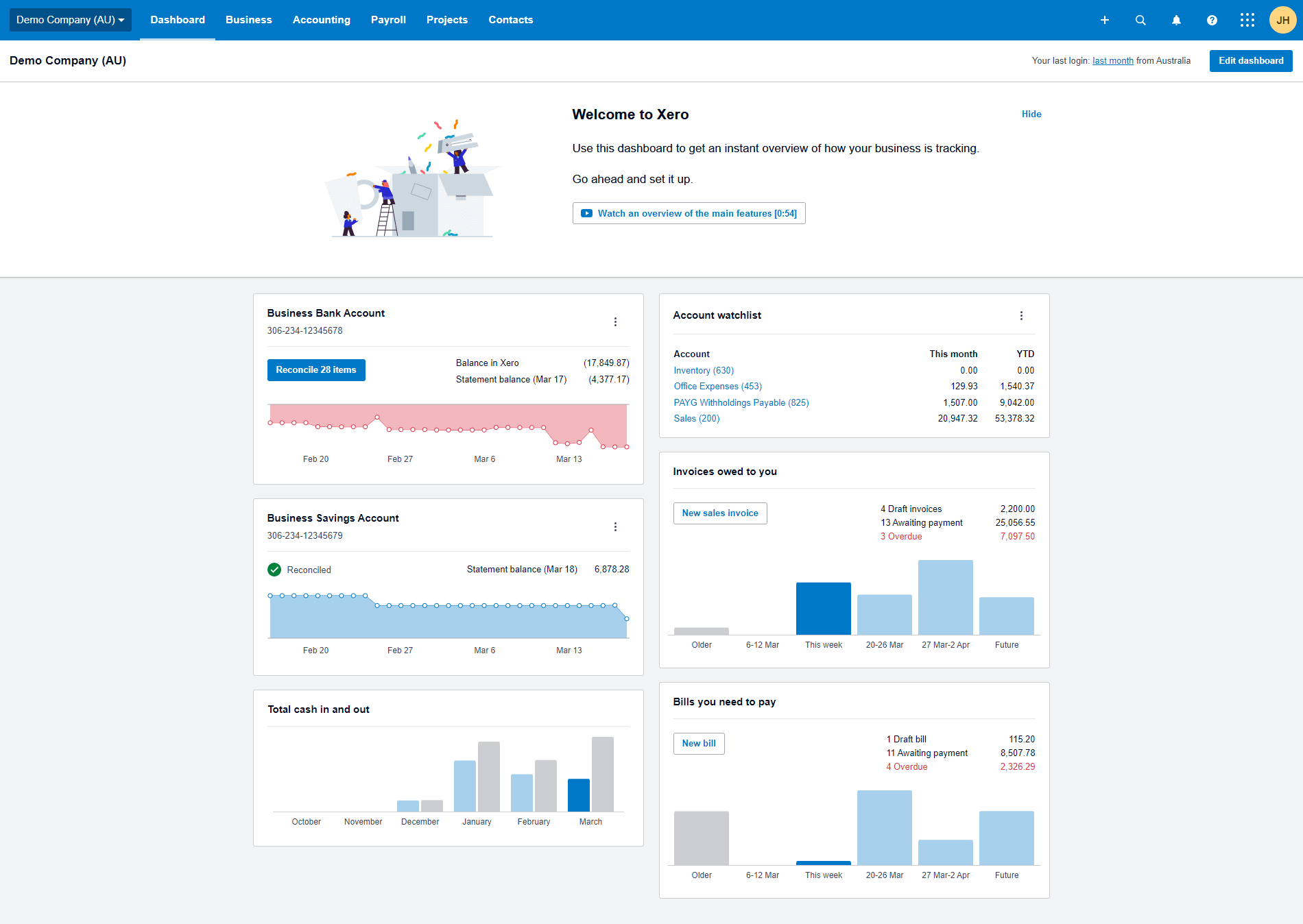
Source: Xero
Xero Key Features
- Bill tracking and scheduled payments
- Multi-currency invoices
- Bank feeds & reconciliation
- Project cost & profitability tracking
- Inventory tracking
- Financial reporting & dashboard
- Fixed asset management
Xero Pricing Review
- Early for $12 provides 20 invoices & quotes, 5 bills, bank reconciliation, and cash flow
- Growing for $34 includes unlimited invoices, quotes, and bills
- Established for $65 adds multi-currency support, project tracking, expense claiming, and enhanced analytics.
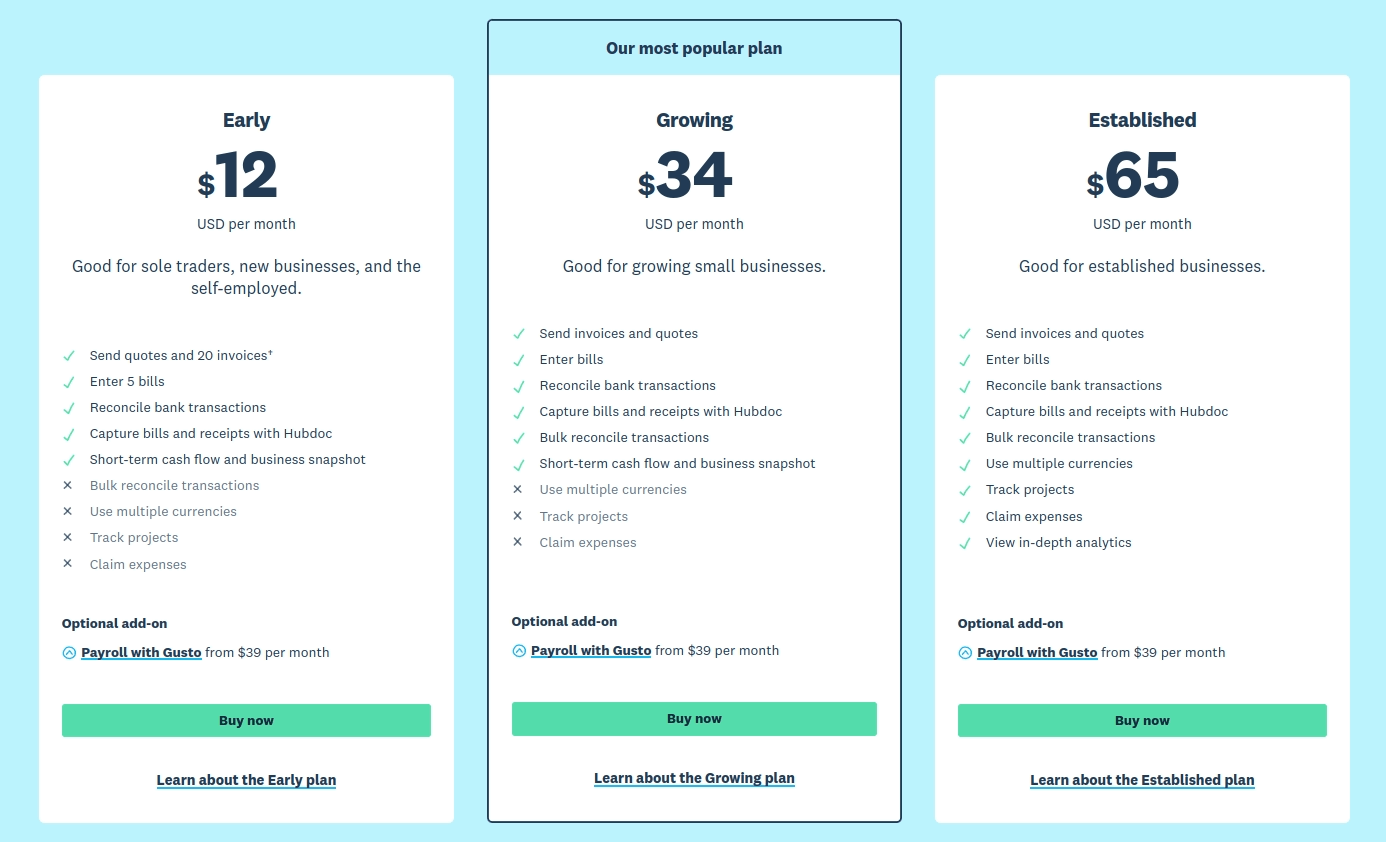
Source: Xero
Why You Should Buy Xero?
- Easy navigation
- Unlimited users on all plans
- Automated bank feeds
- Six mobile apps
Is Odoo Accounting a Great Kashoo Alternative?
Odoo Accounting is a module designed by Odoo ERP (enterprise resource planning) software. This tool provides real-time updates on your financial health, streamlines payment tracking, and automates bank transactions. It’s highly adaptable due to its open-source nature and delivers APIs for custom software development.
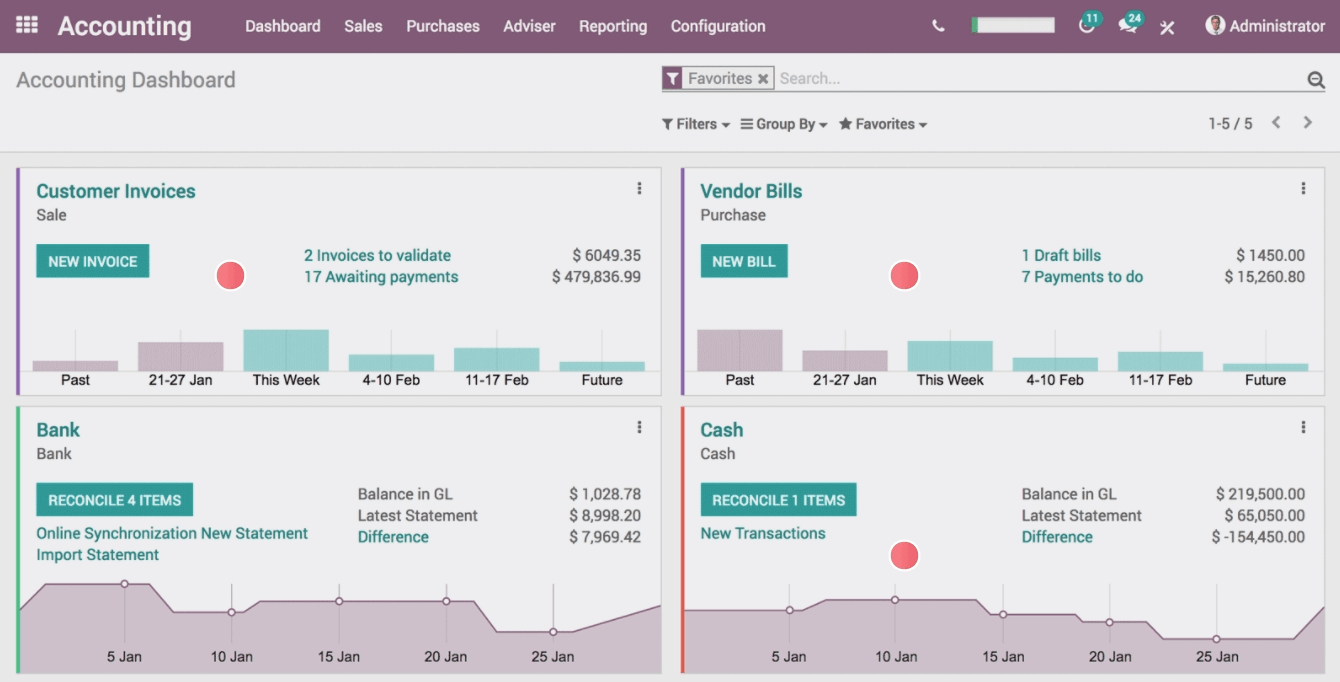
Source: Odoo
Odoo Accounting Key Features
- Invoice templates; creating invoices from quotes and sales orders
- Automatic bank sync & reconciliation
- Vendor bills with related purchase orders
- Automatic currency converter
- Reports & dashboards
- Time tracking & timesheets
Odoo Accounting Pricing
Free plan means selecting one Odoo module with no customer support included
Standard for $14.50/user includes all Odoo apps
Custom for $21.90 provides all apps, on-premise hosting, and custom development.
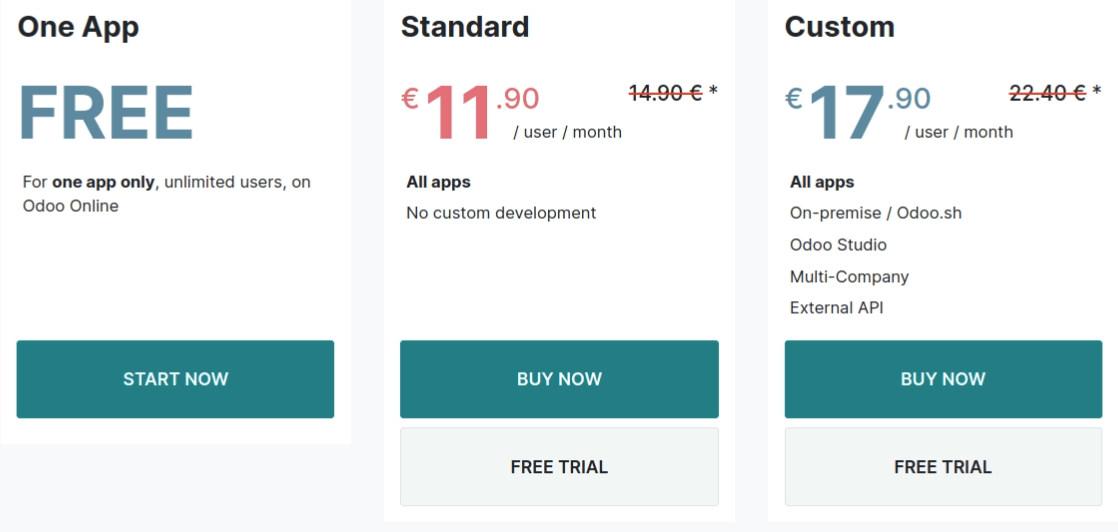
Source: Odoo
You can test Odoo Accounting for 14 days for free. Plus, the vendor makes discounts based on user number and annual subscription.
Why You Should Buy Odoo Accounting?
- Enhanced customization
- Unlimited users on each plan
- Live bank feeds
- Batch payments
Is Zoho Books Better Than Kashoo?
Zoho Books is an extensive cloud accounting software that brings together your bank accounts, payments, taxes, and transactions into one system. Small business owners use it to automate workflows, manage double-entry reporting, and make data-driven decisions. A comprehensive mobile app helps perform on-the-go activities.
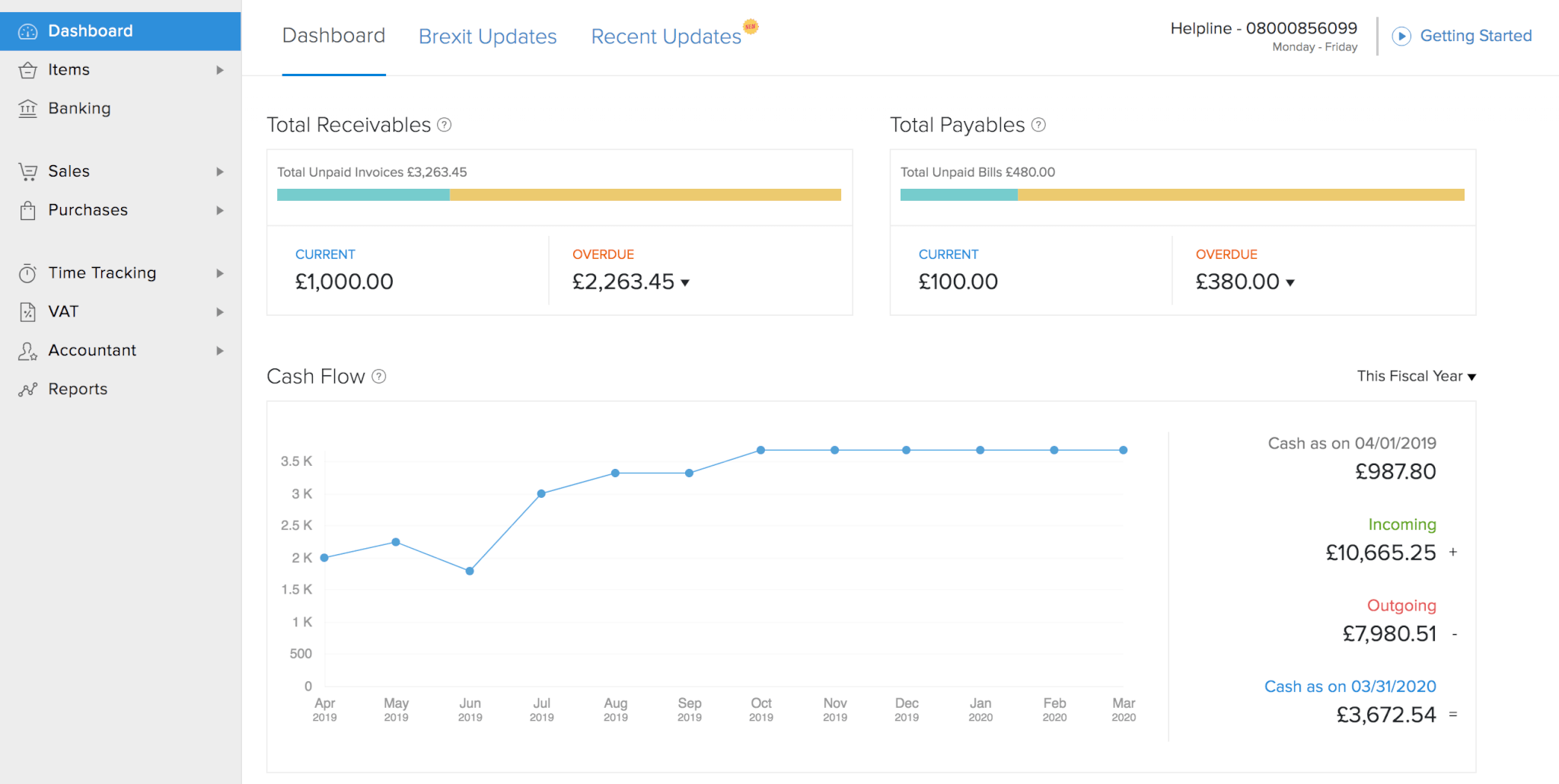
Source: Zoho Books
Zoho Books Key Features
- Customizable invoices & payment options; recurring invoices; converting quotes into invoices
- Expense and owed bills tracking
- Bank reconciliation and categorization
- Tracking projects and billable hours
- Scheduled reports
- Client and vendor portals
Is Zoho Books Free? Pricing Review
- Free includes 1 user + 1 accountant, invoicing, client portal, auto payment reminders, bank rules reconciliation, reporting, and more
- Standard for $15 allows 3 users and adds bulk updates, payment gateways, and time & project tracking
- Professional for $40 allows 5 users and adds multi-currency support, recurring bills, project profitability, custom roles, and business rules
- Premium for $60 includes 10 users, custom domain, vendor portal, custom buttons, budgeting, and custom reports
- Elite for $120 allows 10 users and provides cashflow forecasting and advanced inventory control
- Ultimate for $240 allows 15 users and adds advanced analytics
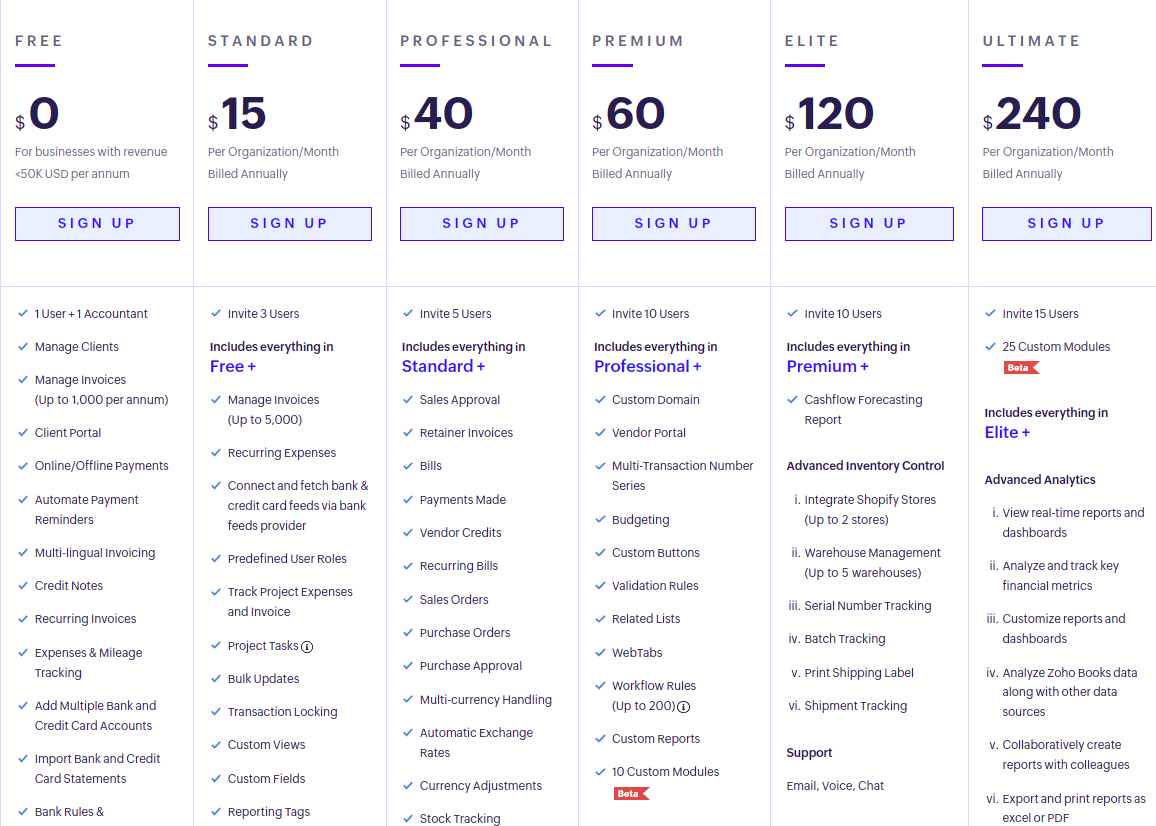
Source: Zoho Books
Why You Should Buy Zoho Books?
- Free version offers more features compared to other tools
- Built-in client and vendor portals
- Advanced accounting features
- Phone support on all plans
5 Free Kashoo Alternatives to Meet SMB Needs
Small accounting software is usually the choice of small businesses or freelancers with modest budgets, so free accounting tools are the first thing that comes to mind. What’s more, those are not necessarily more limited than paid ones. Here are several free Kashoo alternatives that might interest you.
- Zoho Invoice is a free Zoho app that allows you to create multi-currency invoices, track expenses, send payment reminders, and log billable hours. Also, you can create a self-service portal and set role-based access.
- Less Accounting includes unlimited users, essential invoicing, customer management, and payments with Stripe, PayPal, and Square.
- With Wave, you can create and track invoices, set recurring payments, monitor cash flow, automatically sync your expenses & income, and manage payroll.
- Dolibarr open-source software allows you to manage invoices, bills, and reconcile bank accounts. Also, you can use it to handle CRM, Sales, Marketing, and HR.
- Crunch Accounting provides unlimited invoices, expense recording, receipt scanning, tax management, and bank reconciliation.
How to Migrate Data to Kashoo Alternatives?
Accounting data import is a responsible process, so ensure it’s done securely and appropriately. What method is the best? You can
1) try to handle it manually by uploading a CSV file with accounting records using tools offered by vendors
2) run an automated Free Demo Migration and then proceed to Full Accounting & Invoicing Data Migration
If you prefer clicking through several steps of automated data import, consider the third method.
The Final Word
Kashoo alternatives vary, so it’s possible to find accounting software meeting your specific business needs. If using cloud accounting tools is new to you, start with free software and take advantage of free trials. If you’ve dealt with accounting software like Kashoo, use your experience to narrow down the choice.
Have already chosen your accounting platform?
Leave the accounting records migration to us!



