Is Zoho Books good for accounting? Yes, finding the right accounting software for your business takes time, research, and testing. Or you can just read a detailed Zoho Books review.
After all, you choose a billing system to house all financial transactions and help you organize the core business operations. So, you need to pick the bookkeeping software that
a) you can rely on,
b) it is affordable and,
c) most importantly, meets your business needs.
Is Zoho accounting software right for your business? Our Zoho accounting review breaks down the platform basics, features, pricing, pros, and cons. So you come up with a decision including as many aspects as possible.
What Is Zoho Books Software?
Zoho Books is a part of the Zoho One Suite designed to help small and middle-sized businesses manage their bookkeeping and accounting processes, automate workflows, and set up work between different parts of the business.
In the last couple of years, Zoho Books has upgraded their features and added new functionalities to become a worthy opponent for QuickBooks Online and Xero. While the company has increased its pricing, it still remains a more affordable platform than its competitors.
With great customer service and advanced inventory and invoicing, Zoho Books is a great option for small businesses. If your business overgrows the platform, you can always update to the Zoho Suite.
Now, let’s take a look at the Zoho Books features, pricing, pros and cons to see if the bookkeeper software is a good fit for your business.
Zoho Books Review: Key Features to Check
From advanced invoicing or reporting, Zoho Books includes all the essential features to help SMBs and SEMs to simplify and manage their financial and accounting operations. Unlike other Zoho accounting reviews, we avoid discussing all the basic features but we'll focus on the specific ones: timesaving capabilities, additional features, and Zoho Books add-ons.
Timesaving capabilities
The main aim for purchasing accounting software is to accumulate manual bookkeeping and accounting tasks. Zoho Books has several functionalities that can assist your accountants with their daily workflow. For instance, after they create a sales order or estimate, they can convert it into an invoice, a recurring invoice, or a retainer invoice in a matter of a few clicks. With this solution, you can also email your invoices as you create them.
Here are other pro features that can save your time:
- Invoicing: You can create, send, or track all your invoices on the spot. Besides, you can receive all payments through check or cash, or simply online. Create recurring invoices and receive payments in multiple currencies.
- Automate payment reminders: Schedule payments reminders via email and set up multiple messages to be sent at different times. For instance, you can add a payment reminder email and send it before the invoice is due. Then you can send a second reminder on the due date and one more if the customer hasn’t made payment a week after the due date.
- Payment gateways: Connect your account to a payment processor to accept invoice payments online. Zoho Book is compatible with such payment gateways as Square, PayPal, Stripe, and Square.
- Reports: Schedule automatically weekly/monthly/quarterly/annually reports and then get them in the format of your choice (CSV, XLS, or PDF). Besides, you can set up Zoho accounting software to send your weekly reports automatically. This way, you get a 180-degree view of your business’s performance including your expenses and income, top expenses, cash flow, and active projects. The billing software includes more than 40 standard reports: profit and loss, timesheet details, general ledger, sales by item, and others.
- Mobile apps: Applications are available for both Android and iOS devices. Plus, Zoho Book has a separate app for Windows phones. Capture receipts, create invoices, run reports on the go.
- Add multiple bank and credit card accounts: Connect your business bank and credit card accounts to Zoho Books to get updates on your bank feed daily. You can also refresh the bank feed to see a current transaction but only once a day.
- Client portal: Let your customers pay their bills and view their invoices online. Moreover, you can use a client portal to send estimates and chat with them. You receive alerts when your customers make payments, accept or decline estimates, or just view their invoices or estimates.
Additional Functions
Apart from the features above, Zoho Books has plenty of other functionalities to be one of the best financial software for small businesses. Here are some of the most useful:
- Time and project tracking: Create projects with tasks and track the time you spend on them. Plus, invoice your customers for billable time. With clients approvals, you can let your clients approve their timesheets before you bill them. You can also invoice and track billable expenses.
- Inventory management: Get access to inventory when you enter the item. If you enter a higher number of items than you can have in access, the number turns red. Receive email notifications when the inventory reaches the minimum number.
- Expense management: You can categorize your expenses depending on how you use them for office supplies, outlay, or employees. If you pay an additional fee, you can scan your paper receipts and bills to transfer them into your Zoho Books account.
- Invoice Customization: The invoice template gallery includes 16 templates, multiple fonts, and several languages so you can customize them to your business’s needs. Add your company logo or change colours for your company’s name, background, accents, and everything else present on the page.
- Integrations: Zoho Books integrates with other apps from the Zoho Suite and several third-party apps like payment getaways, tax programs, and Zapier which lets you connect multiple additional apps.
- Barcode scanning: Create price lists if you offer specific pricing to certain customers.
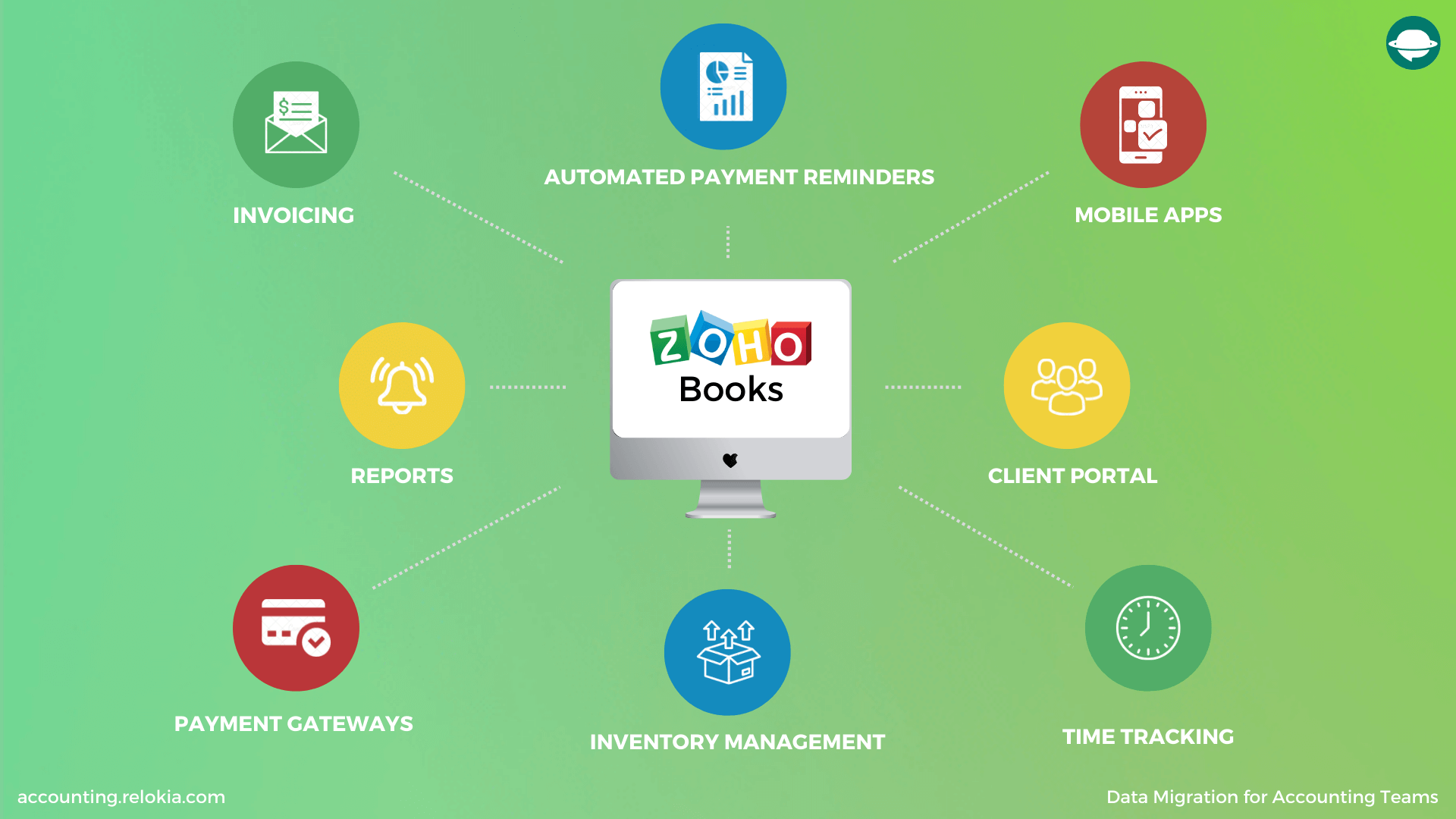
Zoho Books Add-ons
In addition to the rich functionality as well as other Zoho apps, Zoho Book also has their specific add-ons: Users, Advanced Autoscans, and Snail Mail. Using these features allows you double separate capabilities without upgrading to another Zoho Books plan:
- Users: All Zoho accounting pricing plans have a restriction to the number of users that you can have on your account. With this option, you can purchase additional users for $2. 50 per user per month.
- Advanced Autoscans: With this option, you can scan financial statements and documents into Zoho technology. Then Zoho technology extracts the main data from the documents and transfers it into your Zoho Books account. You need to pay $8 per month, and you get access to 50 scans per month.
- Snail Mail: The feature allows you to send hard copies of invoices or estimates to your U.S and international customers. The capability costs $2 per credit. You need one credit per paper estimate or invoice for U.S customers and two credits for international customers.
How Much Does Zoho Books Cost?
While purchasing Zoho accounting software, you may expect the features mentioned above. However, the ultimate functionalities you receive depend on which of the six tiers you pick.
Zoho Books is available in six pricing packages: Free, Standard, Professional, Premium, Elite, and Ultimate. If you purchase any of Zoho Books add-ons to your account, the price will be higher due to an extra fee. Zoho Books cost also depends on the option you choose: monthly or annually billing. If you choose an annual subscription, you receive a discount.
Now, let’s explore each pricing plan and see what they can offer.
Free Plan
The Free plan is suitable for new businesses that don’t have lots of financial data or need a complex accounting system. The tier allows two users (you and your accountant) to the Zoho Books account. You also get support via email and integrations with Zoho apps and other apps from the Zoho marketplace. However, this pricing plan doesn’t support add-ons. As for the functionality, the Free plan offers such features as:
- Invoices
- Expense tracking
- Estimates
- Сlient portal
- Credit notes
- Financial reports
- Bank reconciliation
- Payment reminders
- 1099 tracking
With no monthly fee and key capabilities to automate bookkeeping and accounting processes, this tier can be an effective solution for small businesses.
Standard Plan
The Standard plan is well-suited for growing small businesses to accommodate their expansion. This pricing tier costs $ 15 per month paid annually and supports three users: two users and an accountant. With the Standard plan, you can manage up to 5, 000 invoices. Moreover, you get support via email, voice, and chat. On the whole, this package includes the following features:
- Everything from the Free plan
- Recurring expenses
- Bulk updates
- Predefined user roles
- Transaction locking
- Track project expenses and invoices
- Custom views and custom fields
- Sales tax tracking
- Reporting tags
- Avalara and Zendesk integrations
- Additional payment gateways
Professional plan
Coming next in Zoho accounting pricing is the Professional plan. This tier is perfect for small businesses that require business finance software with additional capabilities, fewer restrictions, and more users. The pricing plan costs $40 per month paid annually and includes five users. Here you get the same Zoho Books support as in the Standard plan. The Professional plan provides the greatest feature-set so far, including:
- The capabilities of the previous two plans
- Bills
- Vendor credits
- Sales approval
- Multi-currency
- Price lists
- Stock tracking
- Project profitability
- Time tracking and billing
- Custom roles
- Workflow rules (up to 10)
- Timesheet approvals
Premium plan
Premium plan comes with the price of $60 per month paid annually. This pricing plan stands as the best option for small businesses in the need for automation and customized workflows. The plan is accessible for 10 users. Here you can also get support via chat, email, and voice. As you might expect, the Premium plan includes everything from the previous three tiers as well as:
- Vendor portal
- Budgeting
- Custom domain
- Related lists
- Custom schedulers
- Custom functions
- Validation rules
- Workflow rules (up to 200)
Elite
If you’re looking for advanced accounting features, this plan might suit you best. The price is twice higher as on the previous plan and costs $120 per month paid annually. The user limit is still the same, though this tier provides cash flow forecasting and advanced inventory control including:
- Integration with Shopify stores (up to 2 stores)
- Warehouse management (up to 5 warehouses)
- Serial number tracking
- Print shipping label
- Batch tracking
- Shipment tracking
Ultimate
Teams who manage complex accounting processes and include up to 15 members, can consider the Ultimate plan. It comes with advanced analytics and 25 custom modules and costs $240 per month paid annually. The other features include:
- Real-time reports and dashboards
- Key financial metrics tracking
- Customizable reports and dashboards
- Collaboration on reports
- Reports export to Excel or PDF
- Embedding reports in websites/applications
- Records/Rows (5 Million)
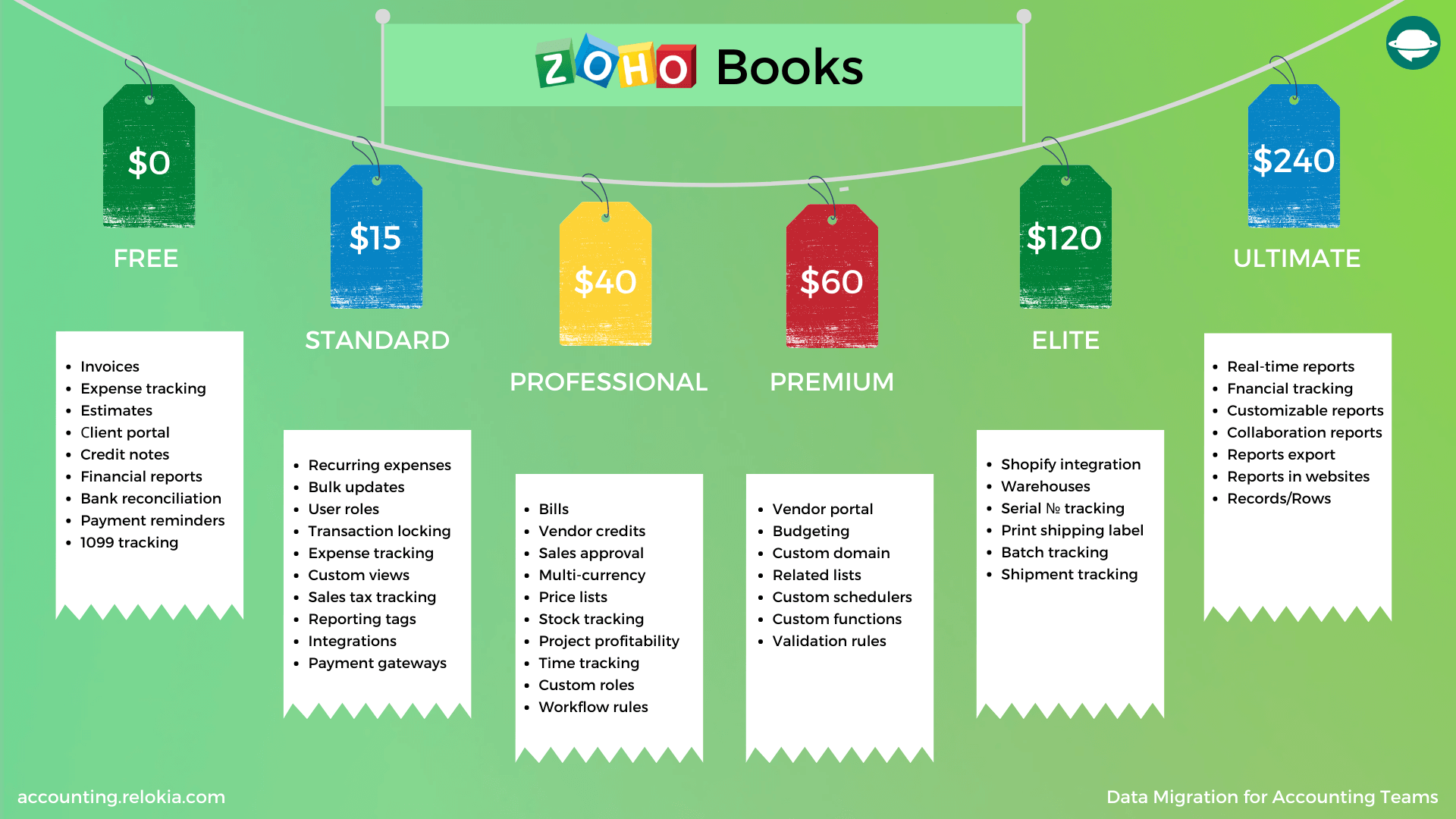
So, Zoho accounting pricing is rather competitive. All six plans are well-packed for most small businesses. However, if your company overgrows Zoho Books, you can purchase Zoho Finance Suite which includes apps like Zoho Inventory, Zoho Books, Zoho Invoice, Zoho Subscription, Zoho Checkout, and Zoho Expense. The Suite starts at $149 per month per organization and offers ten users.
Zoho Books Review: Digging into Pros & Cons
Zoho Books stands out as one of the best online accounting software for small businesses thanks to its functionality to automate numerous bookkeeping and accounting tasks. That frees the businesses owners and their accountants to focus on running their business.
For the most part, Zoho accounting reviews are positive, and the bigger part of negative reviews are resolved or outdated. Zoho Books receives 4.6/5 stars on G2 and 4.4/5 on Capterra. Still, there are things that Zoho Books users would like to improve.
What Are the Advantages of Zoho Books?
Zoho Books offers a lot of capacities to small businesses at an affordable price. The platform makes it easy for you to convert your estimates and sales into retainer or recurring invoices at glance. Plus, you can schedule payment reminders for your customers when they are billed.
However, the current Zoho Books users like this bookkeeper software for these reasons:
- Intuitive UI: The learning curve is rather manageable so it’s easy to set up, learn, and use Zoho Books. Thanks to an intuitive UI with numerous automations, you can save valuable time.
- Affordable price: Zoho Books offers not only four plans with impressive features but also a free plan competitive with some of the paid tiers of competitors. The Free plan is a great option for those who have just started a business without purchasing an expensive solution.
- Mobile apps: Manage your finances and accounting on the go. The mobile app includes key features like invoicing, banking, purchase order tracking, and time tracking. So, you can collaborate with your employees or accountants wherever you are.
- Excellent customer support: Depending on your pricing plan, you can get Zoho Books support via chat, voice, or email. Plus, you receive access to weekly webinars, blogs, videos, welcome guides, forums, and a knowledge base. Besides, you can find a bookkeeper, accountant, or financial advisor in their accountant directory.
- Constant feature updates: Zoho Books has implemented numerous capabilities and added upgrades to their users’ requests. Users praise the billing software for significant invoicing, reporting, payments, and expense tools. With higher pricing plans, you can place sales, manage and track inventory, and purchase orders.
What Are the Disadvantages of Zoho Books?
Despite all these pros, you need to consider all possible Zoho Books drawbacks. After all, every accounting system is going to have both pros and cons.
Users would like Zoho accounting software to improve the following aspects:
- User restrictions: Even so, you can choose from four tiers, they all restrict the number of users you can have. You can add more users to your pricing plan, but it costs an extra fee, $2.5 per user paid annually. Zoho Books’ competitors like Xero and Wave allow unlimited numbers of users. So, this restriction can be costly if your company needs to add more team members.
- No payroll services: You have to manually enter your payroll data into your bookkeeper software daily. While Zoho Book has 1099 tracking and filling, the platform doesn’t have more advanced features for payroll or taxes. However, the accounting software supports a SurePayroll integration.
- Limited integration options: Compared to its competitors, Zoho Book doesn’t support as many third-party applications as Xero or QuickBooks. However, you still can integrate your Zoho Books account with its own apps such as Checkout, Inventory, CRM, and others. More recently, end-users have requested to improve integration between Zoho CRM and Zoho Books.
What Businesses does Zoho Books Work Best for?
Many users consider Zoho Books to be one of the best online accounting software for small businesses. Due to its affordable pricing plans and a rich feature-set, the billing system fits middle-sized businesses as well. Zoho’s largest plan includes ten users, and the accounting system offers user permissions on the Standard plan and custom permissions on the Professional and Premium plans.
As for freelancers and self-employed businesses, they can also set their eyes on Zoho accounting software. Zoho Books login process is manageable so they won’t spend lots of time learning how to use the system. Plus, they can automate all their daily accounting tasks: creating and sending professional invoices, managing clients, and tracking time/project expenses.
If you seek a QuickBooks Online alternative, Zoho Books can be your option as well. The accounting software is less expensive than QuickBooks, especially for businesses with limited budgets. Besides, you get a similar set of accounting features but for a lower price.
Most importantly, Zoho Books works best for businesses that seek comprehensive business management software. As mentioned previously, the accounting solution is a part of Zoho Suite including apps for Inventory, Expense, Checkout, and others. Plus, the platform can be integrated with other Zoho apps for marketing, project management, CRM, email, and collaboration.
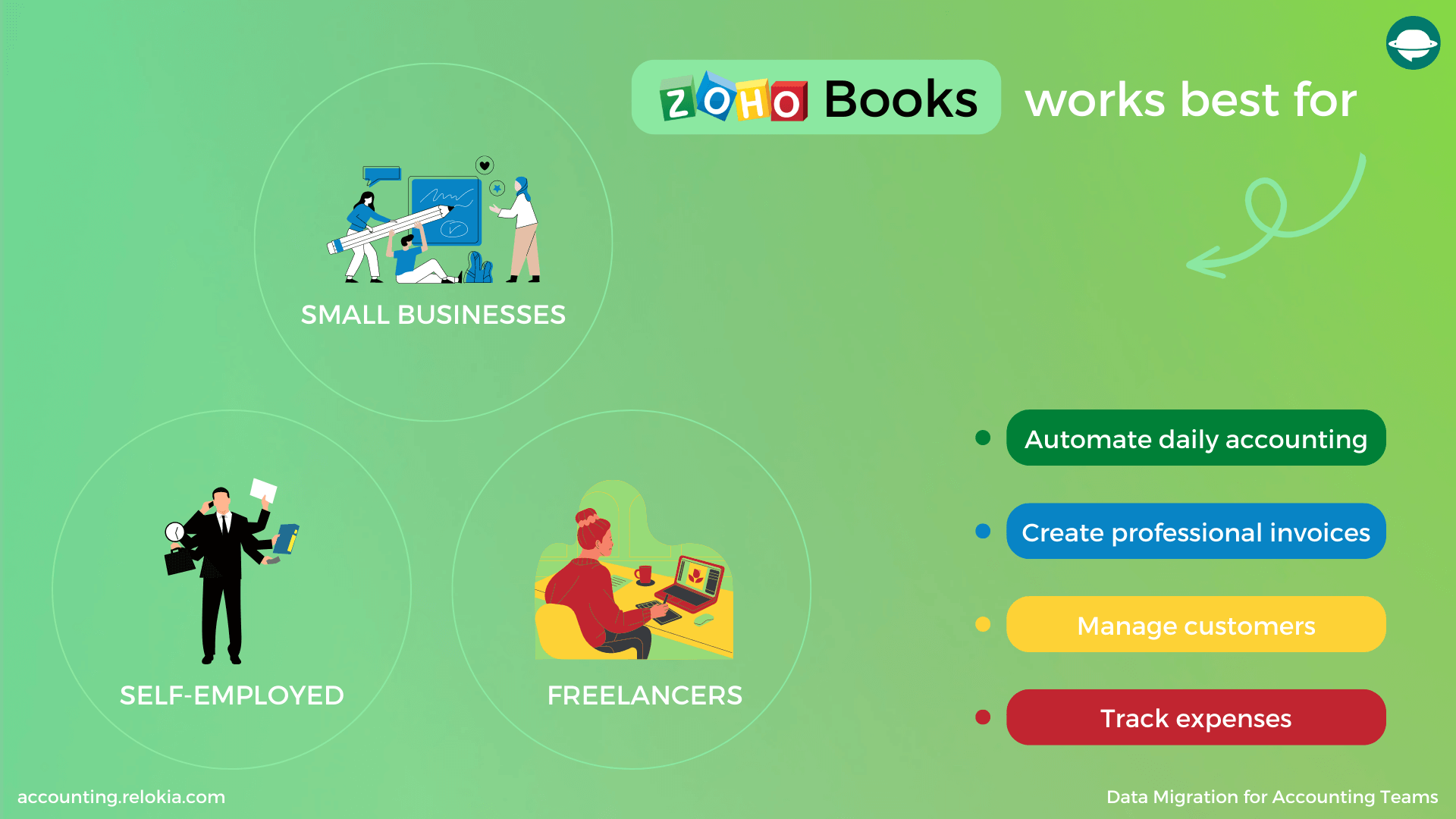
Summing up
If you’re looking for a well-rounded business finance software, Zoho Books definitely meets these requirements. All four diverse pricing plans can give you the ability to organize, control, and manage your accounting and bookkeeping processes. Having features from invoicing to payment to inventory, the billing system is particularly suitable for small and middle-sized businesses. However, if your business can’t be limited on users, requires greater integration options, or needs payroll, consider Zoho Books alternatives.
No matter what choice you make, you know that the Accounting System Migration service can help you move your data.
Want to migrate to Zoho Books?
Let's migrate accounting data together!



