How to Set Up Your AU Zoho Books Account Before Migration?
Before setting up your migration to the Australian Zoho Books account, enable the Sales Order module and BAS preference and define Sales Tax. In such a way, you ensure that your accounting data migration runs smoothly.
Follow this instruction to enable the Sales Order module:
1. Go to your Zoho Books account and open Settings.
2. Select Preferences under the Settings tab.
3. Click on General in Preferences.
4. Put a checkmark on Sales Order to activate the Sales Order module.
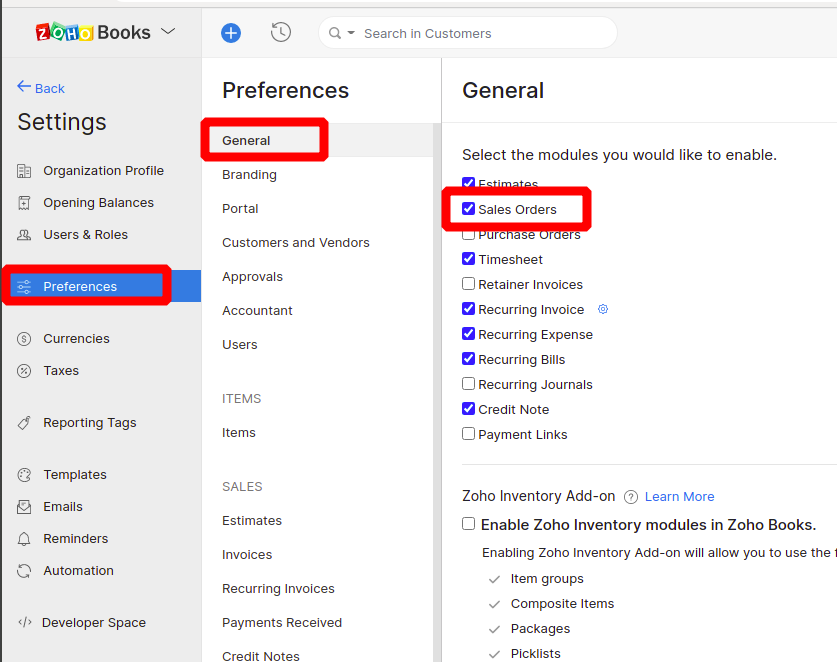
Follow this instruction to set up Sales Tax:
1. Open your Zoho Books account.
2. Go to the Settings tab.
3. Press on Taxes in Settings.
4. Save to set up Sales Tax.
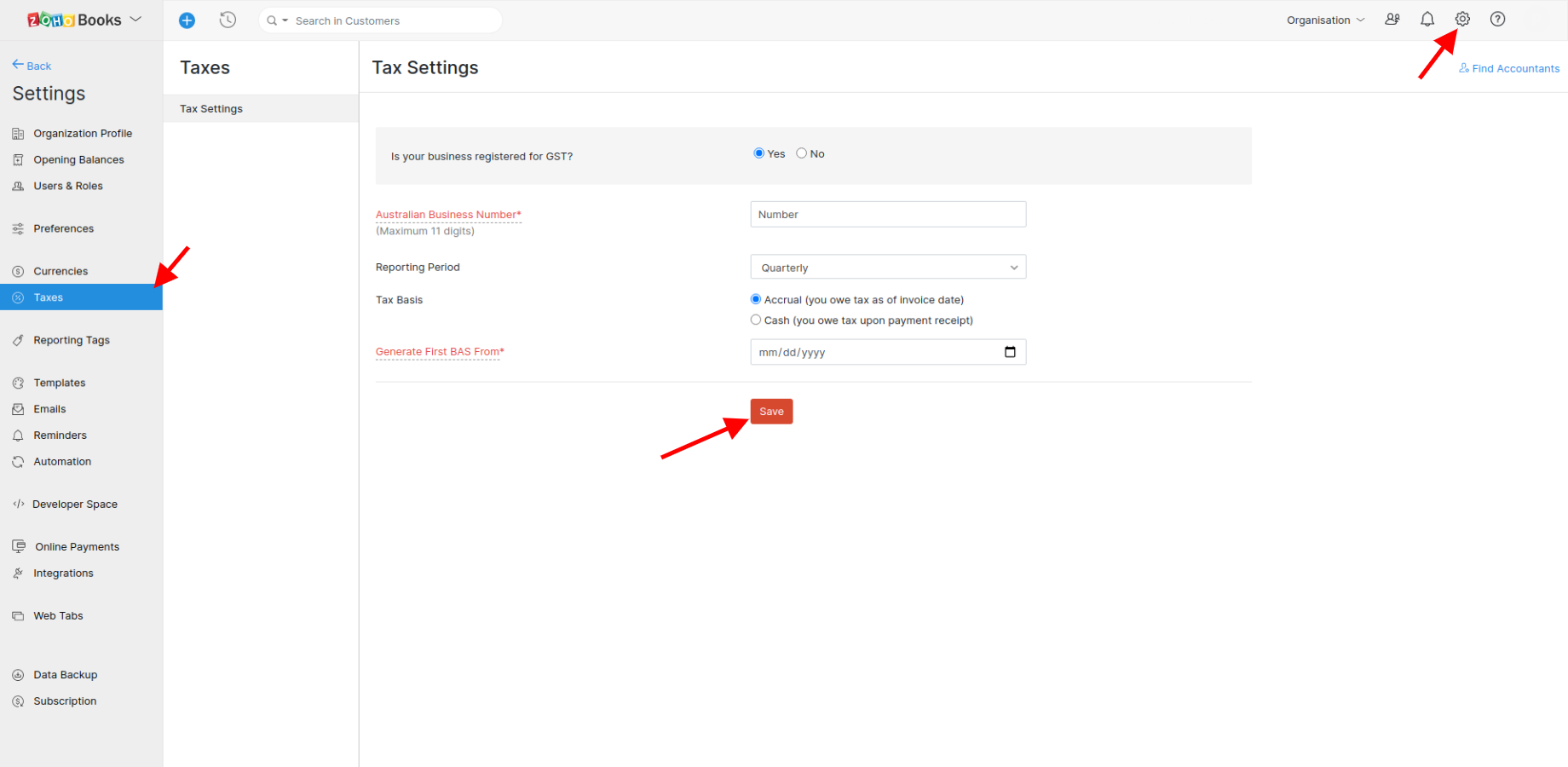
Also, you need to switch on BAS Preference in every account that has such an option.
1. To switch on BAS Preference, you need to edit your account.
2. Put a tick next to BAS Preference in the Edit Account window.
3. Save the updates.
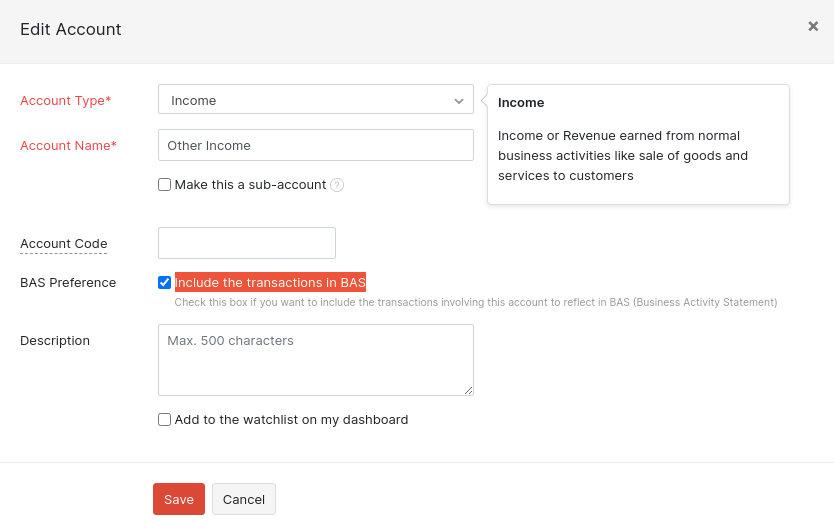
If you have any questions concerning the data migration to Zoho Books, contact our support representatives for further details.