How to Find Database name in Odoo Accounting?
When you start your data migration from or to Odoo Accounting, you need to provide:
- URL
- Database name
- Password
You create your Database name as soon as you set up your account in Odoo Accounting.
To find your Database name follow these steps:
1. Go to Odoo Accounting and open your account.
2. Click on the icon and select My Databases in the right corner of your screen.
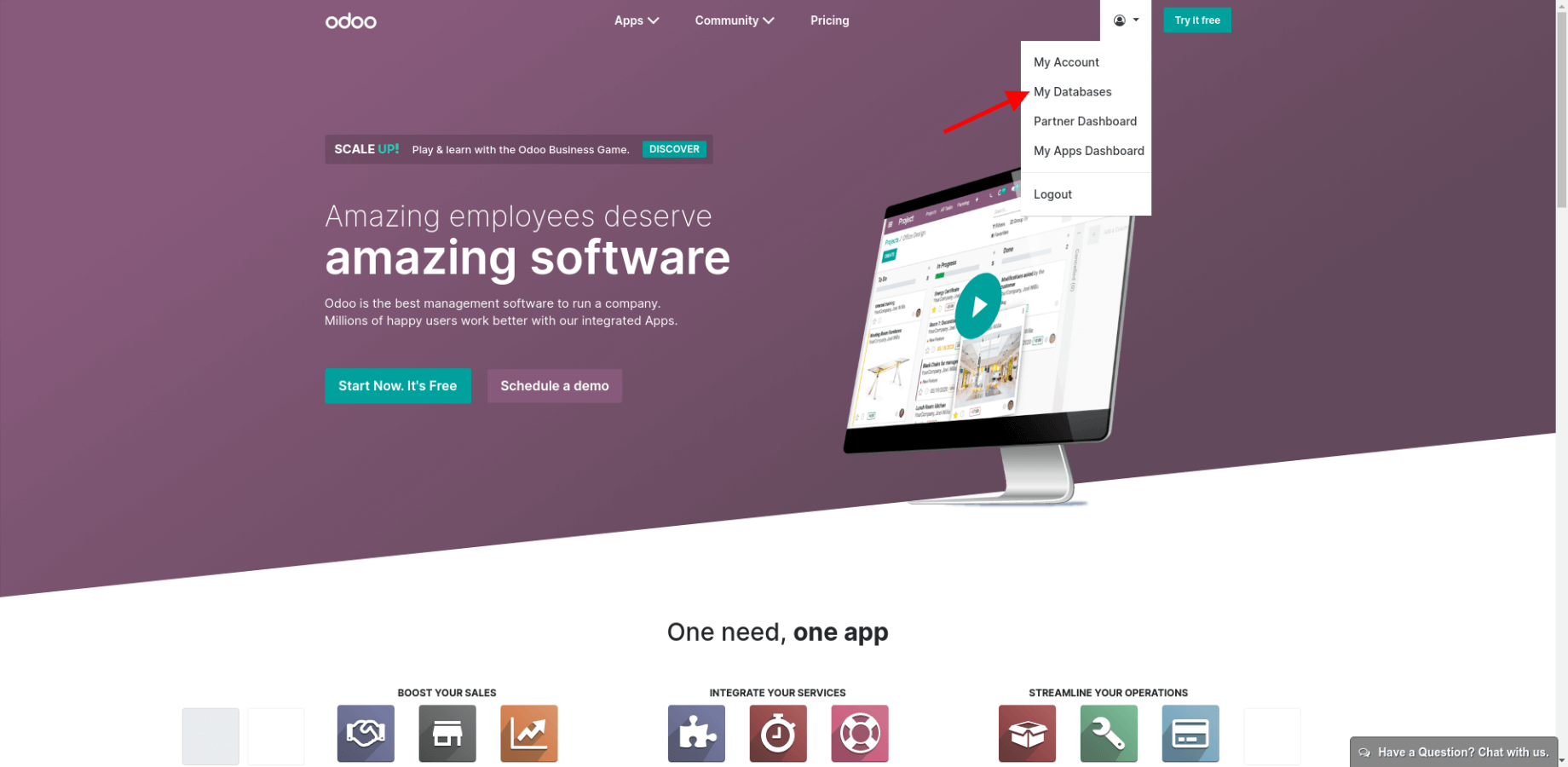
3. Select the Database you want to use for your data migration.
To find your subdomain, make sure you’ve done the following:
1. When you create a new account in Odoo Accounting, you fill in Company Name.
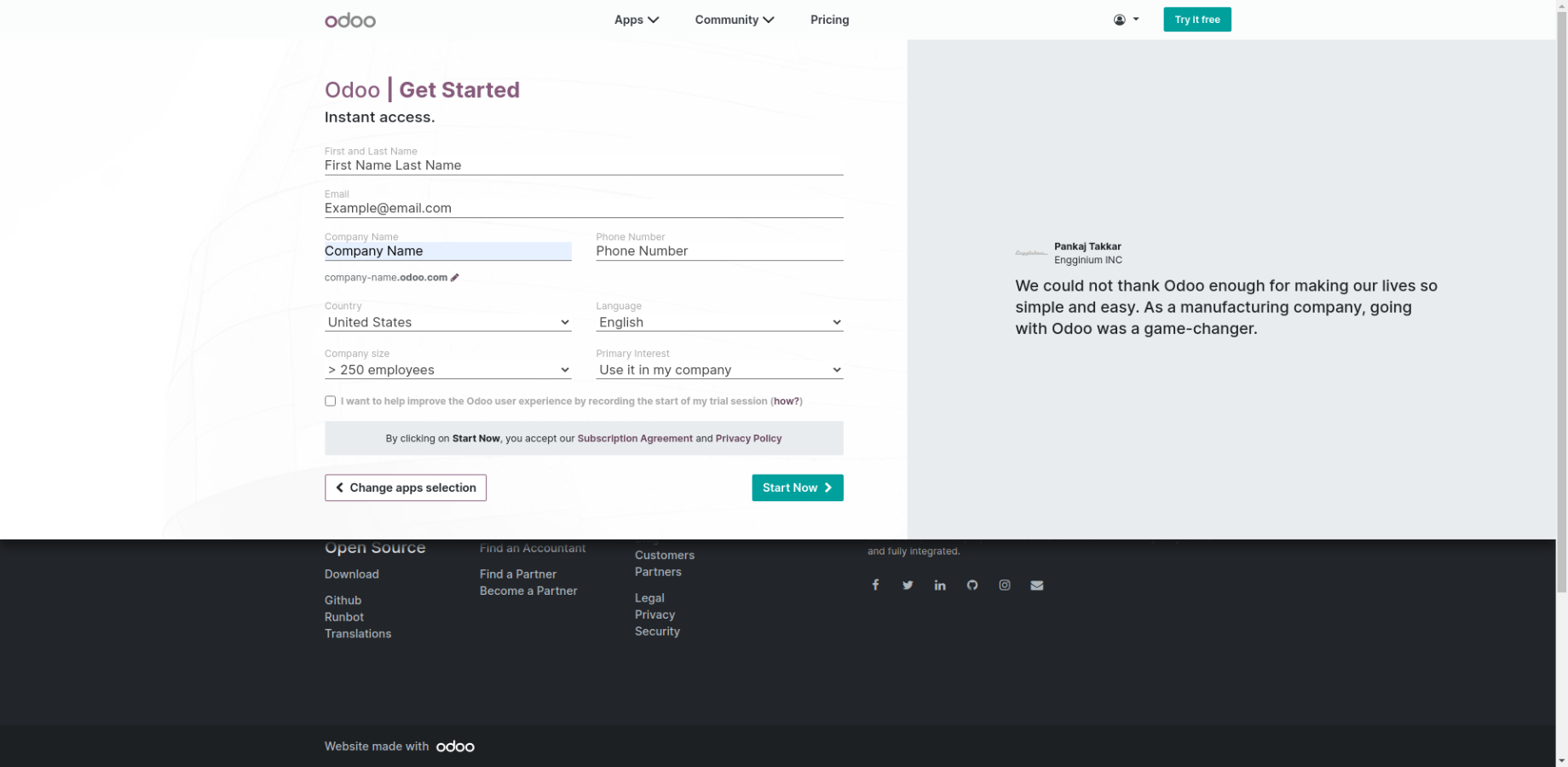
2. Under your Company Name, you can find your subdomain.
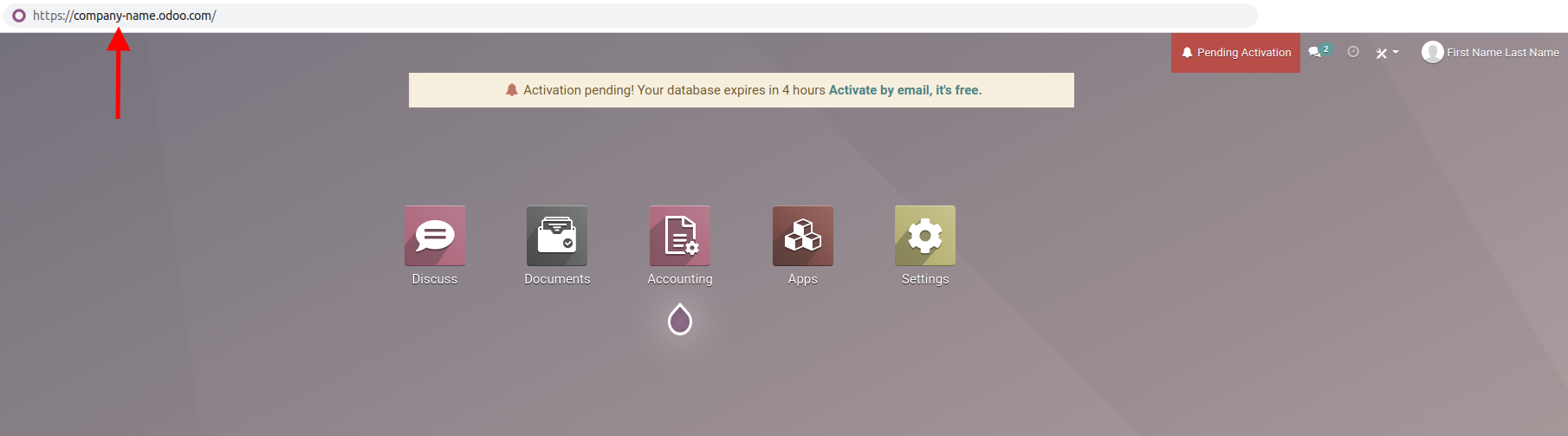
Note: You fill in your subdomain in the Database name field when you set up your accounting data migration.
If something wasn’t clear enough, contact our support team for help.