How to Migrate Purchases, Expenses, and Orders from or to Odoo?
You can migrate numerous data types from or to Odoo, including:
- Customers
- Vendors
- Accounts
- Invoices
- Credit Notes
- Bills
- Products
- Vendor Credits
- Transactions
But to migrate such data as Purchases, Expenses, and Orders, you need to install specific modules on your Odoo account.
Follow this simple instruction to install the modules in Odoo:
1. Sign in your Odoo account.
2. Open the Home menu in the left corner.
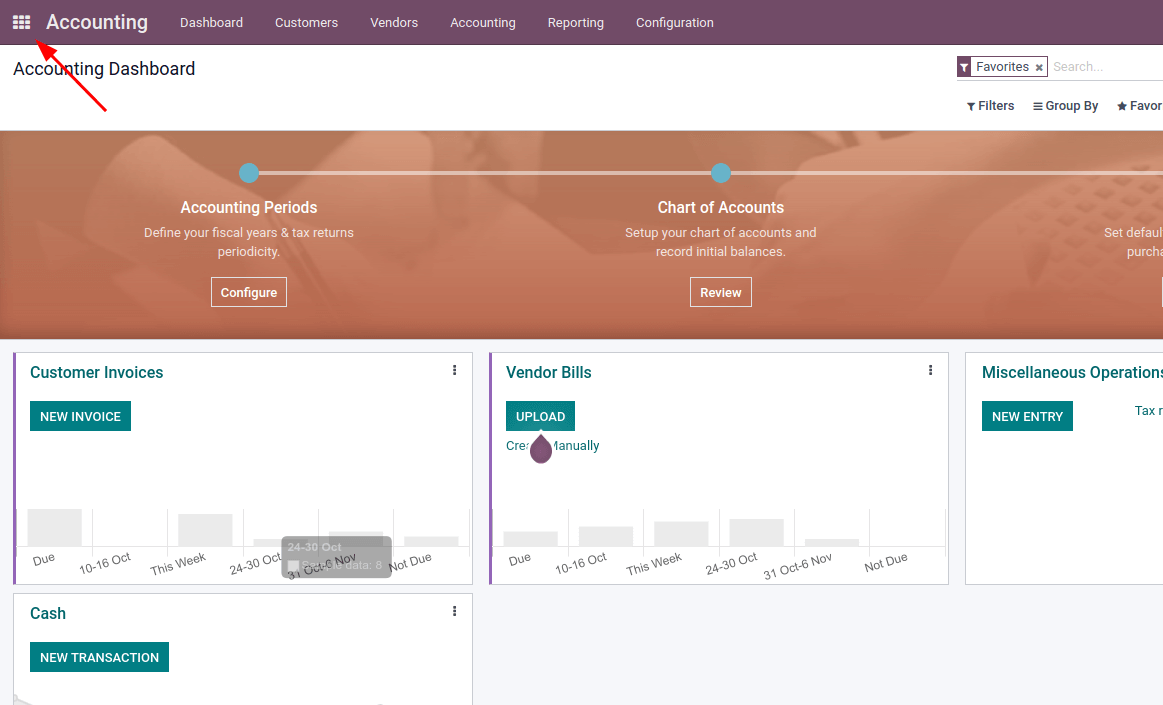
3. Go to Apps.
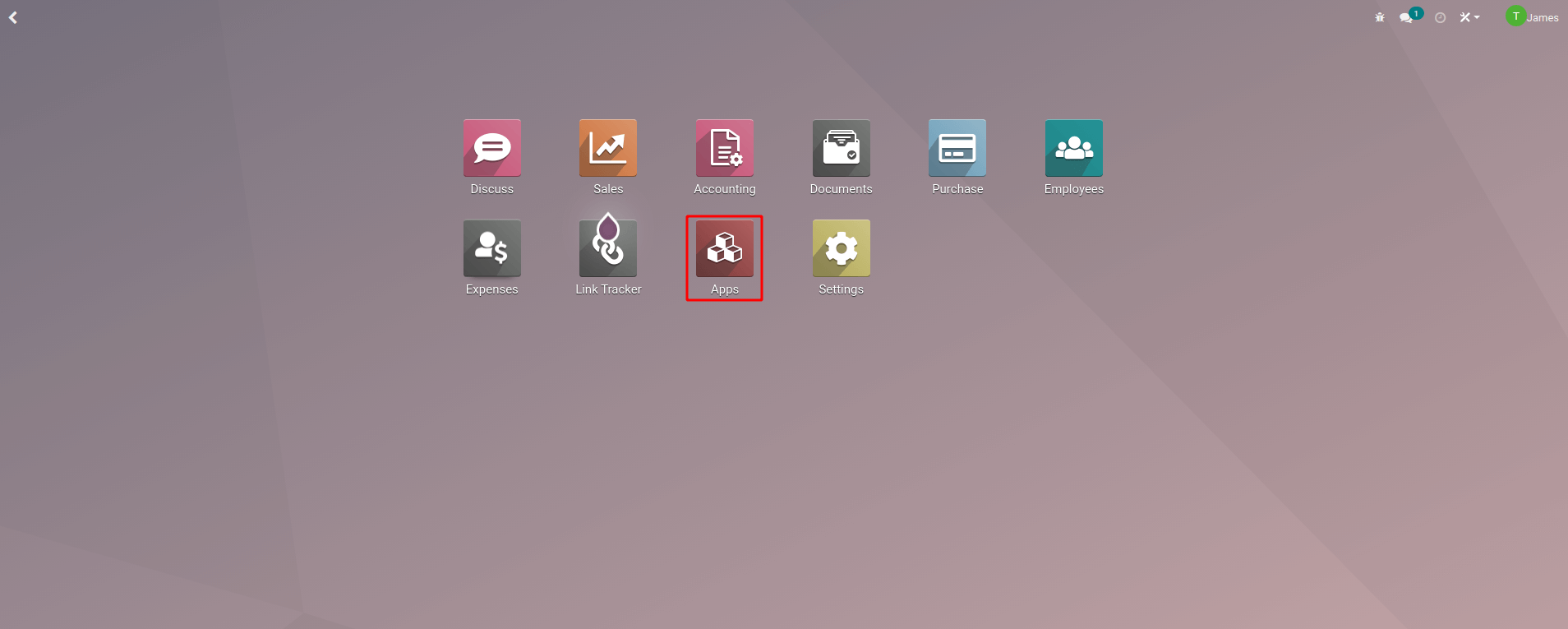
4. Find Inventory and install the module for Purchases.
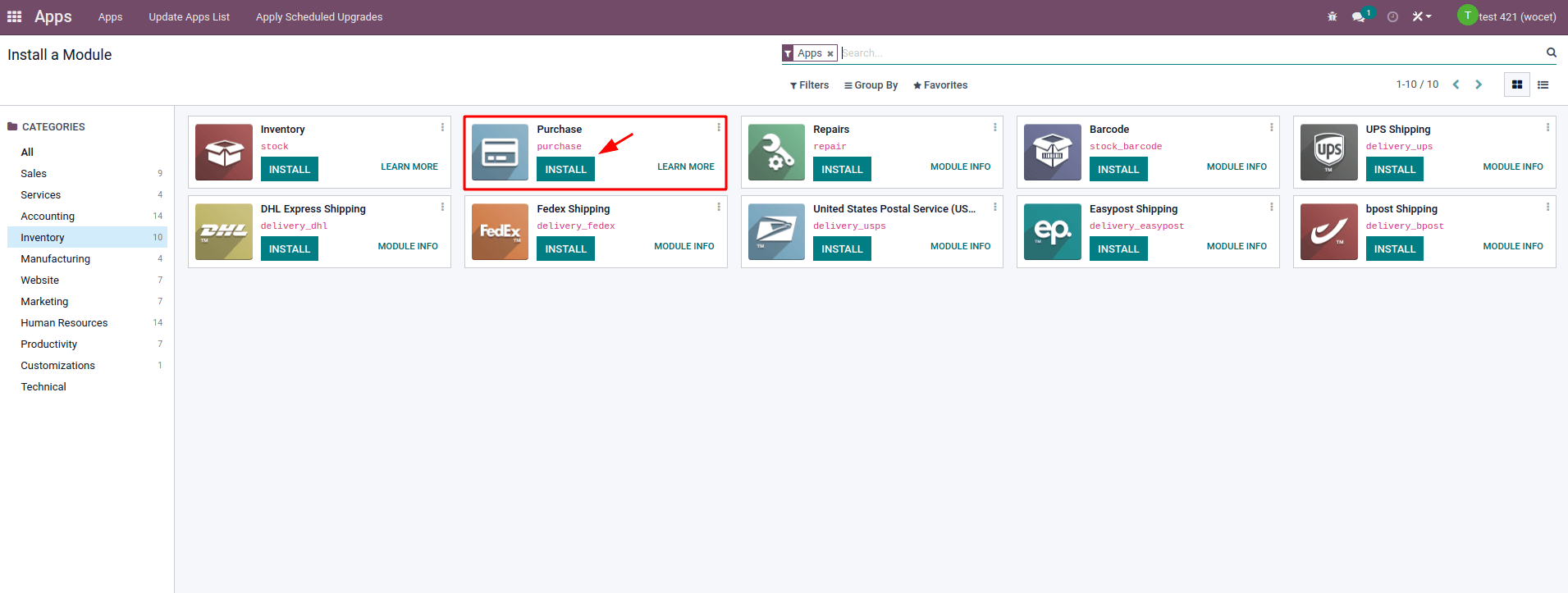
5. After you click INSTALL, press on CONFIRM in the new window.
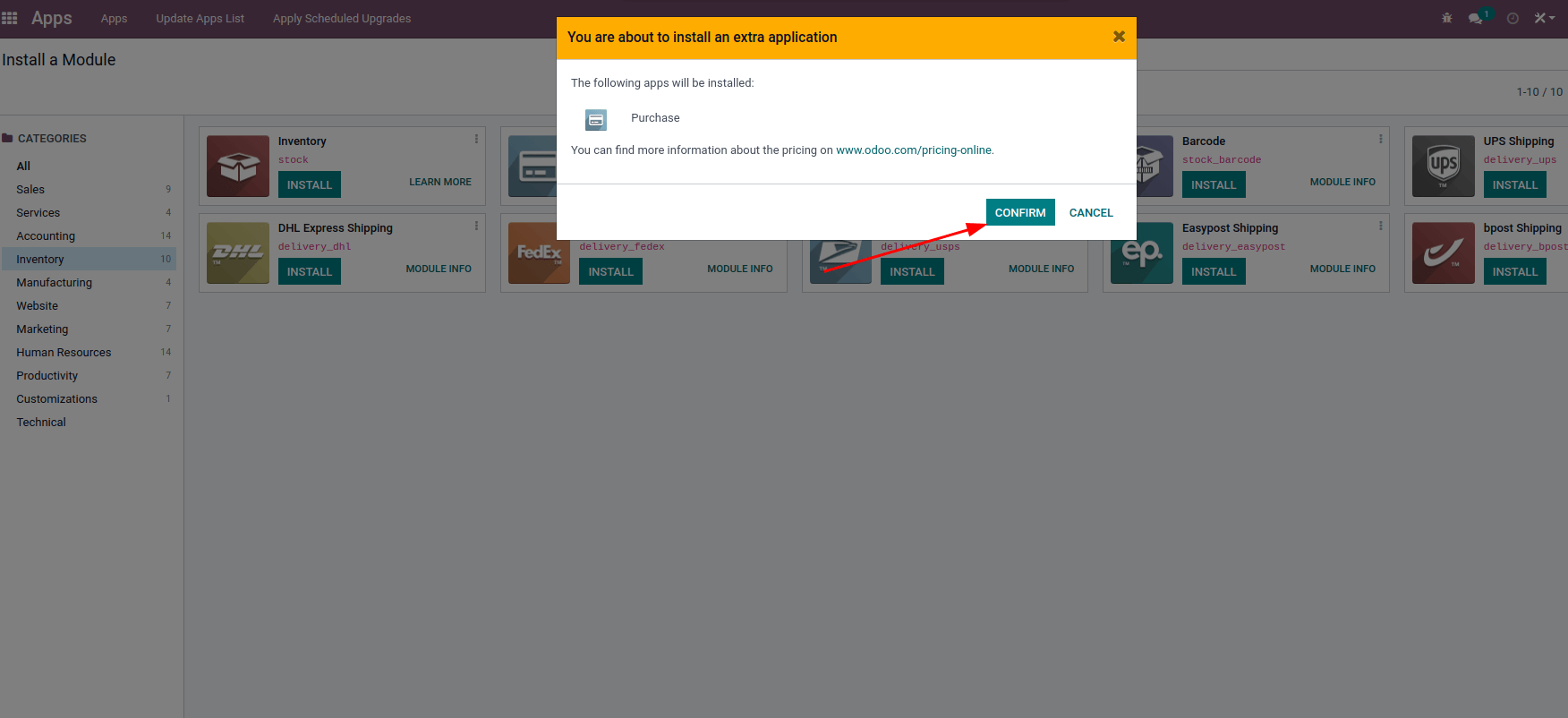
6. Do the same steps for Expenses and Orders.
Go to the Human Resources category to find Expenses and the Sales module for Orders.
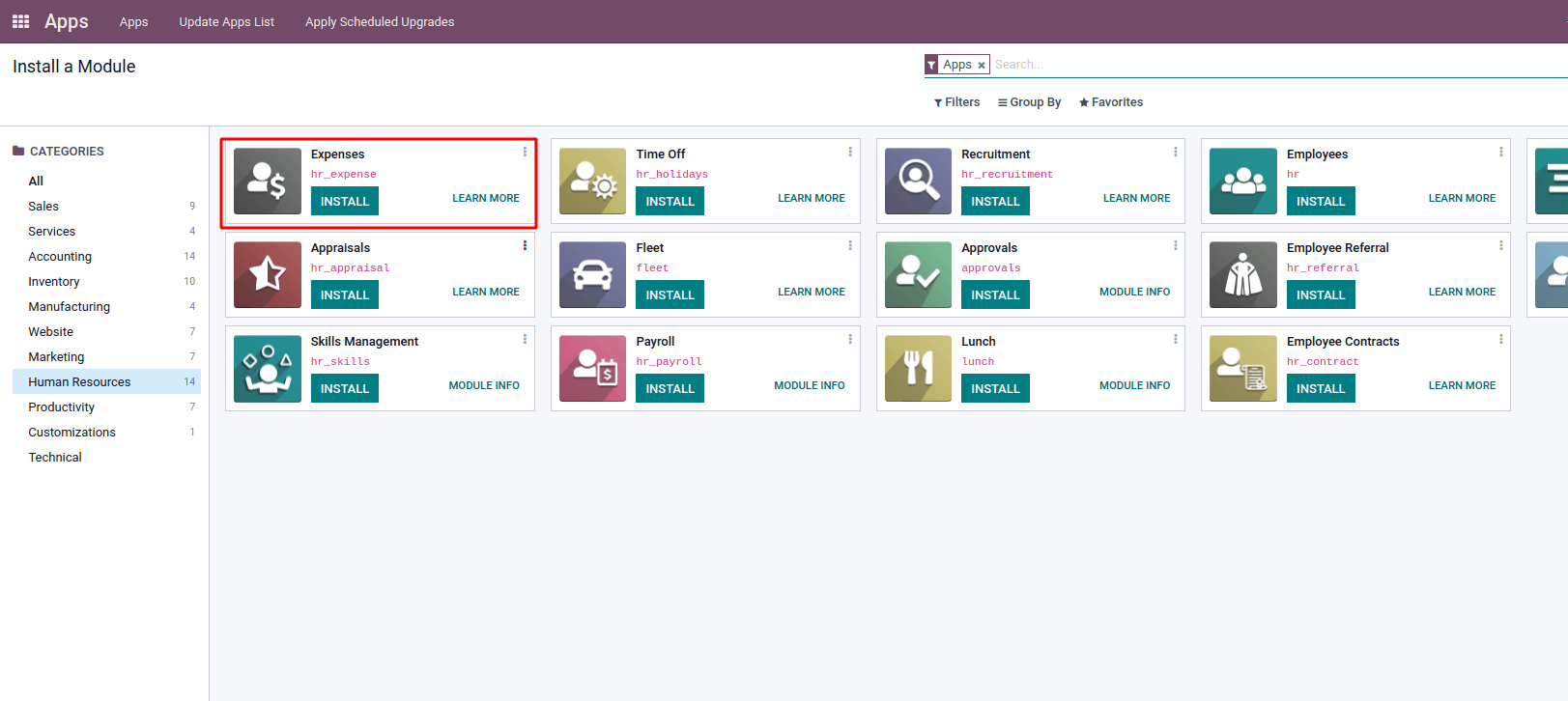
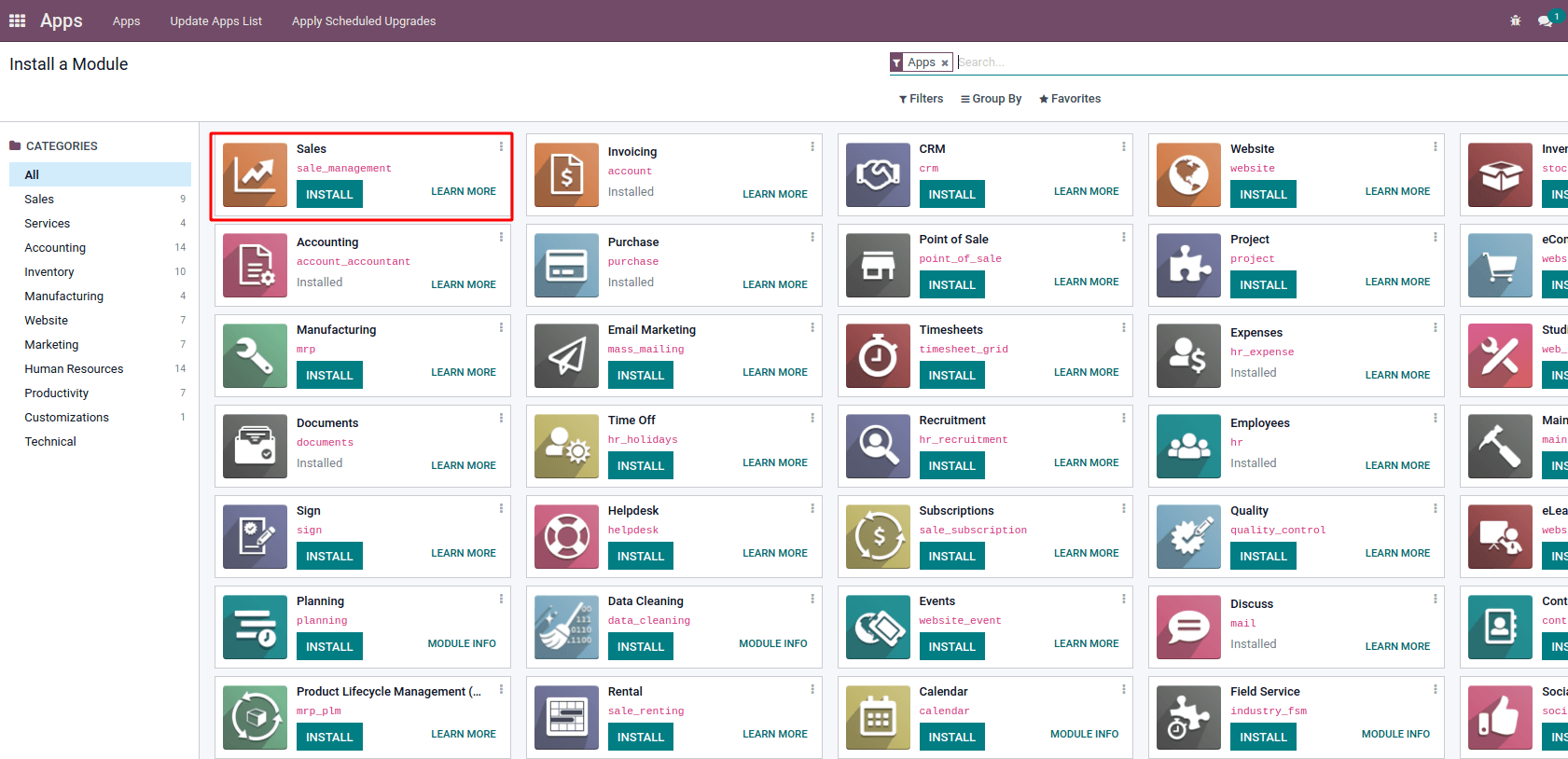
7. Then return to the Target step in Migration Wizard.
8. Proceed to the Select Object page - there you will see Purchases, Expenses, and Orders.

Have any questions? Contact our support team for more information.