How to Set Up Your US Zoho Books Account Before Migration?
Before setting up the accounting migration to the US Zoho Books account, you need to switch on taxes and create Tax Authorities.
Follow this guide to create Tax Authorities:
1. Go to your Zoho Books account.
2. Under Settings, select Taxes.
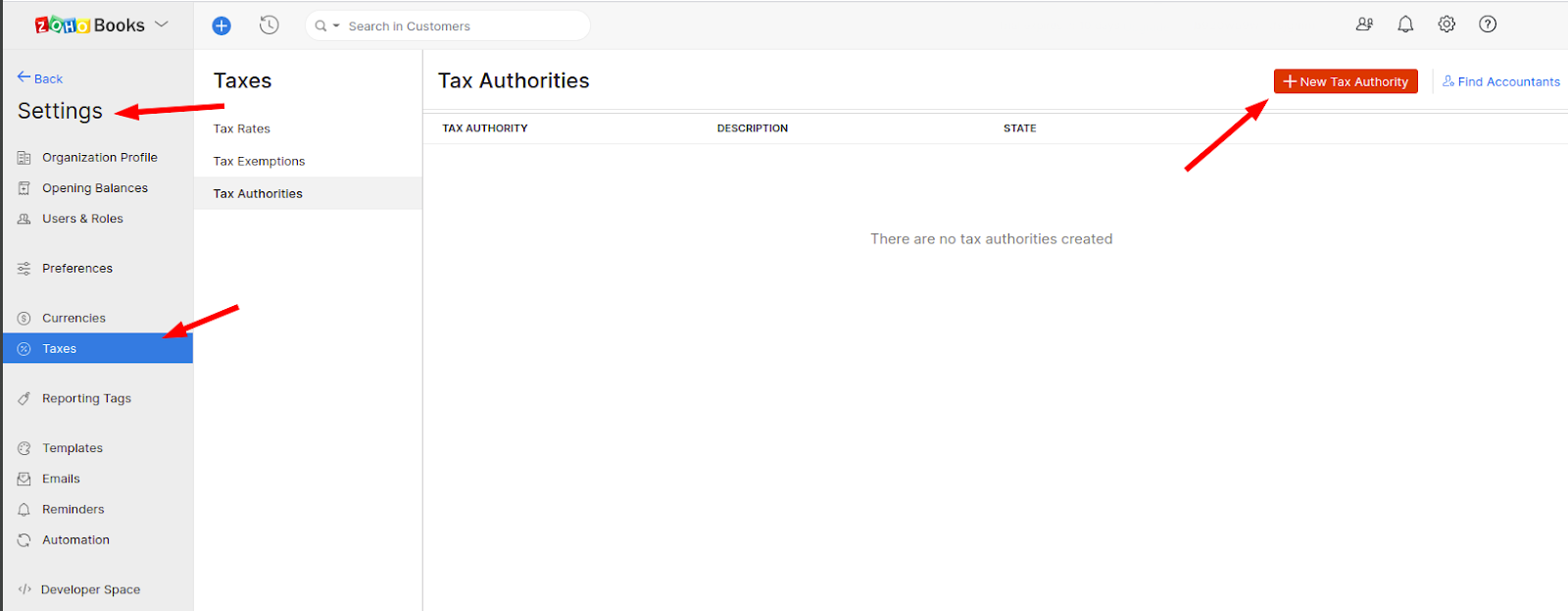
3. Choose Tax authority on the left sidebar.
4. Press on New Tax Authority.
5. Fill in the Tax Authority name in the new window. Provide State and Description.
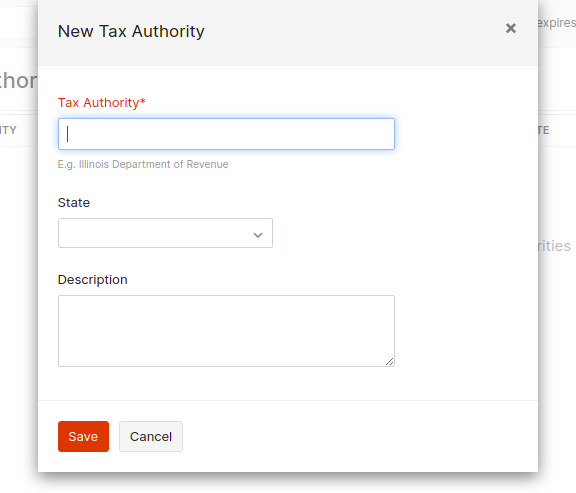
6. Save to create a Tax Authority.
If you have any questions concerning the data migration to Zoho Books, contact our support representatives for further details.